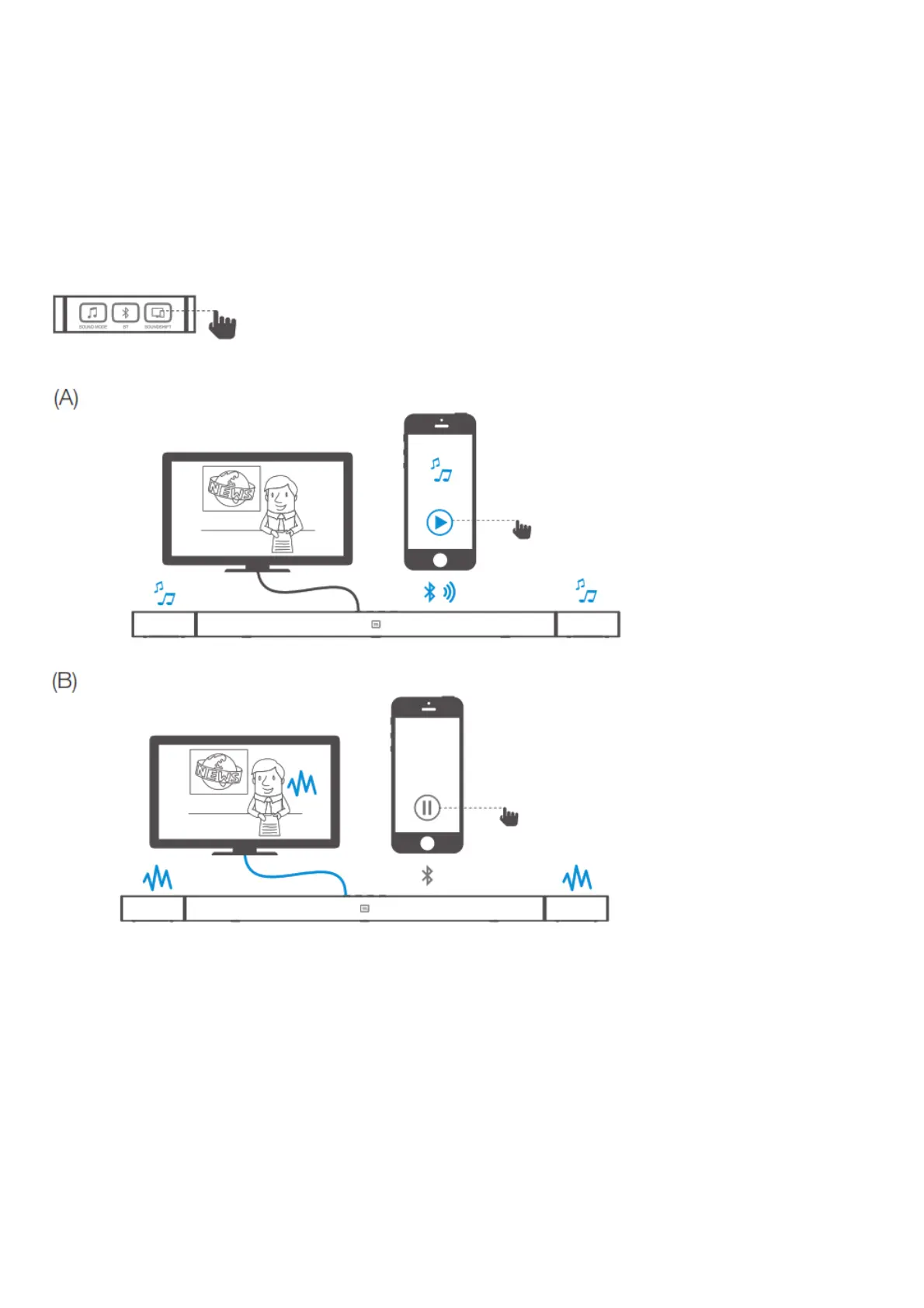– If asked for a PIN code when connecting a Bluetooth device, enter <0000>.
– In Bluetooth connection mode, the Bluetooth connection will be lost if the distance between the
Soundbar and the Bluetooth device exceeds 32.8 ft/ 10m.
– The Soundbar automatically turns off after 10 minutes in the Ready state.
– Electronic devices may cause radio interference. Devices that generate electromagnetic waves must
be kept away from the Soundbar main unit – e.g., microwaves, wireless LAN devices, etc.
3. To use Soundshift
By default, Soundshift is OFF, Bluetooth music cannot break in your current source.
Press SOUNDSHIFT button on your remote control to enable Soundshift feature.
While Soundshift is on, play and pause your music source to enjoy auto-switch
between your mobile devices – Bluetooth source (A) and TV – Previous source (B).
4. To use USB
Play music files located on USB storage devices through the soundbar.
1. Connect a 2.0 USB drive to your soundbar.
2. Press repeatedly SOURCE button on the remote control until USB is displayed on the display panel.
If USB is detected, display will show LOADING and music start playing automatically.
Songs on your USB device is using the below logic to play music.