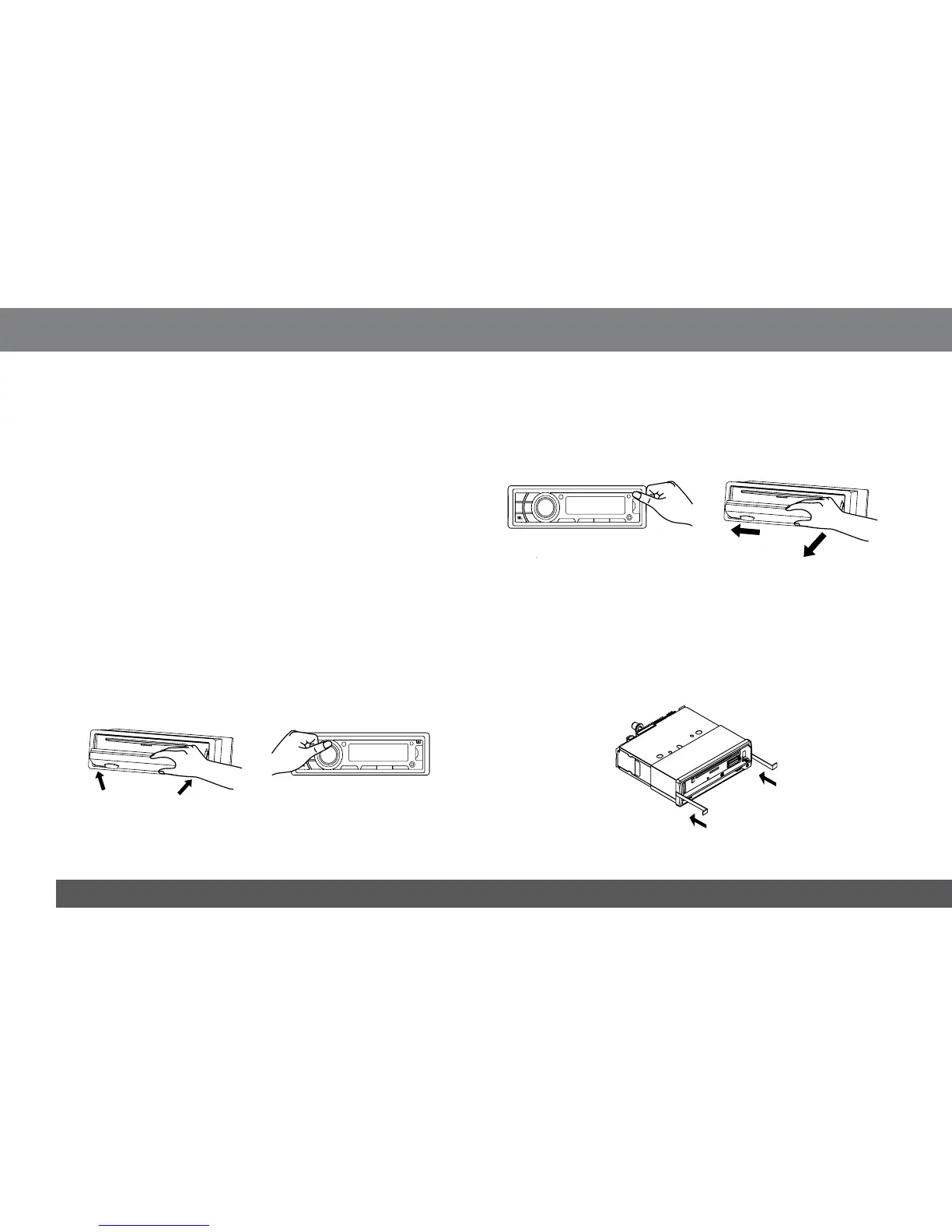6. If you are using external ampliers, plug them into the GT-X555/
GT-X333’s Preamp Output connectors. The wire with the red and
white connectors is for the front amplier; the wire with the blue and
gray connectors is for the rear amplier.
7. If you are using a powered subwoofer or subwoofer amplier, plug it
into the GT-X555/GT-X333’s purple audio connector.
IMPORTANT: You must activate the subwoofer connection in
the Audio adjustments after installation is complete. See Audio
Adjustments, on page 16.
8. Slide the player all the way into the mounting sleeve until it locks
into place. The support rod’s rubber cap should t into a support
hole at the back of the dashboard opening.
NOTE: If you’re installing the player into a non DIN-standard dashboard
opening, you will need to use a back strap (not included) to support
the rear of the player. Use the mounting support rod to attach the back
strap to the player, and attach the other end of the strap to a secure
location behind the dashboard.
9. Insert the mounting trim plate around the front of the player.
INSTALLING AND REMOVING THE FACEPLATE
To attach the faceplate:
1.
2.
3.
1. With the faceplate facing down, insert the bottom left corner of the
faceplate into the opening on the front of the player. The brass pin
in the player should fit into the hole in the side of the faceplate.
2. Press the bottom right corner of the faceplate into the opening on
the front of the player until the other brass pin snaps into the hole
on that side of the faceplate.
3. Rotate the faceplate up until it locks into place.
To remove the faceplate:
1.
2.
3.
1. Press the panel release button to rotate the faceplate down.
2. Press the faceplate toward the left side.
3. Pull the right side of the faceplate away from the player, and then
remove the faceplate.
4. To protect the faceplate, place it inside the supplied case.
REMOVING THE PLAYER
1. Shut the player’s power off.
