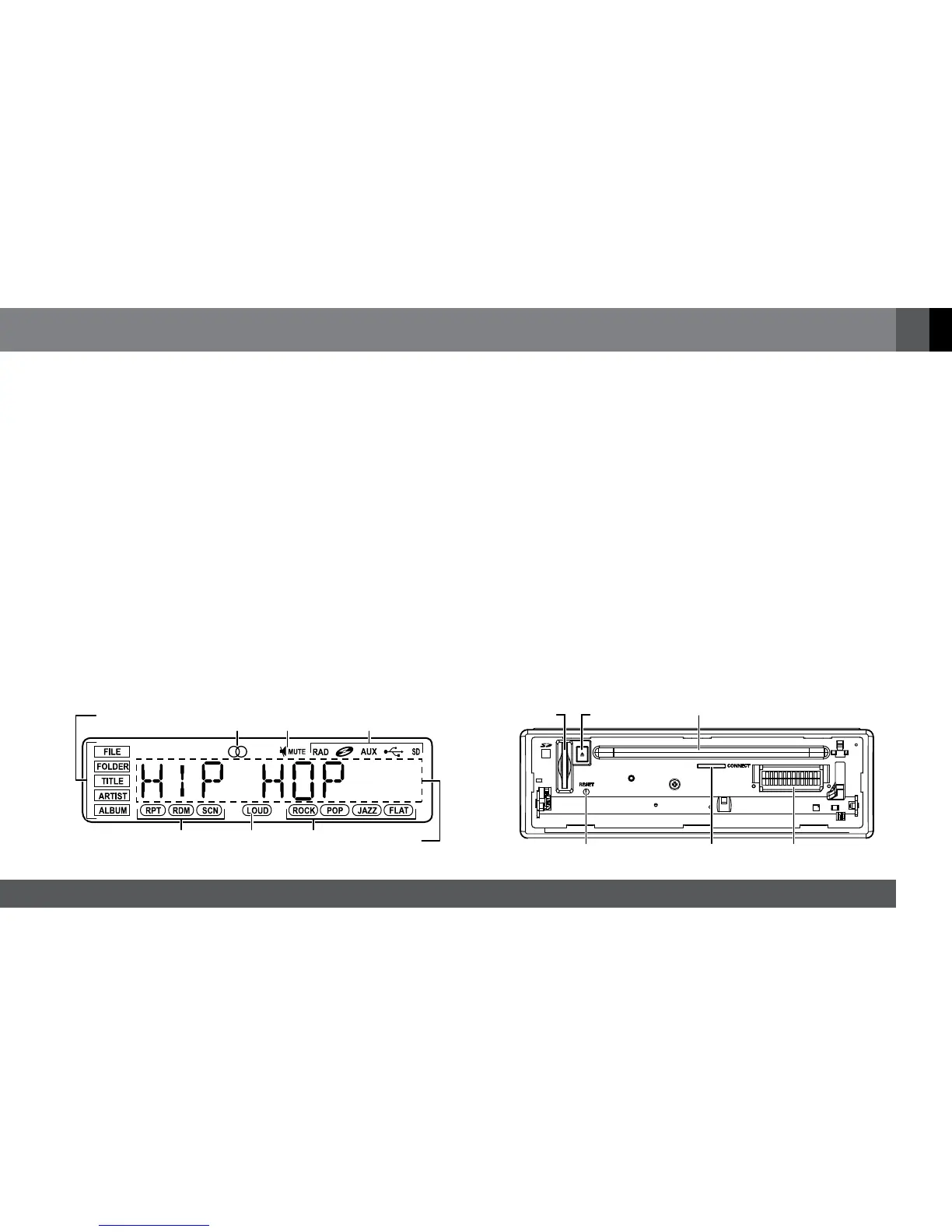9
www.jbl.com
Menu/Display button:
Press this button momentarily to switch the display between the •
current program information and the current time. The time will
display for 5 seconds, then the display will revert back to the
current program information.
Press this button for more than two seconds to activate the Menu •
function (see Menu Functions, on page 17).
Band button:
When listening to the radio, press this button to cycle through the •
radio bands (FM1/FM2/AM). Press and hold this button for two
seconds to begin Auto Station Search (see Listening to the Radio,
on page 16, for more information).
When listening to MP3 or WMA les, press this button to cycle •
through ID3 tag and other information about the currently playing le.
Source (SRC) button: Press this button to cycle through the available
input sources. NOTE: The USB, memory card and CD sources will
appear only if you have inserted a disc, memory card or USB media.
DISPLAY INDICATORS
FM Stereo
Indicator
Playback Mode
Indicators
Loudness
Indicator
DSP Mode
Indicators
Scrolling
Information Display
MP3/WMA
Function Indicators
Mute
Indicator
Source
Indicators
MP3/WMA function indicators: These indicators identify which
MP3/WMA browse function is active, or which MP3 file information is
currently being displayed.
FM stereo indicator: This indicator lights when an FM station is being
received in stereo.
Mute indicator: This indicator lights when muting is active.
Source indicators: These indicators show which source is active.
Scrolling information display: This alphanumeric display provides
information about the current program, or about the current function
you are operating.
DSP mode indicators: These indicators show which DSP mode (if
any) is active. See Audio Adjustments, on page 16.
Loudness indicator: This indicator lights when the loudness is on.
See Audio Adjustments, on page 16.
Playback-mode indicators: These indicators show which playback
mode (if any) is active. See Playing CDs, on page 12, and Playing Files
on USB Devices and Media Cards, on page 13.
INSIDE-PANEL CONTROLS (GT-X555 SHOWN)
SD Card
Slot
Disc Eject
Button
Disc Slot
Reset Button Panel Indicator Panel Connector
