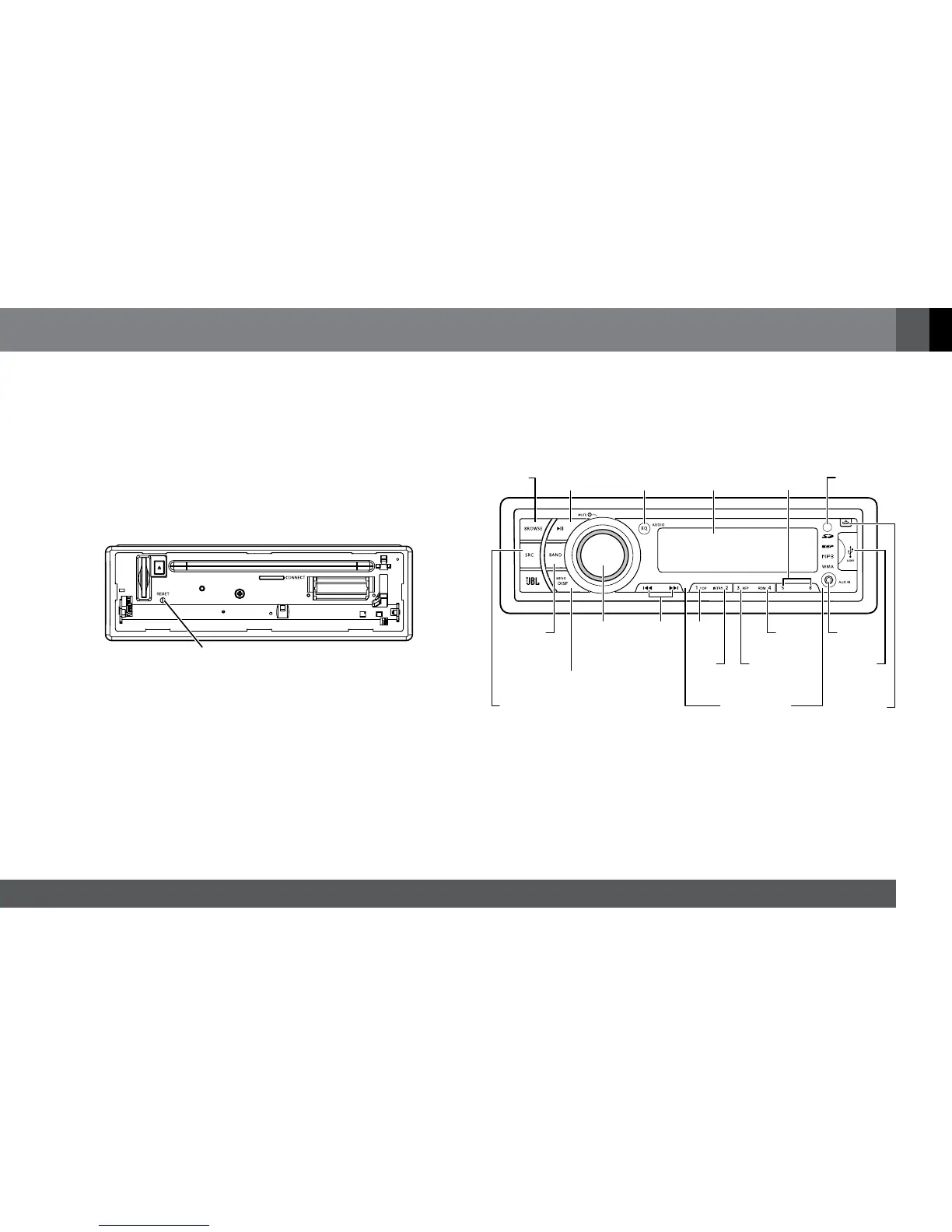7
www.jbl.com
2. Remove the front panel and mounting trim plate.
3. Insert both supplied L-keys into the openings at the front of the
player (between the player and the mounting sleeve) until they lock
into place.
4. Pull the player out of the dashboard.
RESETTING THE MICROPROCESSOR
After installing your GT-X555/GT-X333, you should reset its micro-
processor. Press the Reset button with a pen or other pointed object.
Reset Button
GT-X555 Shown
NOTE: Resetting the microprocessor erases the clock time and any
preset radio stations.
USING yOUR GT-X555/GT-X333
NOTE: All references to CD features and operation apply only to the GT-X555.
FRONT-PANEL CONTROLS
Play/Pause
Button
Band
Button
Intro
Button
EQ
Button
LCD
Display
Folder Up/
Down Buttons
Remote
Sensor
Browse
Button
Multi-Function
Knob
Repeat
Button
Radio Preset
Buttons 1 – 6
Menu/Display
Button
Faceplate
Release Button
USB Port
(Behind
Cover)
Top
Button
Skip/
Seek
Button
Aux
Input
Random
Button
Source
Button
Browse button: Press this button while listening to MP3 files to cycle
through the different MP3 file search modes. See Accessing MP3 and
WMA Files, on page 14.
Play/Pause button:
Pressing this button momentarily while playing a track or file will •
pause playback of the track or file.
Pressing this button momentarily while playback is paused will •
resume playback.
