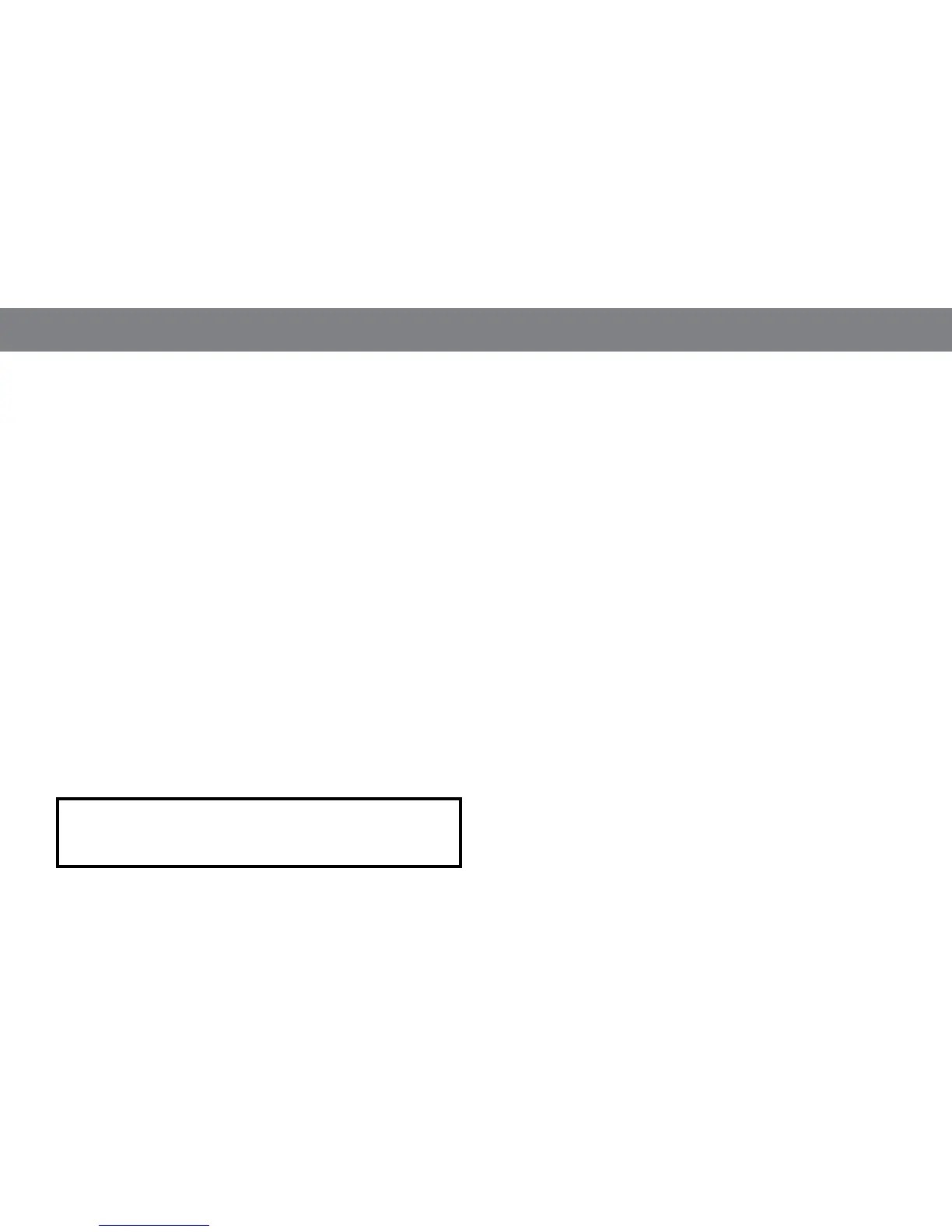2
TaBle Of COnTenTs
Introduction 2
Connections 3
Controls and Display 4
Setup Wizard 6
Using Your JBL
®
On Air Wireless 8
Troubleshooting Your JBL On Air Wireless 16
Appendix: Manual Network Setup 17
Specifications 19
inTrOduCTiOn
The JBL On Air Wireless speaker with iPod/iPhone dock will
revolutionize the way you listen to music. Imagine being able to play
all the iTunes music files in your computer anywhere within range of
your wireless network via AirPlay, waking up to music on your favorite
Internet FM radio station (or to your favorite song from your iPod/
iPhone), with no more buzzers or bad radio reception. When connected
to your iPod/iPhone device, MP3 player or other music source, the
JBL On Air Wireless produces clean, powerful sound while providing
time-keeping, alarm and radio features. And the multiple-alarm option
lets you set different alarms for “his” and “hers” at whatever day or
frequency you need.
IMPORTANT NOTE FOR ALL ELECTRONIC PRODUCTS: Turn off the unit before
inserting or unplugging audio cables from a source device’s headphones or line-level output
jacks. Doing so will prolong the life of your unit, help protect your device from static electricity
and prevent potential damage.
