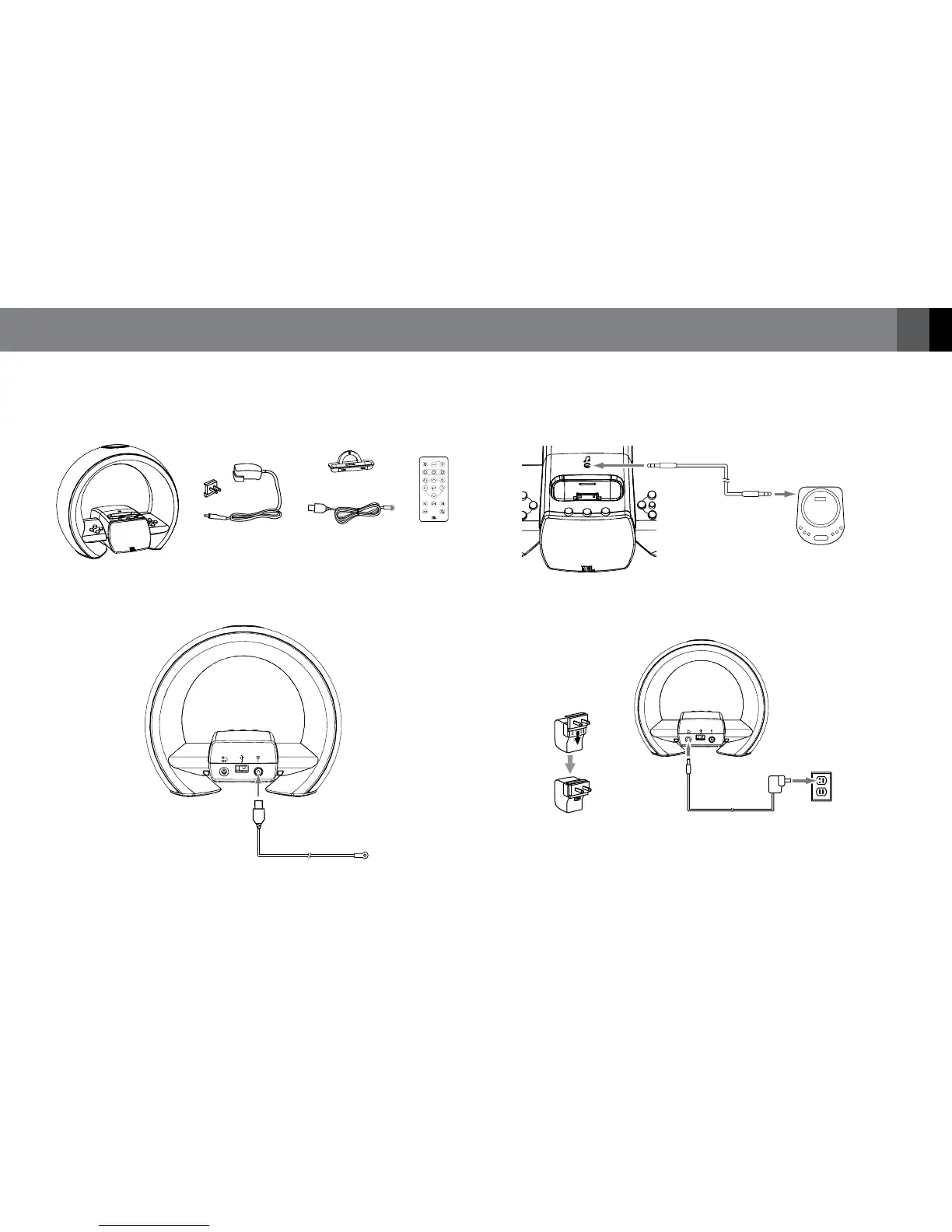3www.jbl.com
English
COnneCTiOns
1. Carefully unpack your JBL On Air Wireless and confirm that all the
items shown here are included:
iPod Adapter
JBL On Air Wireless
Remote Control
and Battery
FM AntennaPower Supply and Outlet Adapter
(*Adapter varies by region)
*
2. Connect the included FM antenna to the JBL On Air Wireless’s FM
Antenna connector.
FM Antenna (included)
3. If you are going to use your JBL On Air Wireless with another audio
source, plug one end of a 3.5mm stereo cable (not included) into the
JBL On Air Wireless’s Aux Input connector, and plug the other end
into the audio source’s headphone-out or line-out connector.
3.5mm Stereo Cable
(not included)
To Headphone
or Line Output
Portable Music Player
or Other Audio Device
4. Slide the supplied power outlet adapter all the way into the JBL On Air
Wireless’s power supply, plug the power supply into the JBL On Air
Wireless’s 12V connection, and plug the power supply into a wall outlet.
Power Supply
(included)
1. 2.
IMPORTANT: Use the JBL On Air Wireless’s USB port only to perform
system updates. Do NOT connect it to a computer or any other type of
USB host/controller. You could damage the JBL On Air Wireless or the
host/controller device. See System Update, on page 14.
