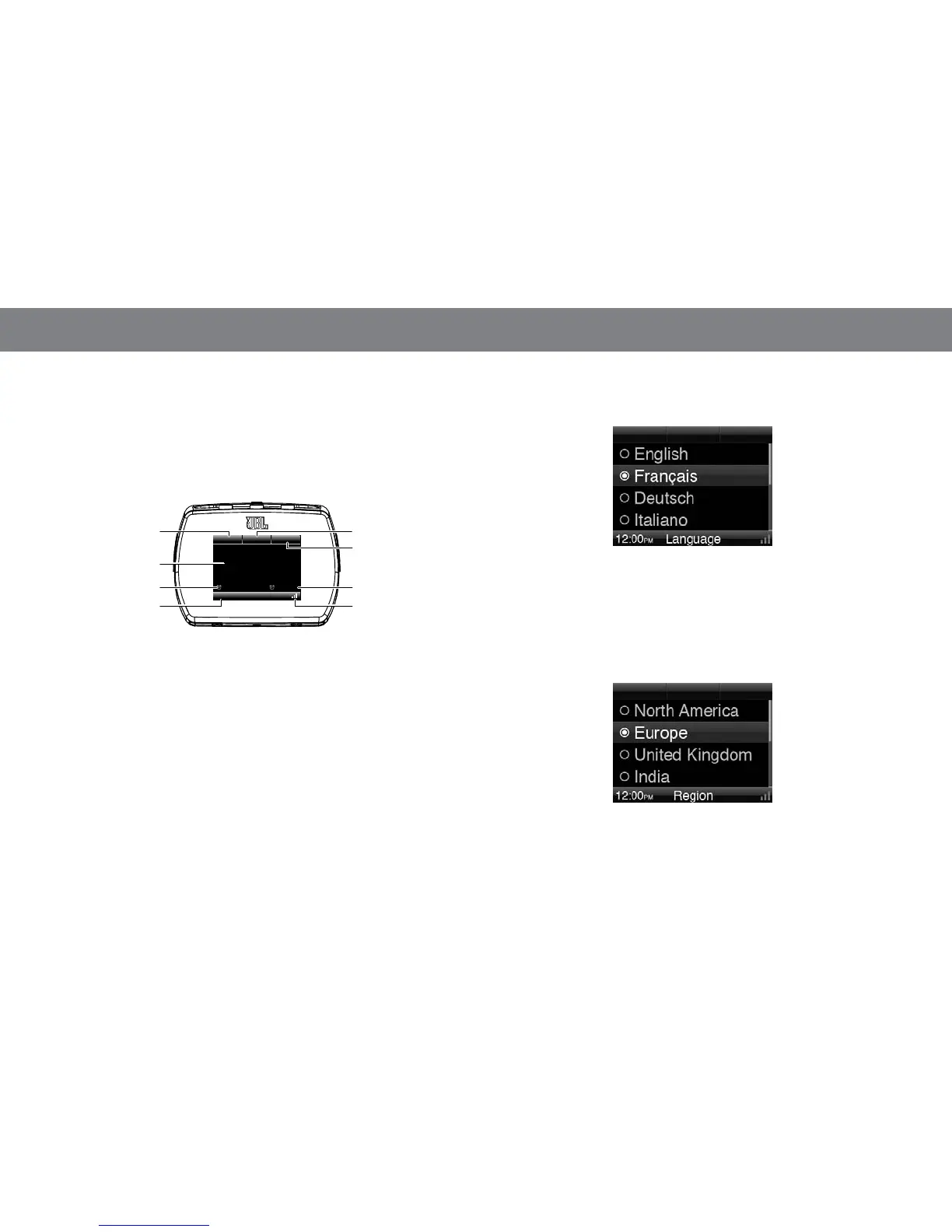6
MAIN DISPLAY
NOTE: The display screens shown throughout this manual are for
illustrative purposes and may differ somewhat from the actual display
screens.
The Home/Clock screen is the JBL On Air Wireless’s main screen and is
the base for all navigation.
12:00
AM
Menu
6:50
AM
Z
Z
Z
7:15
AM
Alarms
Sleep
Right Soft-Button Function
Alarm 2 Time
Wi-Fi
®
Signal Strength
Center Soft-Button FunctionLeft Soft-Button Function
Alarm 1 Time
Snooze On/Off Indicator
Current Time
Other menu screens are shown in the Setup Wizard section (this page),
and the Using Your JBL On Air Wireless section (page 8).
seTup wizard
When you turn your JBL On Air Wireless on for the first time, the Setup
Wizard requires that you set the language, region, time zone, time, day
and network before you can play music or use the clock functions.
To return to the previous menu screen at any time, press the Left
button.
LANGUAGE
1. Use the Up and Down buttons to highlight the your choice of
language for the JBL On Air Wireless’s display.
2. Press the OK button to select your choice. The display will immediately
change to the selected language, and the Region screen will appear.
REGION
This screen automatically sets the JBL On Air Wireless’s FM-radio
frequency band and tuning increments to match the FM-radio
broadcasts in your region.
1. Use the Up and Down buttons to highlight the region you live in.
2. Press the OK button to select the highlighted region. The Time Zone
screen will appear.
