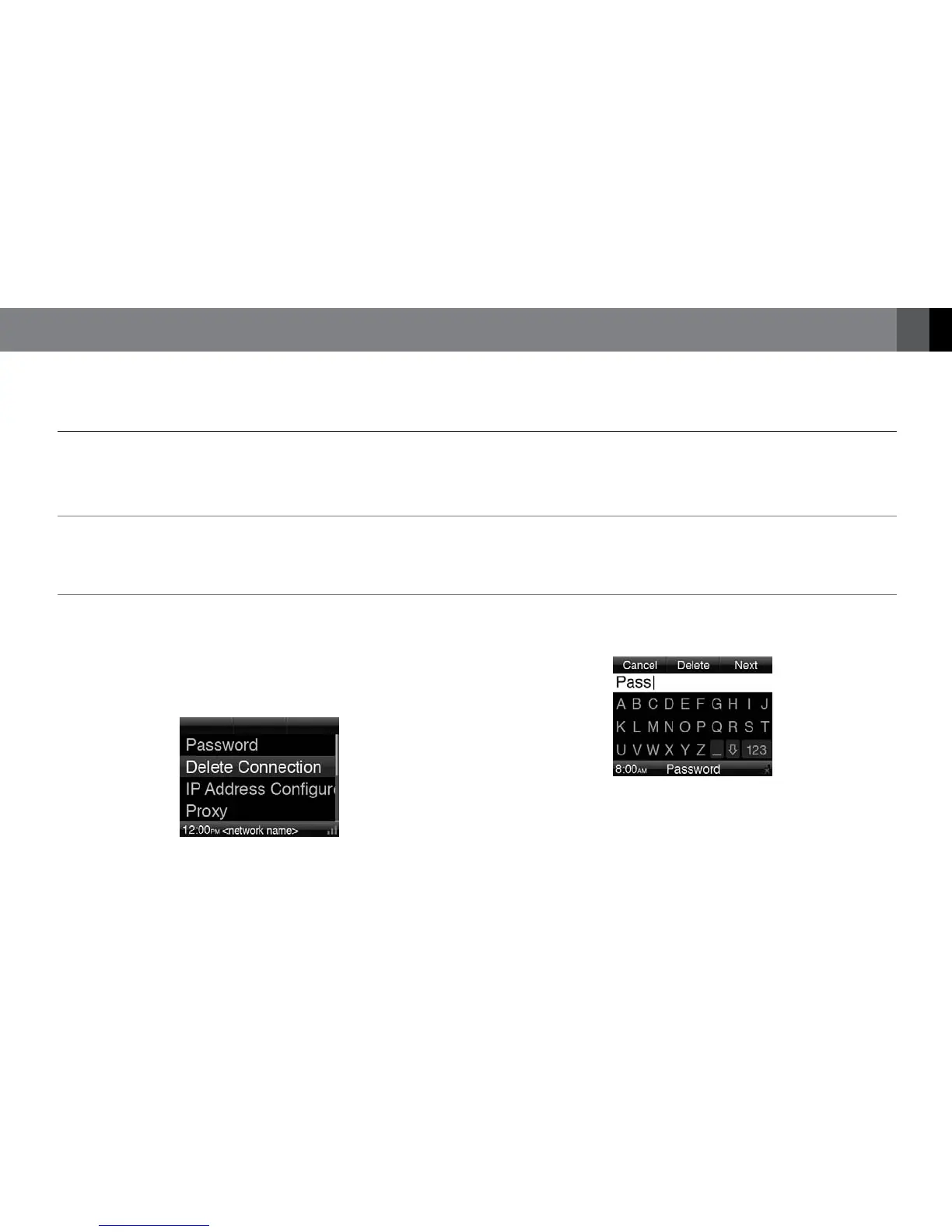17www.jbl.com
English
prOBleM sOluTiOn
Sound comes from only one speaker:
• Make sure that the iPod/iPhone device is properly seated all the way into the docking
connector.
• Make sure that the audio cable is plugged all the way into the Aux Input jack.
• Make sure that the audio cable is a stereo cable.
The JBL On Air Wireless does not respond to any
button presses:
• Press and hold the Snooze and Power buttons on the unit together for seven
seconds to reset the unit’s microprocessor. NOTE: Resetting the microprocessor will
erase all of your clock and alarm settings, network settings, menu settings and FM-
radio preset stations. When the microprocessor reset is completed, the JBL On Air
Wireless will return to the Setup Wizard screen (see on page 6).
appendix: Manual neTwOrk seTup
Selecting “Edit” or “Add Network” on the Network screen (see Network,
on page 13) displays the Network edit screen, which allows you to
make changes in an existing network’s settings or enter settings for a
new network manually.
• Password: Select this option to enter the password for the active
network. The Password Entry screen appears:
Use the Up, Down, Left and Right buttons to highlight characters. To
select a highlighted character, press the OK button. When you have
completed selecting the password, press the Right Soft (Next) button to
enter the password.
