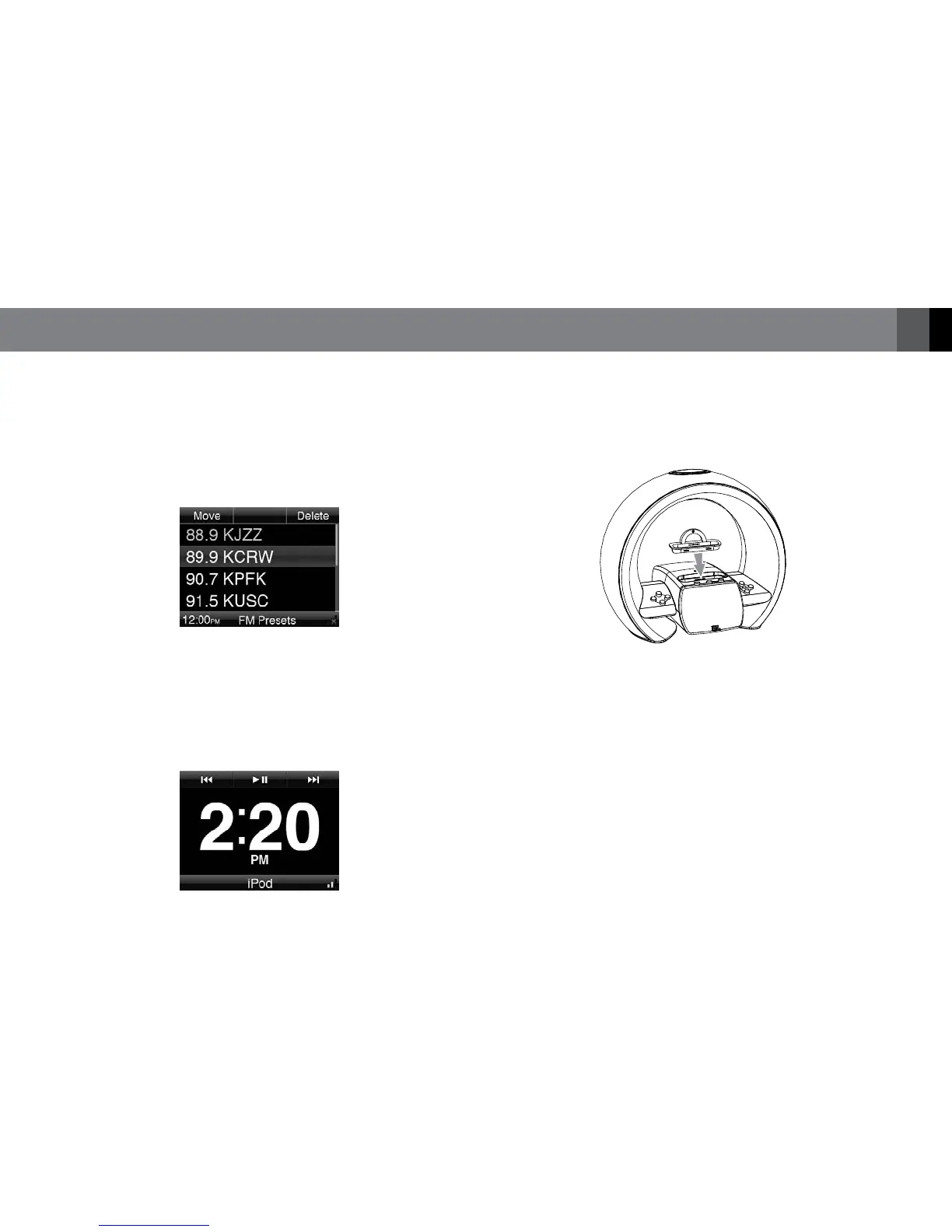9www.jbl.com
English
2. Press the Up or Down button to tune up or down by one tuning
increment. Hold down the button to tune up or down continually until
you release the button.
To save the currently tuned station as a preset:
Press the Right Soft button. You can store up to 10 stations as presets.
To listen to a preset station:
Press the Center Soft button to display the FM Presets screen.
Use the Up or Down button to scroll through the list and highlight each
station. Press the OK button to listen to a highlighted station.
Deleting a preset station:
Use the Up or Down button to highlight the station. Press the Right Soft
(Delete) button to delete the station.
LISTENING TO YOUR iPod/iPhone DEVICE
Selecting “iPod” on the Main Menu displays the iPod playback screen.
NOTE: Be sure to install the supplied adapter into the JBL On Air
Wireless before docking your iPod/iPhone device (see illustration). Do
not place an iPod or iPhone device in the JBL On Air Wireless unless
the dock adapter is installed. Otherwise, the iPod or iPhone device
will not connect properly, and both it and the JBL On Air Wireless may
sustain damage that is not covered by the warranty.
Use the JBL On Air Wireless’s Soft buttons (or the remote control) to
control playback of your iPod/iPhone device:
• Press the Left Soft (Previous) button to skip back.
• Press the Right Soft (Next) button to skip ahead.
• Press the Center Soft (Play/Pause) button to play/pause.
The JBL On Air Wireless will charge your iPod/iPhone device while it is
docked.
NOTE: We recommend that you pause playback before undocking your
iPod or iPhone device from the JBL On Air Wireless.
