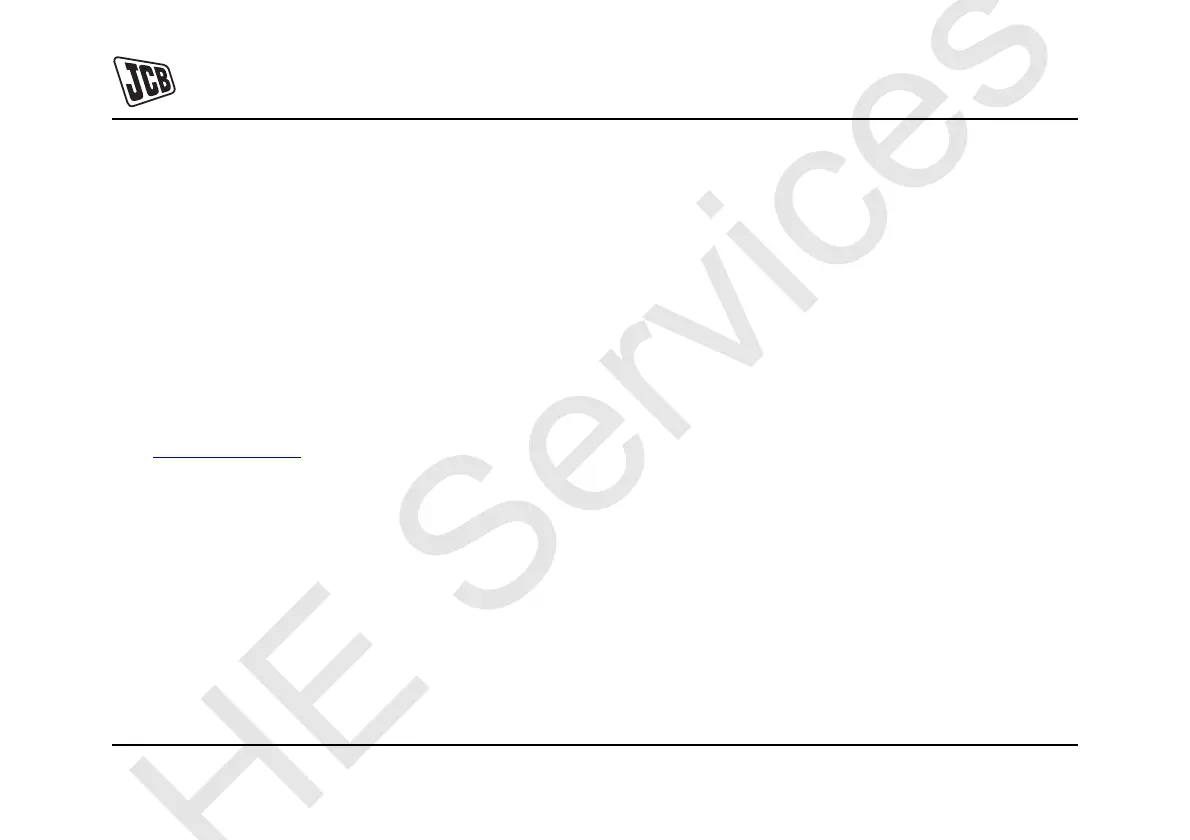Routine Maintenance
Access Panels
211 211
9811/9950-1
Hydraulic Bay Cover
Opening the Cover
1 Make the machine safe with the excavator lowered,
Refer to Prepare the Machine for Maintenance.
2 Get access to the engine. Refer to Access Panels,
Engine Cover.
3 Locate handle H which is positioned in the top right
hand corner of the engine bay, above the air filter.
K
Fig 75. ( T 210)
4 Pull the handle H to release the catch and lift the
cover by its bottom edge while the handle is held in
the release position.
Closing the Cover
1 Push the cover down.
2 Make sure it is fastened.