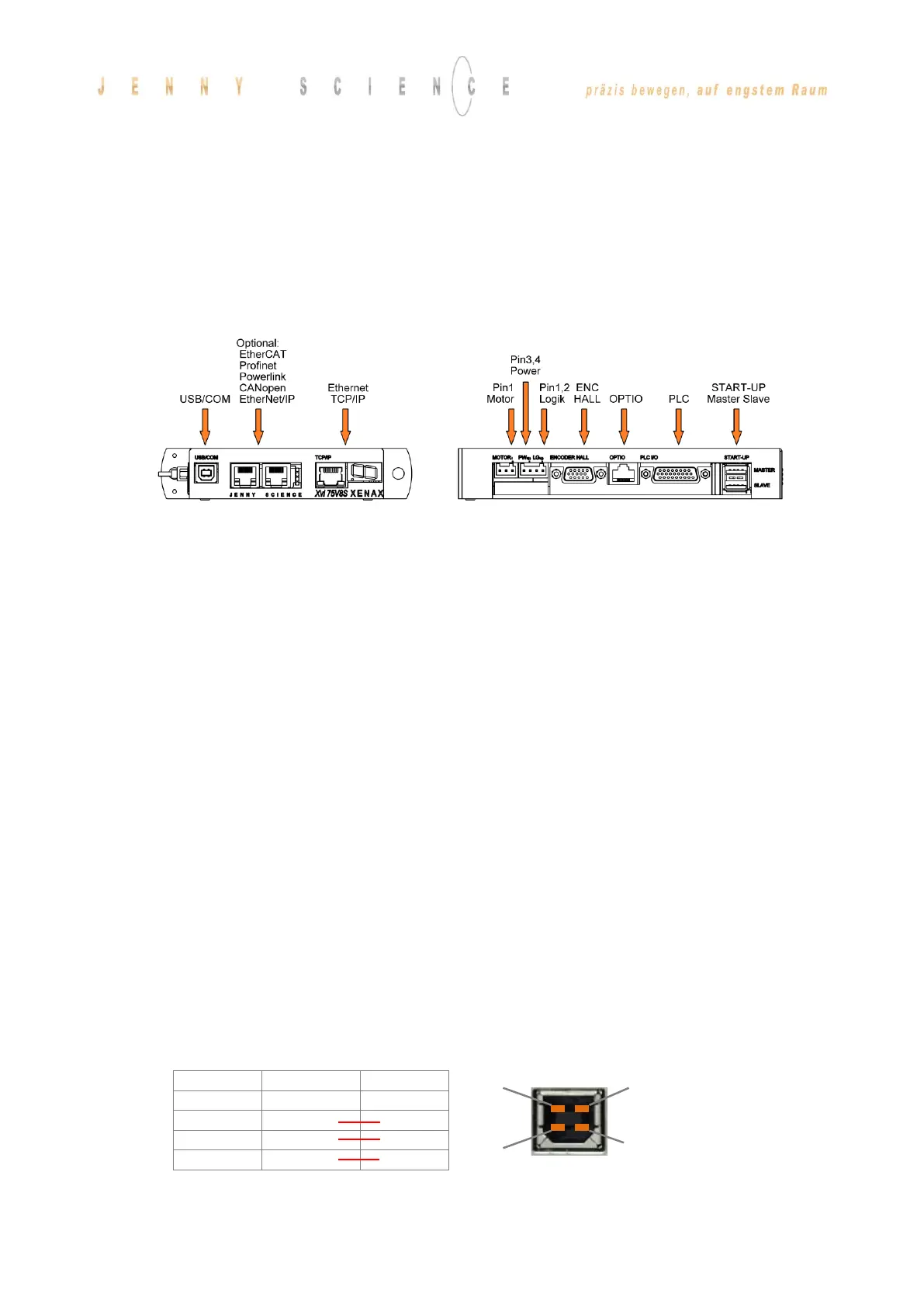20
5 Electrical Connections
Note:
To disconnect or connect the electrical components
at the electrical connectors, the power supply must
be disconnected.
XENAX® Xvi 75V8S
5.1 Plug Arrangement
Real time Ethernet (optional)
2 x RJ45 socket with status LED
RJ45 socket with status LED
3 pole plug Wago, pitch 3,5mm
4 pole plug Wago, pitch 3,5mm
15 pole plug D-Sub High Density
26 pole plug D-Sub High Density
5.2 Plug Pin Configuration
5.2.1 USB/COM
USB-B Socket
The XENAX® is equipped with a standard USB-B
socket. I can be connected to a computer and it will
install a COM port for serial communication.
Optionally, it is possible to wire a plain RS232
connection from the XENAX® to the USB-B socket.
