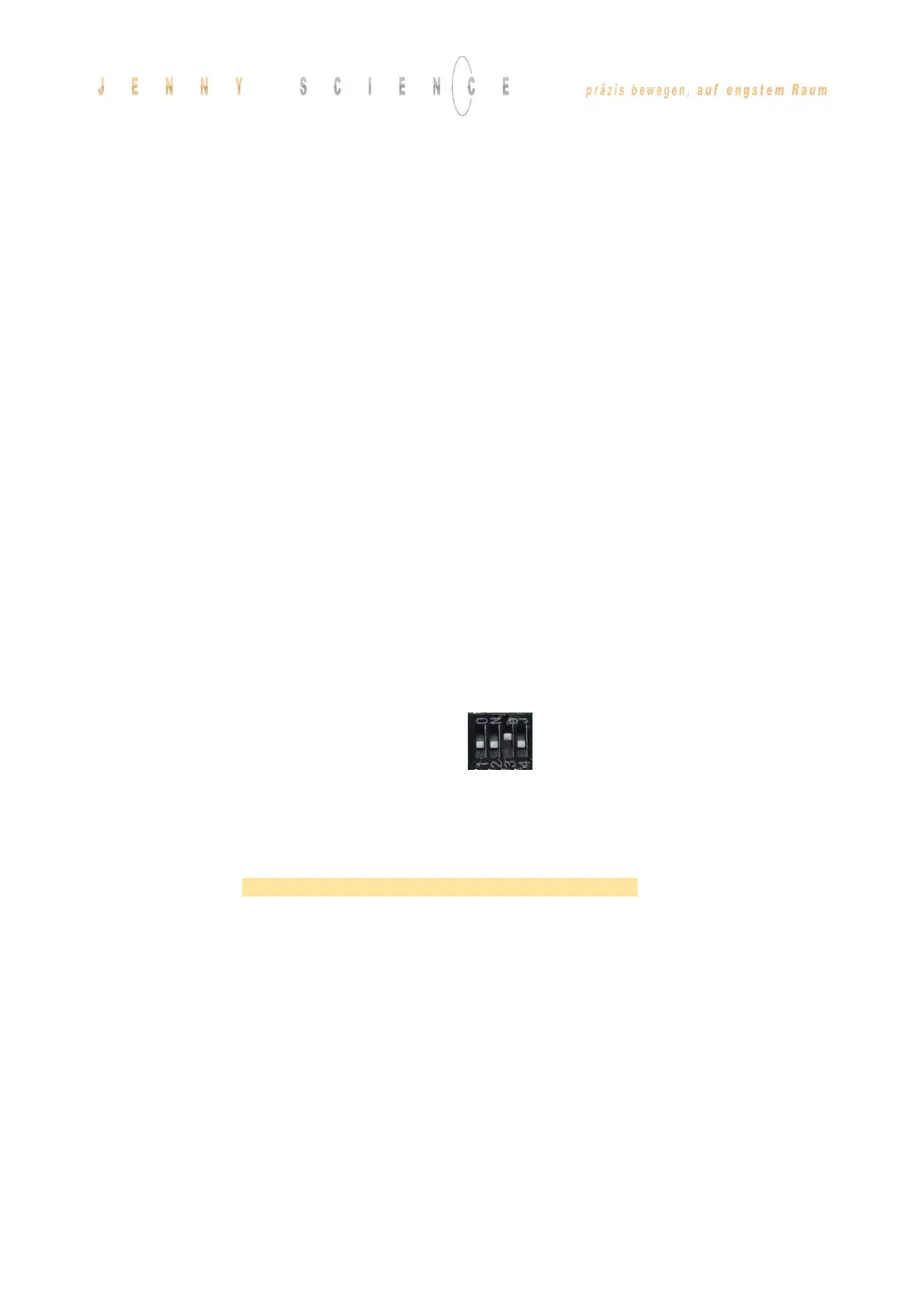28
7 USB/COM Socket
7.1 USB Operation
A serial communication can be established over the
USB/COM socket. By default, the serial
communication is implemented with USB. This means
that a computer can be directly connected with a
XENAX® over a USB cable. The XENAX® will register
itself as “serial USB device” on the computer. A serial
communication can be established with the following
settings:
7.2 RS232 Operation
Optionally, the USB/COM socket can be used as a
plain RS232 interface. Note that the XENAX® must be
ordered with this option because hardware changes
are required. With this option, the baud rate can be
configured with a DIP switch.
Baud rate configuration for RS232 with 4-Bit DIP
switch. The XENAX® must be opened to reach the DIP
switch. The new settings is applied after a reboot.
