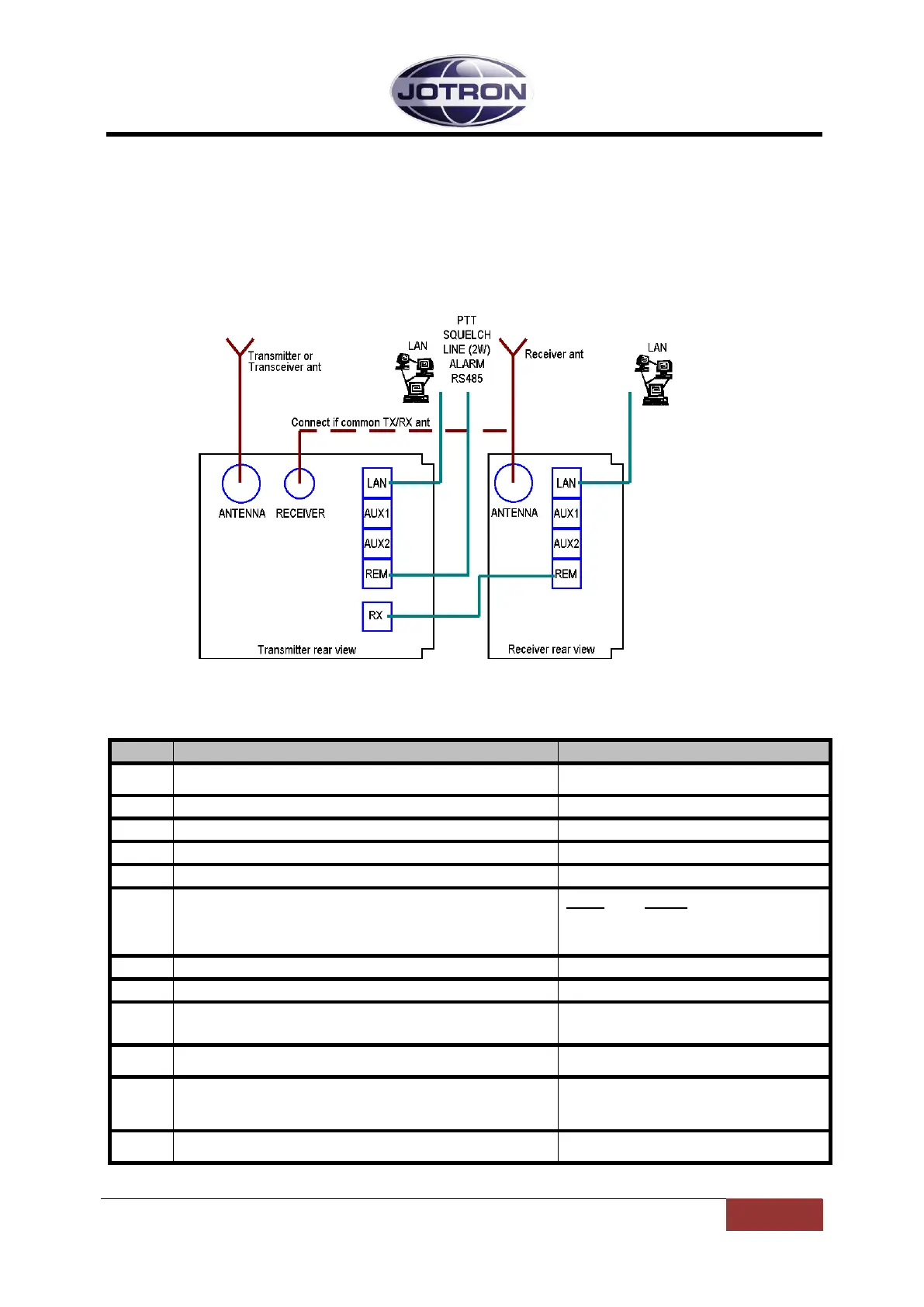Jotron AS| TR7750C: Operators Manual Installation
P/N: 84748 (G)
4.7.2 Transceiver, remote configuration
In a transceiver setup for remote configuration, the audio is fed into the transmitter and the received
audio is output from the receiver on the 600 ohm lines.
The line can either be a 2 wire (2W) audio line connected to the transmitter only, or a 4 wire (4W)
interface connected to the transmitter and the receiver units.
Figure 4.7-2, Transceiver, Remote configuration with 2 wire audio interface
Connect an 8 wire Cat5e cable between TA-RX connector and RA-
REM connector.
Set Mute on transmit to enabled (receiver) – if desired
Set Audio output source to Lineout (receiver)
Set Audio input source to line (transmitter)
Set Keying source to include txkeygnd
Connect a coax cable (RG58 or better) between the TA – Receiver
antenna connector (BNC) and the antenna input on the receiver.
Alternatively, use separate antennas for the TA and RA.
Other useful signals in Remote configuration:
Alarm out, Select in, RS232, +12V
3.2.5 (transmitter AUX1) and
3.4.4 (receiver AUX1)
Key out relay, Monitor output, TX_LOW (Gas alarm) input, TXKEY
Squelch out relay, AGC HILO output, AGC voltage output
RS485, Line input, Key, Squelch, Alarm