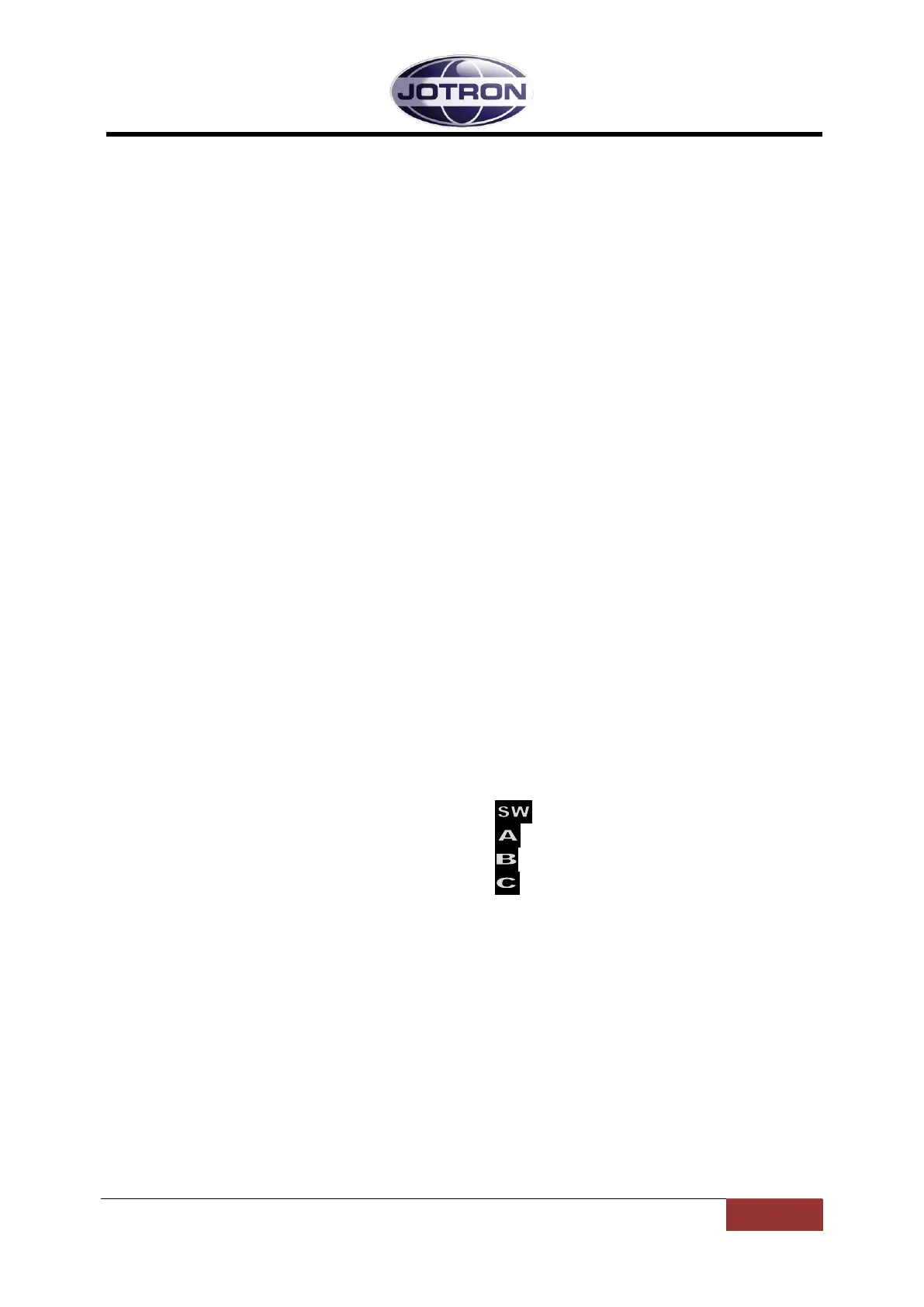Jotron AS| TR7750C: Operators Manual Operating Instructions
P/N: 84748 (G)
5 Operating Instructions
5.1 Introduction
To set up the transmitter and receiver units, several parameters can be selected from the
front panel. This section details how this is done and the range of all parameters.
Since the radio units contains no manual tuning points or switches, all parameters can in
principal be set from the front panel, however except in some rare occasions, most
parameters should be left at their default (factory preset) values.
There are 4 user levels that can be selected to limit the user access to certain parameters.
The user levels can be set on one of the data interface ports. There is also a way to override
the user levels, described in the technical manual.
These user levels are:
Restricted Limits front panel operation to selecting preset channels and adjusting
audio output levels and display appearance. Use this level when the
radio units are used from a remote position or in cases where the
user should be restricted to use preset channels only (1 – 100).
Operation Same as restricted, but in addition the local user has full access to
changing and storing frequencies, and to change the squelch level.
Technician This level gives the local user access to the most used installation
specific parameters (line levels, output power, etc.) and should be
used when installing or maintaining the radio units.
SysOp This level gives unlimited access to all parameters within the radio
units and should be used with care.
In the following section, these symbols and abbreviations are used to explain navigation in
menus / setting of values:
Scroll/Select switch =
Navigation button A (left button) =
Navigation button B (middle button) =
Navigation button C (right button) =
Clockwise = CW
Counter Clockwise = CCW