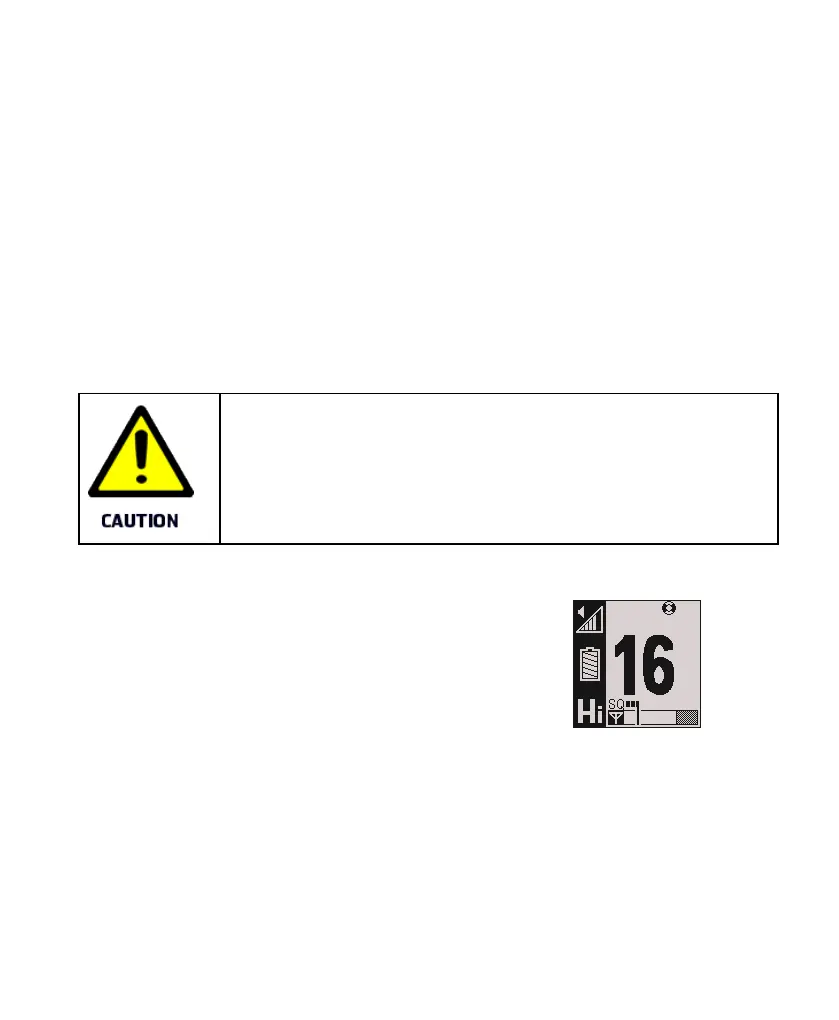Page- 51 -
11 Operation instructions (GMDSS
radio)
11.1 Emergency mode
When theemergency battery isconnected, the radio starts inthe emergency mode.Only basic
functionality is available to theuser inthis mode.This battery is for use inadistress situation.
If the jackcover is removed,for examplewhen using anaccessory, the radio
is no longer waterproof.
The antenna andjack cover must be correctly assembled on the radio in
order for it to becompletely waterproof.
Function: Display screen:
Turning on a radio usingan emergency battery.Thecirclein thetop
right corner appears whenthe radio is inthe emergency mode.
1. Press andholdthe power button for approximately 3 seconds to turnthe radio on.