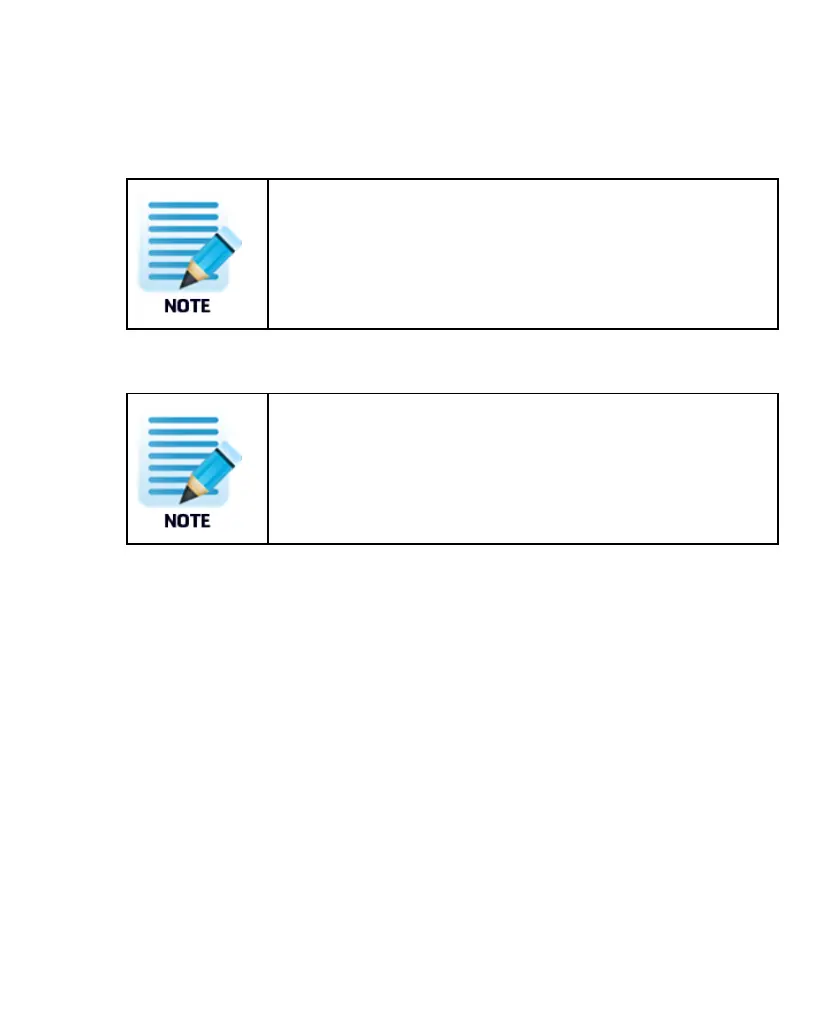Page- 65 -
3. Press up/down arrow buttons to select thedesired channel.
4. Press and hold Mem infor 2 seconds to save thechannel.
The current value updates within approximately 2 seconds.
The desiredcallchannel ismarkedwith a C that appears onthe radio
display.
5. Press the channel 16 buttonto close themenu.
To recall thedesired channel,press thechannel16button for 2
seconds.
Youcanalso pressScanto exit theprogramming mode.
12.5 Custom channels
In theregular radio mode theTronTR30is capableof storingup to 20 custom channels,which
must be programmedby a radio supplier.
To view the pre-programmedcustom channels,select the Custom channelmenu(Refer to the
Menus section under theoperationinstructions for the maritime VHF radio).
Allcustom channels are identified by a letter followedby a number. Theletters canbe any of the
following: