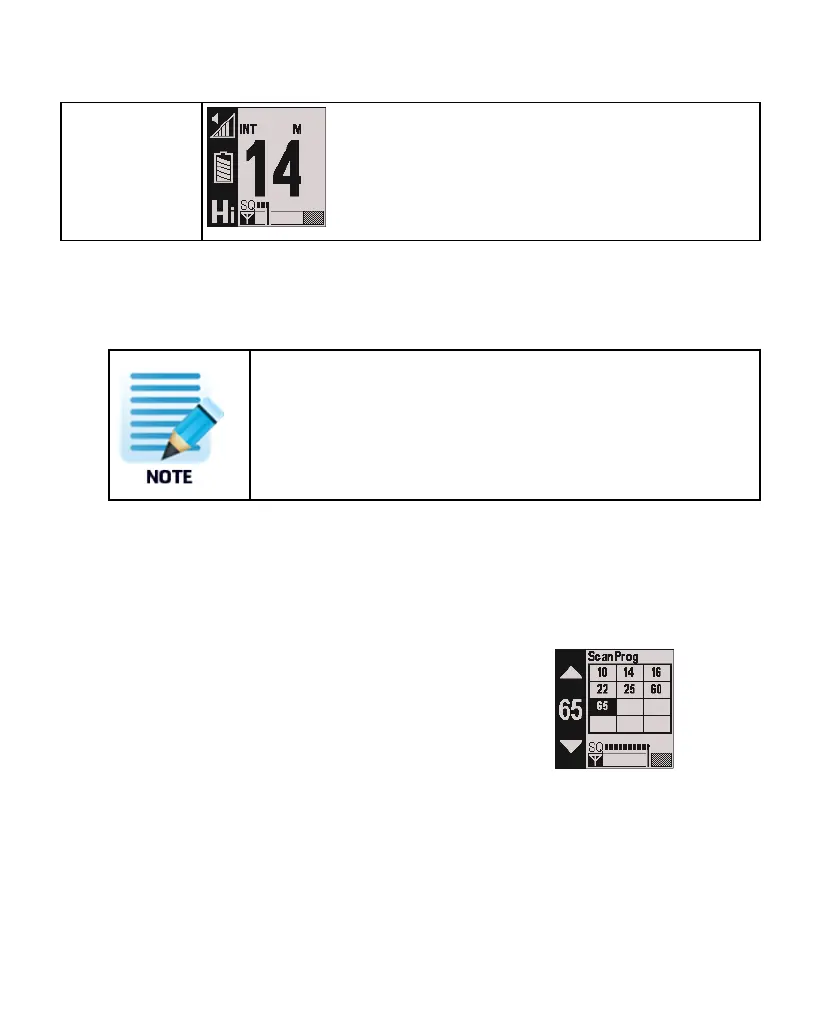Page- 72 -
To activate or deactivateScan,do the following:
1. Press andholdScanfor 2 seconds to activate and short clickto deactivate.
The scanindicator is visible onthe display, however, thechannels do
not appear inrealtime.
12.9.3.1 Scan Prog
Function: Display screen:
ScanProg
Youcanstore anddelete memory channels for scanning in two ways,do one of thefollowing:
• Quick method,to be done when scan is not active.
• Visual method,to be done when scan is active.