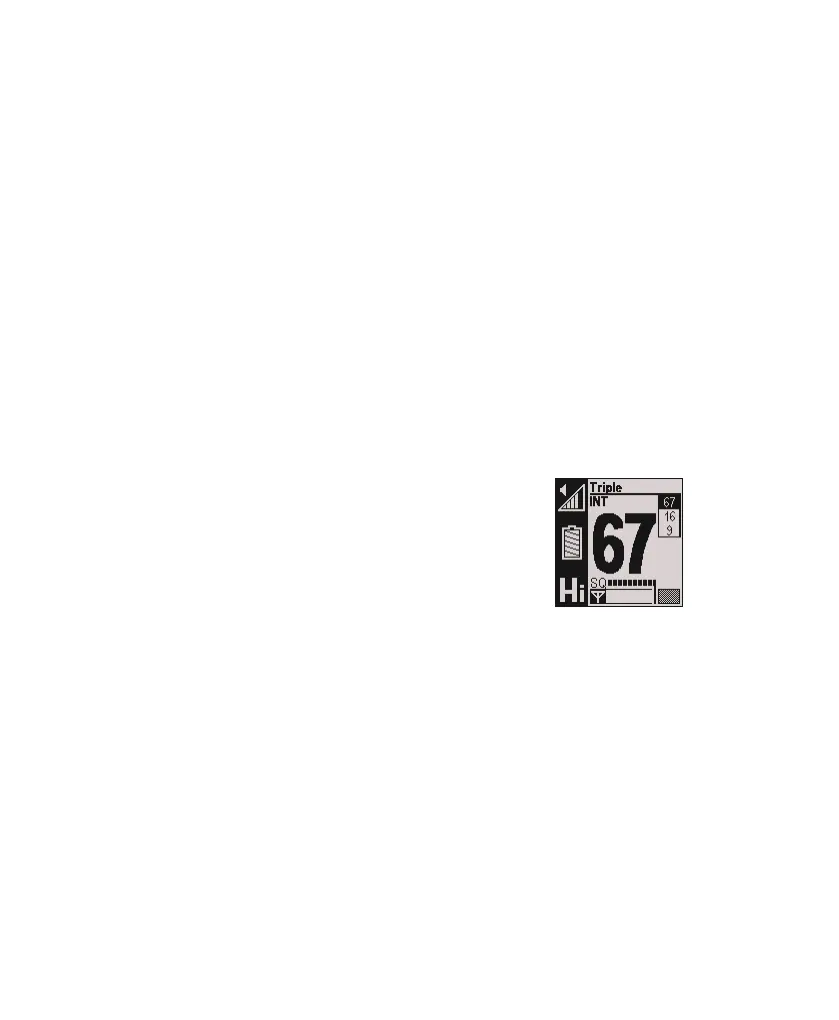Page- 70 -
4. Using thearrow buttons,select DW.
5. If the radio is not already set to DW,then select SAVE.
To activate or deactivateDW,do the following:
1. Press Scanto activate dualwatch.
2. Press the up/down buttons to watch a secondchannel.
3. Press Scana second time to deactivate dual watch.
12.9.2 Triple watch
Function: Display:
Triplewatch
The TWfunctionallows the user to monitor channel16,the chosen
callchannel andthe active channel alternately.
The channel search indicator is visible on thedisplay,however,the
channels do not appear in realtime.
To select TWsetup,do the following:
1. Press the up/down arrow buttons at thesame time to enter the menu.
2. Usingthe arrow buttons, select Settings.
3. Usingthe arrow buttons, select DW/TW.
4. Using thearrow buttons,select TW.