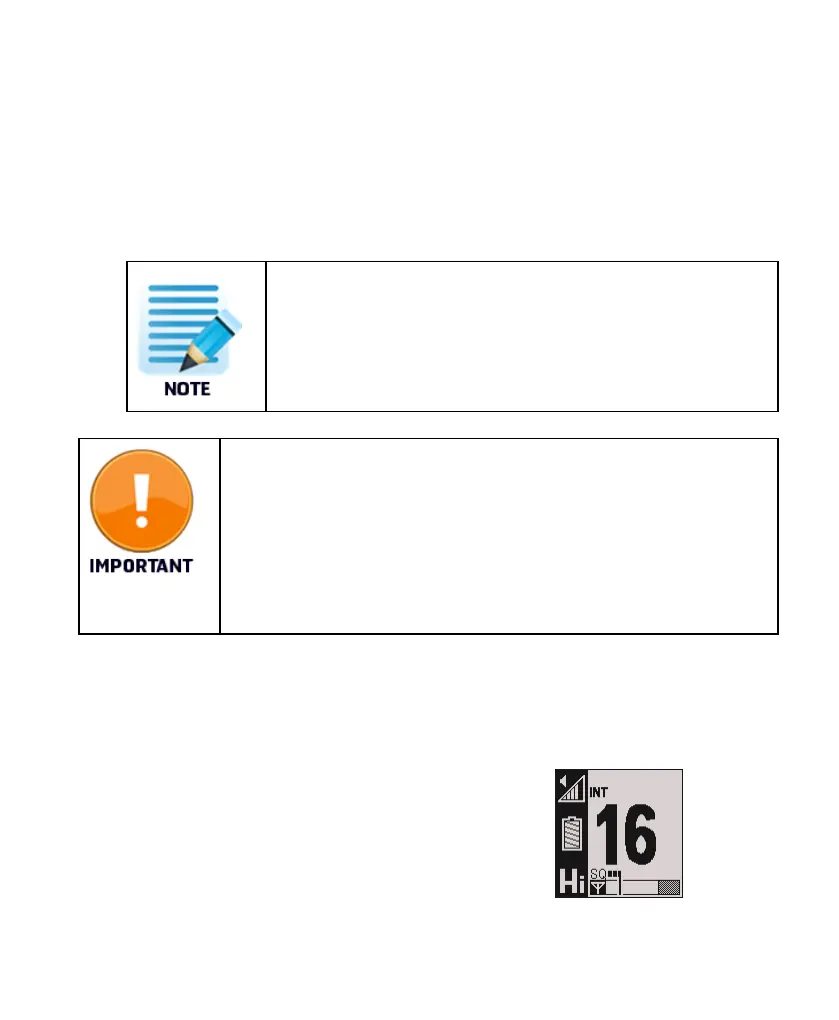Page- 63 -
12.2 Channel selection
Function:
Channelselection
1. Press or press and hold theup/down arrow buttons to changethe channel.
When a rechargeablebattery is connected,allVHF maritime channels
are available.
For information regardingavailable andactive VHF marine radio channels
andfrequencies, please refer to ITU standards, withreference to thecurrent
World Radio Conference (WRC) agreement.
For an overview, refer to theNavigationCenter website
(www.navcen.uscg.gov,under Maritime Information,Maritime
Telecommunications)
12.3 Channel 16 button
Function: Display screen:
Channel16