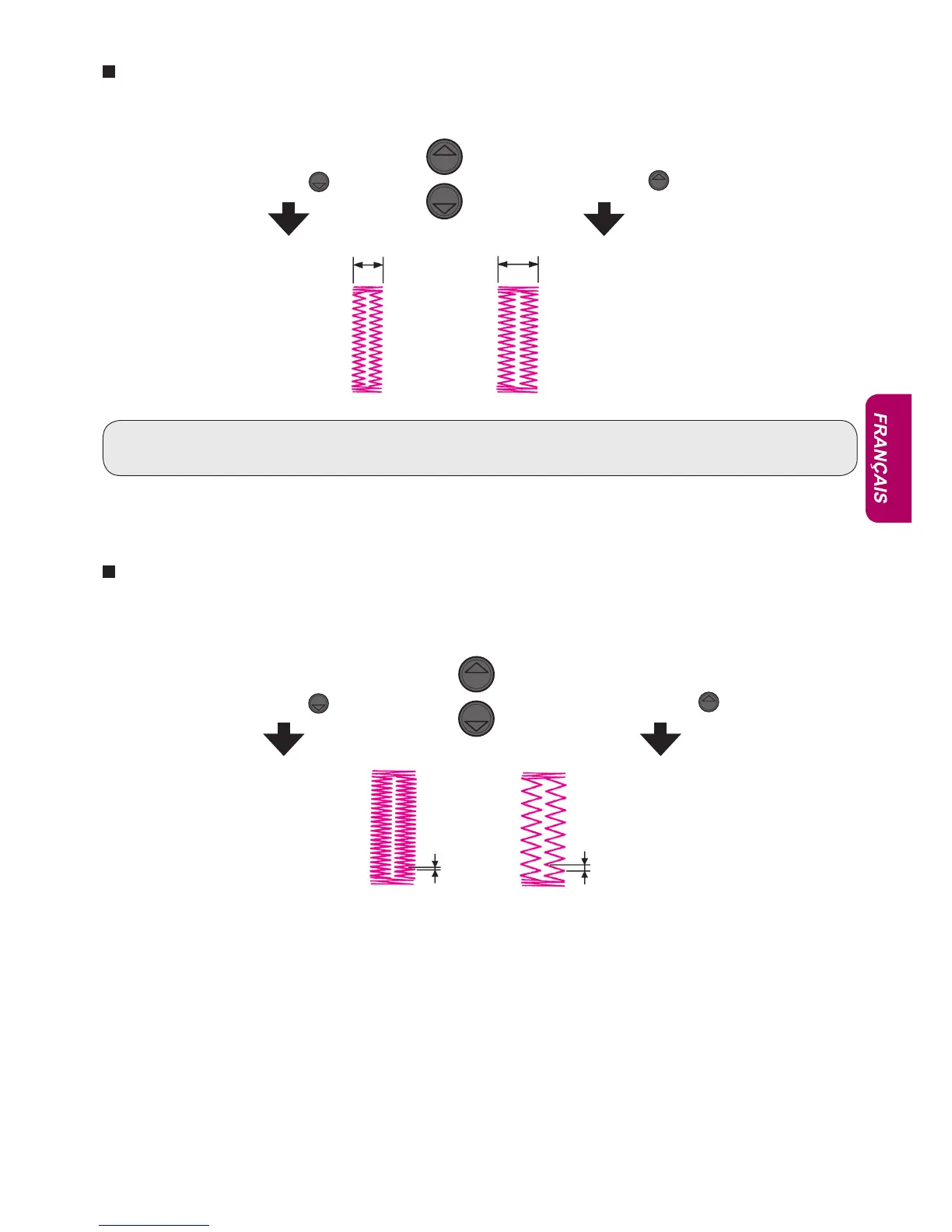33
Modier la largeur de la boutonnière
Modier la densité du point
Appuyer la touche d'ajustement du zig-zag.
Appuyer la touche d'ajustement de la longueur du point.
* Le réglage de la largeur de la boutonnière et de la longueur du point peuvent être annulés quand la machine est éteinte ou
quand un autre programme est sélectionné.
large
Appuyez sur " "
La longueur du point devient plus étroite
étroit large
Appuyez sur " "
La longueur du point devient plus large
Appuyez sur " "
La largeur devient étroite
Appuyez sur "
"
La largeur devient large
étroit
Points étroits
Points larges
