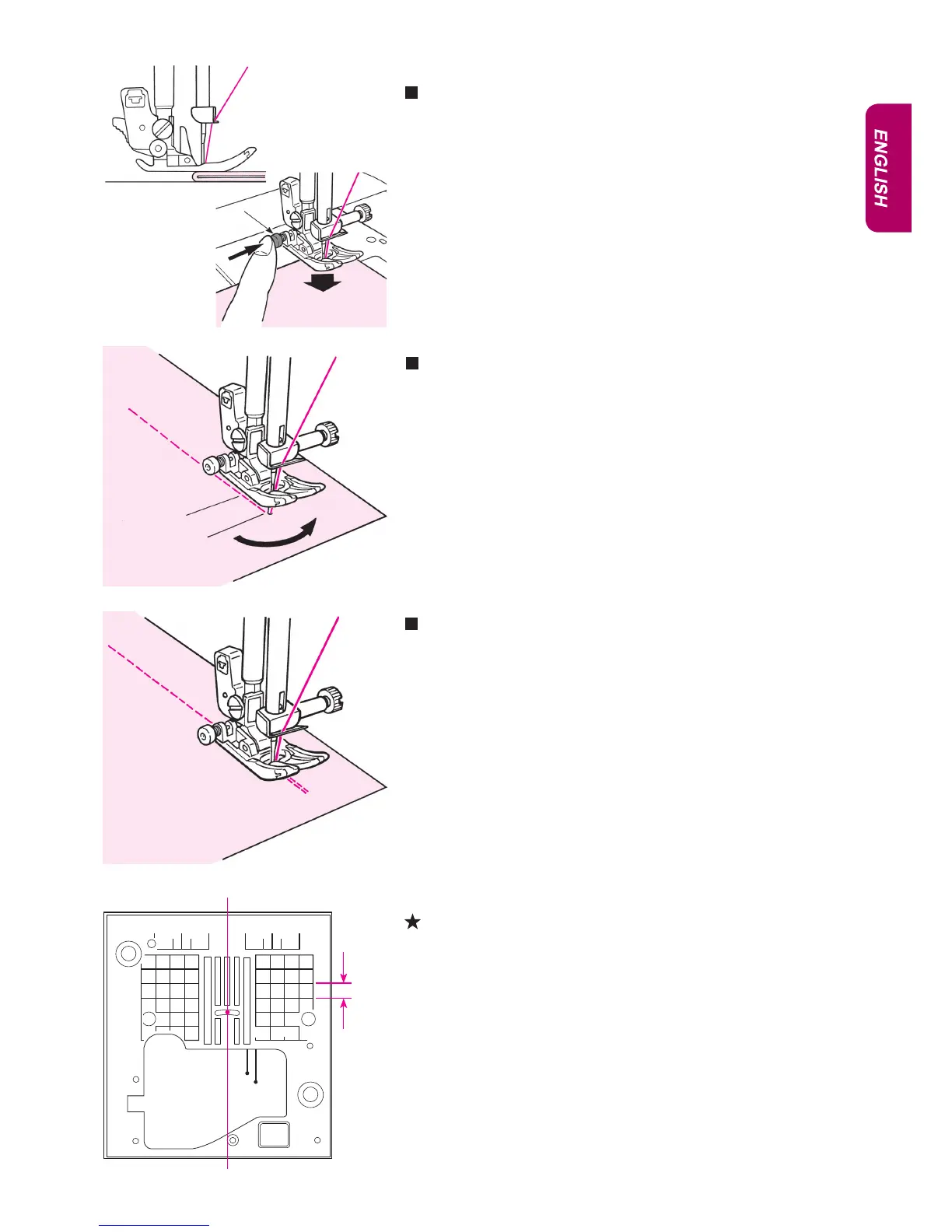23
5
8
4
/
/
1
1
10
20
10
7
5
8
4
/
/
1
1
When sewing the edge of thick fabrics
Turn the hand wheel and let the needle enter at the position of sewing
start.
Push the black button by nger and lower the presser foot. Release the
nger from the black button and start sewing. When the presser foot will be
on the fabric completely, the black button will be disengaged automatically.
When changing the sewing direction
Stop sewing in front of the predetermined position and then continue to
sew, stitch by stitch, by using needle up/down button until the target point.
Leave the needle inside the fabrics and raise the presser foot. With the
needle inside the fabrics change the sewing direction, lower the presser
foot and then start sewing.
Lock stitch after sewing-end
<When start/stop button is used>
After the sewing is finished, push the reverse stitch button. While it
is pressed, the machine will sew reverse and when it is released, the
machine will stop sewing reverse.
* When reverse stitching, the sewing speed is slow.
<When foot controller is used>
The machine will sew reverse at almost the same speed as the normal
sewing.
When the reverse stitch button is released, the machine sews straight.
Seam guide line on the throat plate
Align the fabric edge with a seam guide line and sew.
* Numbers on the guide line show the distance in mm and inches between
the center needle position and the guide line.
Numbers, 7, 10 and 20 are millimeter.
Numbers, 1/ 4, 5/ 8 and 1 are inches.
5 mm
On center needle position basis
