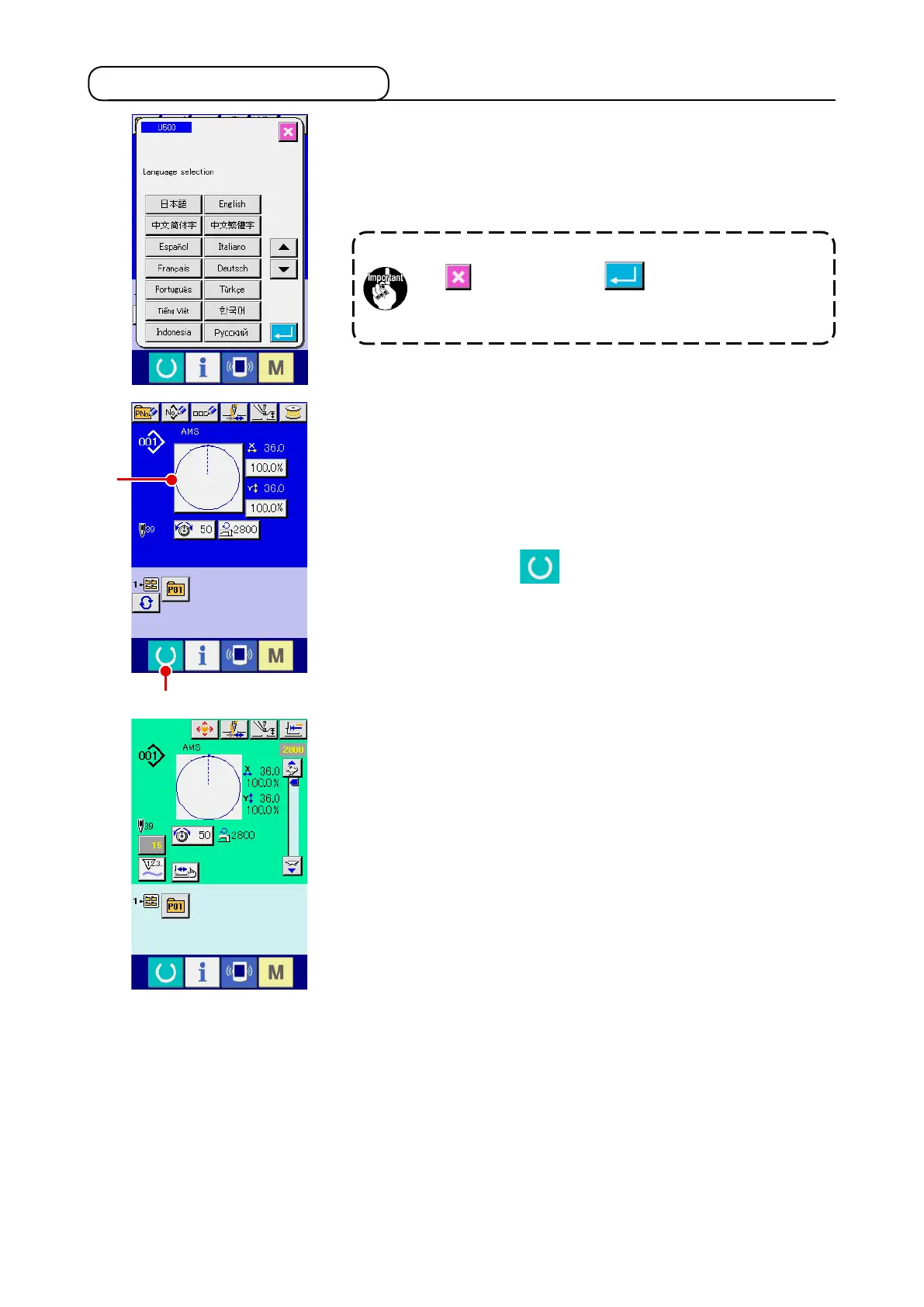– 32 –
1
Turn ON the power switch
When the power is turned ON rst, the language selection
screen is displayed. Set the language you use. (It is possible
to change with Memory switch U500.)
When ending the selection screen with CANCEL but-
ton or ENTER button without performing the
language selection, the language selection screen is
displayed whenever the power is turned ON.
2
Select the pattern No. you desire to sew.
When the power is turned ON, the data input screen is dis-
played. Pattern No. button
A
whichs selected at present is
displayed in the center of the screen. Press the button to se-
lect the sewing shape. For selecting procedure of the sewing
shape, refer to "
@
-2-5. Performing sewing shape selection" p.38
.
When READY key
B
is pressed, the back color of LCD
display is changed to green, and the sewing machine is set to
the sewing possible state.
2-3. Basic operation of IP-420
A
B
