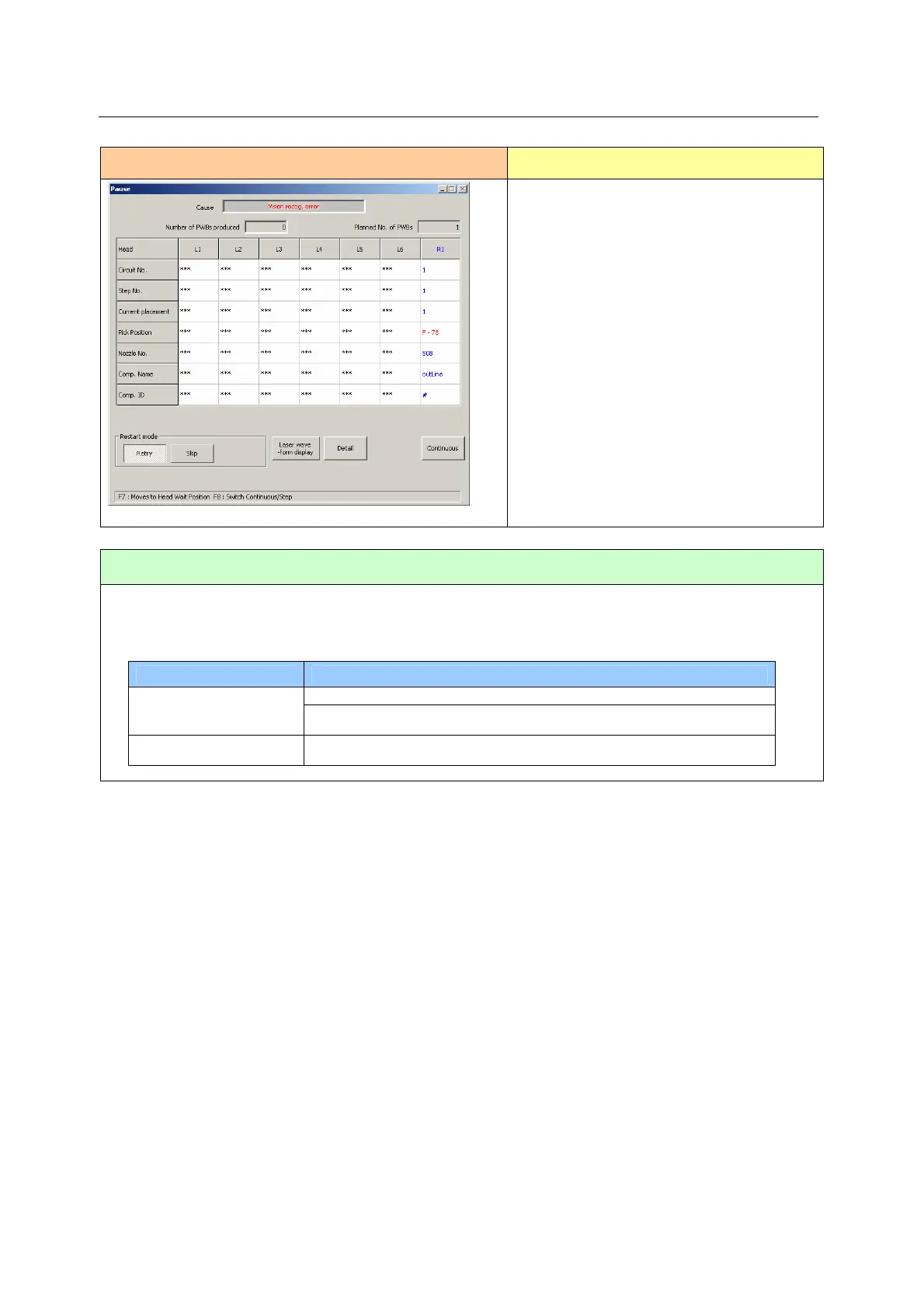Operation manualⅠ
3− 6
3.6 When a vision recognition error occurs
Error screen Causes of the error
① A lead of a component is bent.
② A lead or ball of a component gets
oxidized.
③ The supplied angle of a tray component
is wrong.
④ Vision data creation mistake
How to handle an error
1) After eliminating the cause of the error, press the <START> switch to resume the PWB production.
☆ Vision recognition error
Error occurrence timing Check and corrective action
Check to see if components are set correctly.
Immediately after
components are replenished
Check to see if the supply direction (angle) of a component supplied
from a tray is correct.
During normal PWB
production
Check to see if there is no dust or foreign substance on the VCS unit.
