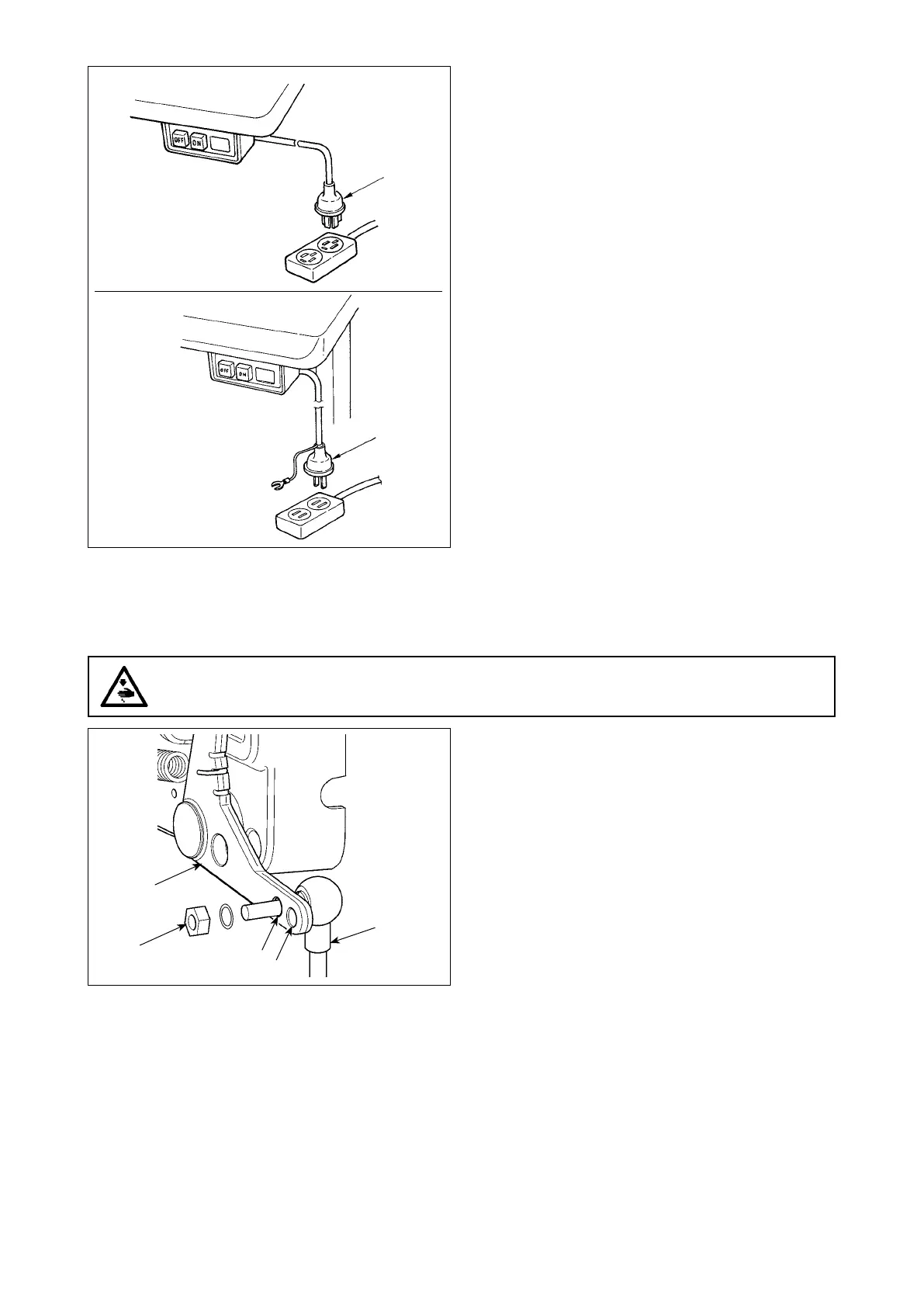– 13 –
ENGLISH
8. Attaching the connecting rod
1) Fix connecting rod
1
to installing hole
B
of pedal
lever
2
with nut
3
.
2) Installing connecting rod
1
to installing hole
A
will
lengthen the pedal depressing stroke, and the pedal
operation at a medium speed will be easier.
WARNING :
To protect against possible personal injury due to abrupt start of the machine, be sure to start the
following work after turning the power off and a lapse of 5 minutes or more.
@3
11) Make sure that the power switch is turned OFF and
insert power supply cord coming from the power
switch into the power plug socket.
(Caution) 1. Top end of power supply cord var-
ies in accordance with destination or
supply voltage. Check again the sup-
ply voltage and the voltage designat-
ed on the control box when installing
the switch.
2. Be sure to prepare power plug
@3
conformed to the safety standard.
3. Be sure to connect the ground wire (
green / yellow).
@3
1
2
B
A
3
