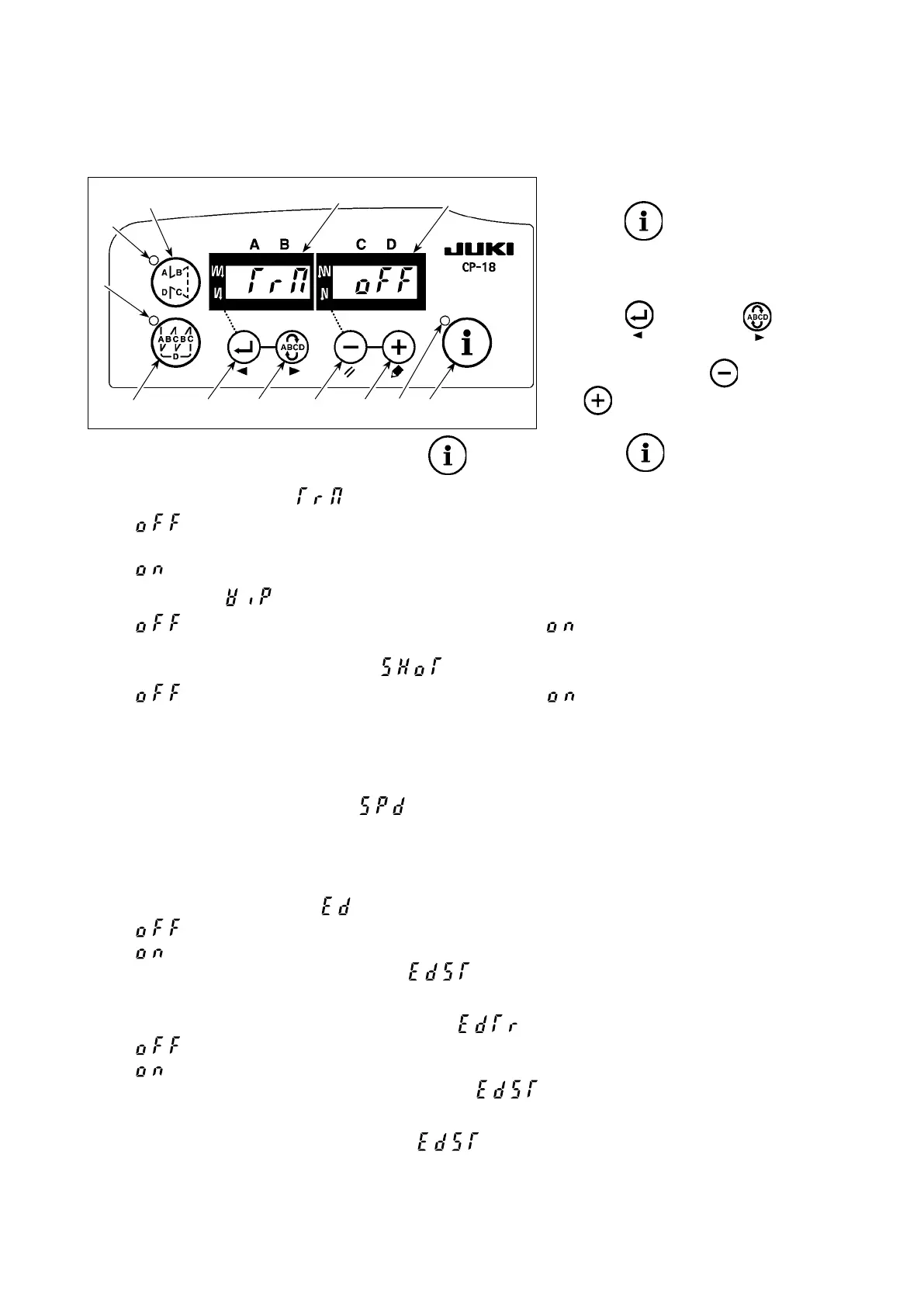– 20 –
4. One-touch setting
A part of function setting items can be easily changed in the normal sewing state.
(Caution) For the setting of functions other than those covered in this part, refer to "
#
-6. Setting of func-
tions of SC-922" p.25.
[One-touch setting procedure]
1) Keep switch
7
held pressed
for one second to place the panel in
the function setting mode.
2) Change over the item to be set by
using switch
3
or switch
4
. Then, the set value can be
changed by using switch
5
and
switch
6
.
3) To return to the normal sewing state,
press switch
7
.
1
Thread trimming function (
)
: Thread trimming operation is not performed (solenoid output prohibition: Thread trimmer,
wiper)
: Thread trimming operation is effective.
2
Wiper function (
)
: Wiper does not operate after thread trimming
: Wiper operates after thread trim-
ming
3
One-shot automatic stitching function (
)
:
One-shot automatic stitching function is ineffective.
:
One-shot automatic stitching is effec-
tive.
(Caution) This function is rendered effective when the material end sensor function is set. It is not pos-
sible to prohibit the one-shot operation during overlapped sewing operation. The number of
revolution is the value which is set for setting No. 38.
4
Setting of the max. speed of stitch (
)
The highest speed of stitch of the machine head is set. The upper limit of the set value differs with the
type of machine head to which the SC is connected.
Setting range : 150 - Max. value [sti/min]
5
Material end sensor function (
)
: Material end sensor function is ineffective.
: Once the material end is detected, the sewing machine stops running after having sewn the
number of stitches set with
7
(
).
* This function is rendered effective when the material edge sensor is set with function setting No. 12.
6
Thread trimming function by material end sensor (
)
: Automatic thread trimming function after the detection of material end is ineffective.
: Once the material end is detected, the sewing machine performs thread trimming after having
sewn the number of stitches set with
7
(
).
* This function is rendered effective when the material edge sensor is set with function setting No. 12.
7
Number of stitches for material end sensor (
)
The number of stitches to be sewn from the detection of material end to the stop of the sewing machine
Number of stitches that can be set: 0 to 19 (stitches)
(Caution) Ifthenumberofstitchesspeciedisinadequate,thesewingmachinecanfailtostopwithinthe
preset number of stitches depending on the number of revolutions of the sewing machine.
(Caution) Thesettingisconrmedbypressing switch
7
.
B
A
C
D
6543
1
2
7
E
