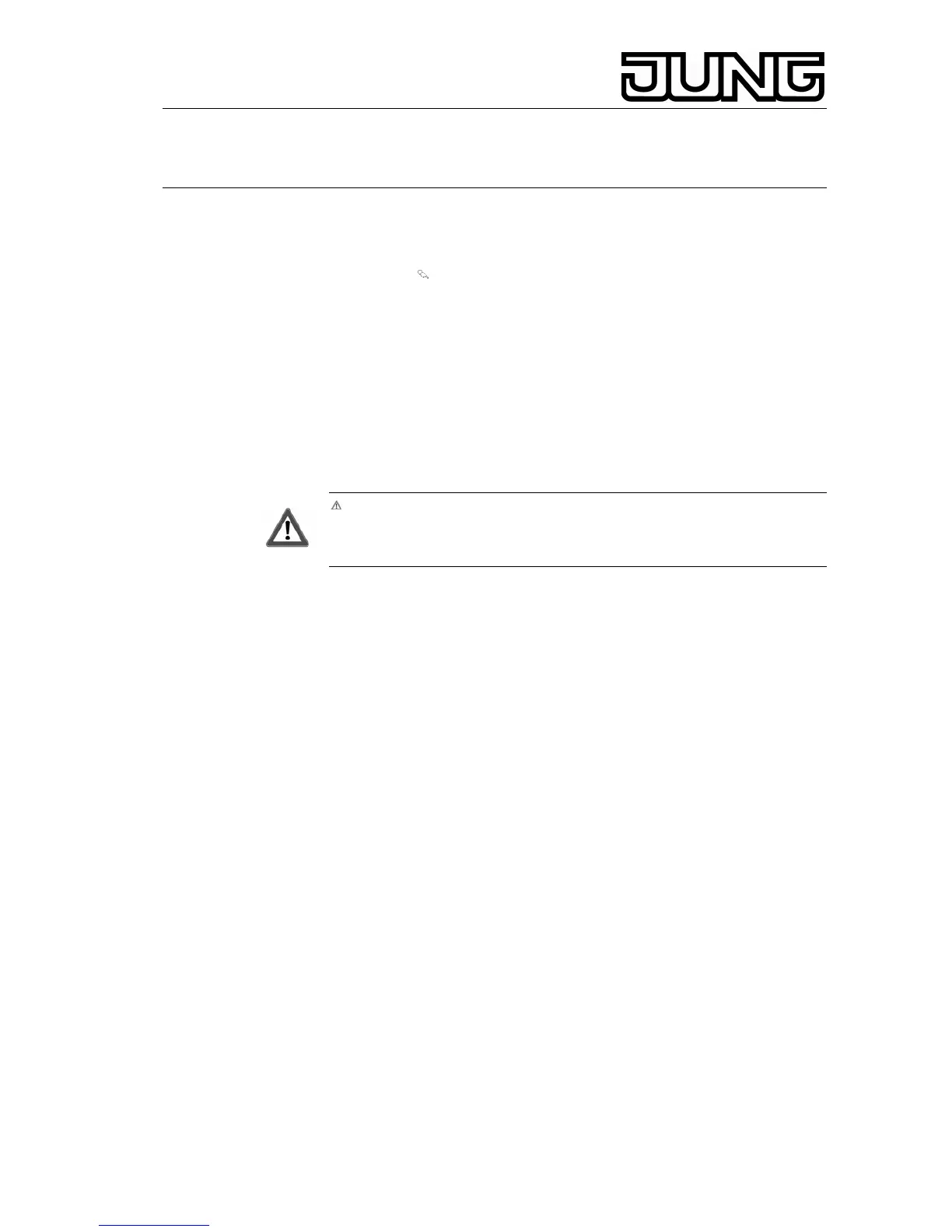KNX Room actuator 230 V
Ref.-no.: RA 23024 REGHE
flashing twice briefly at intervals.
Re-enabling the outputs
The device must in the permanent manual control mode.
• Press the
key briefly, < 1 sseveral times until the desired output is
selected.
The status LEDs of the selected outputs A1...A6 flashes twice briefly at
intervals.
• Press the keys ON /▲ and OFF / ▼ simultaneously for at least 5 s.
The selected output A1...A6 is enabled.
The LED of the selected output A1...A6 is flashing slowly.
• Activate the bus mode (deactivate the permanent manual control mode).
Information for qualified electricians
Danger!
Electric shock in case of accidental contact with live parts. Electric
shocks can be fatal. Before working on the device, cut out the
mains supply and cover up live parts in the surroundings.
5 Fitting and electrical connection
5.1 Installing the device
• Snap the device onto a mounting rail as per EN 60715. The connecting
terminals must be at the top.
L The device warms up in operation. Observe the max. operating
temperature. Ensure sufficient cooling.
7
