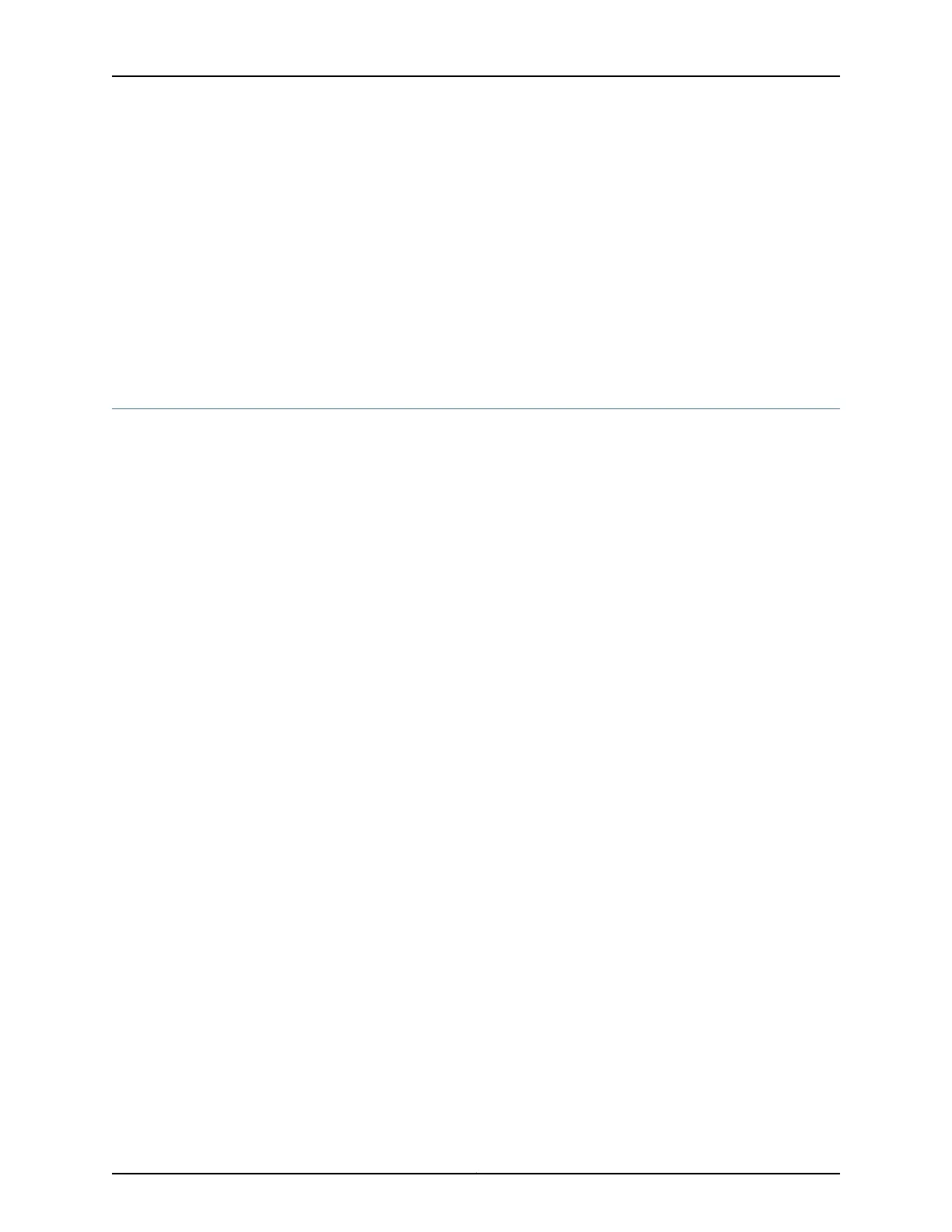If the SFP does not slide smoothly into the module, make sure that the orientation of
the SFP is correct.
5. Gently pull the SFP to confirm that it is inserted correctly.
If the SFP comes out of the slot when you pull it, repeat Step 4.
6. Remove the dust cover that protects the cable connectors.
7. Connect the new cables to the SFP.
Step 4: Connect Cables
•
Cabling Overview on page 13
•
Required Tools and Wires for Cabling on page 13
•
Connect Management Ports on page 14
•
Connect an Interface Module on page 15
•
Cable the Platform for Power on page 15
Cabling Overview
Cabling the device requires the following main tasks:
1. Familiarize yourself with the module ports, and ensure that you have the cables and
wires needed to complete each cabling procedure.
2. Read and understand all safety warnings.
3. Connect timing ports.
4. Connect grounding wires to the chassis.
5. Connect the power cables from the power source to the power supply.
6. Connect the interface modules to their appropriate network interface.
Required Tools and Wires for Cabling
Cabling your device takes only a few minutes. You need the following items for proper
installation:
•
1/8-inch flathead screwdriver.
•
3/8-inch wrench or 3/8-inch nut-driver.
•
No. 2 Phillips screwdriver.
13Copyright © 2019, Juniper Networks, Inc.
Step 4: Connect Cables
