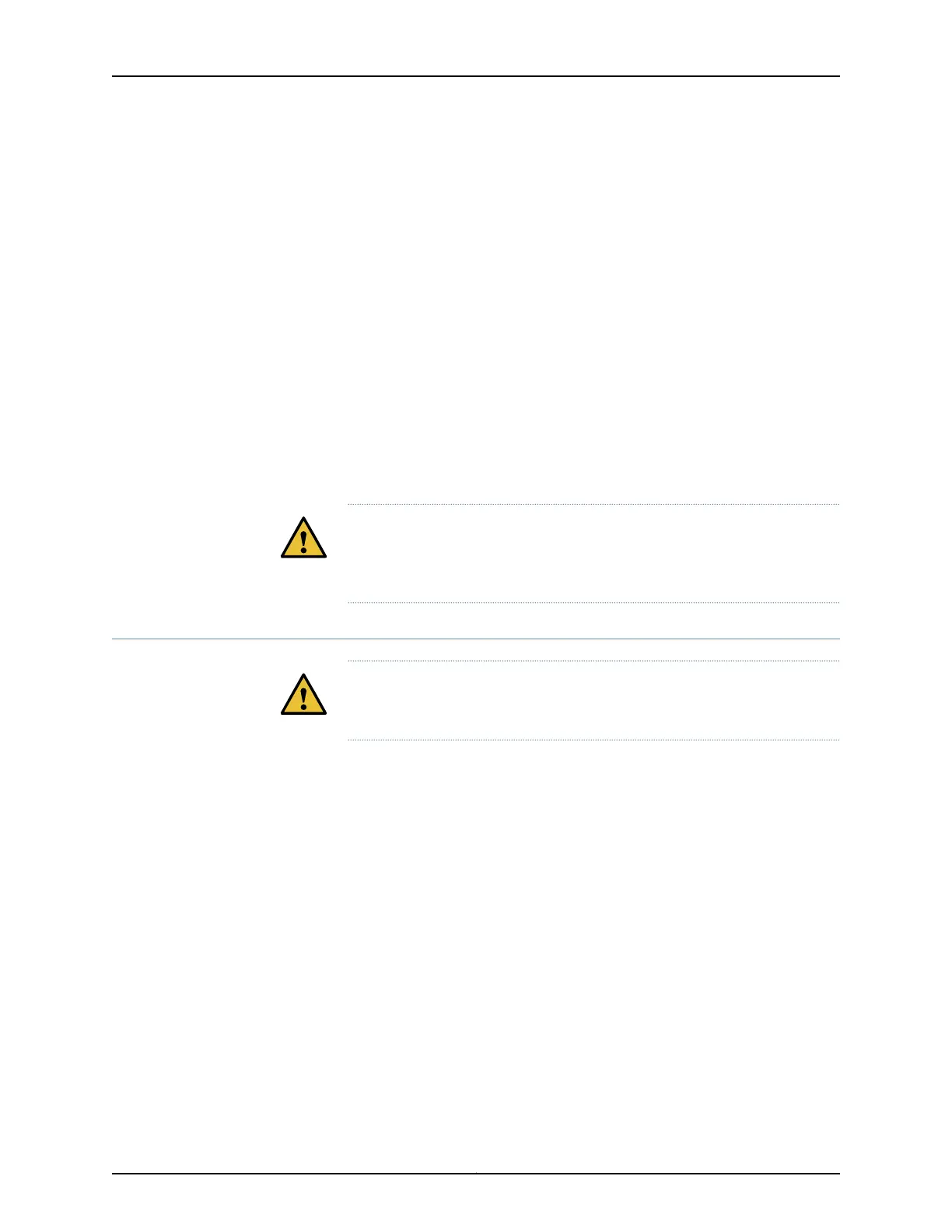•
Parity: None
•
Stop bits: 1
•
Flow control: Xon/Xoff
7. Click OK.
SSH Access
When you have configured an IP address for the device, you can run SSH from a host to
access the device through its Ethernet port. To connect the Ethernet port to the network:
1. Connect an Ethernet cable (RJ-45) to the device's 10/100Base-T (RJ-45) port on the
system processor.
2. Connect the other end of the cable to the appropriate Ethernet network for an
out-of-band connection.
CAUTION: Do not change the IP address for the Ethernet interface that you
are using to communicate with the device. If you change the address, you
will lose the SSH session.
Step 6: Power On
CAUTION: Evaluate the overall loading of the branch circuit before you install
any equipment into a rack.
To power on the device:
1. Set up a management console. See “Step 5: Set Up Access to the CTP Device” on
page 16.
2. Verify that the power source is operational.
3. Inspect all grounding and power connections to the device chassis.
4. Confirm that all cable connections are secure.
5. Monitor LEDs to verify that the device is booting properly.
The device goes through a boot process. When a prompt appears on the system
console, the device is ready to be configured. If the system is new, the device boots
to a first boot script. If the system is already operational, it boots to a login prompt.
Copyright © 2019, Juniper Networks, Inc.18
CTP2000 Series Platform Quick Start
