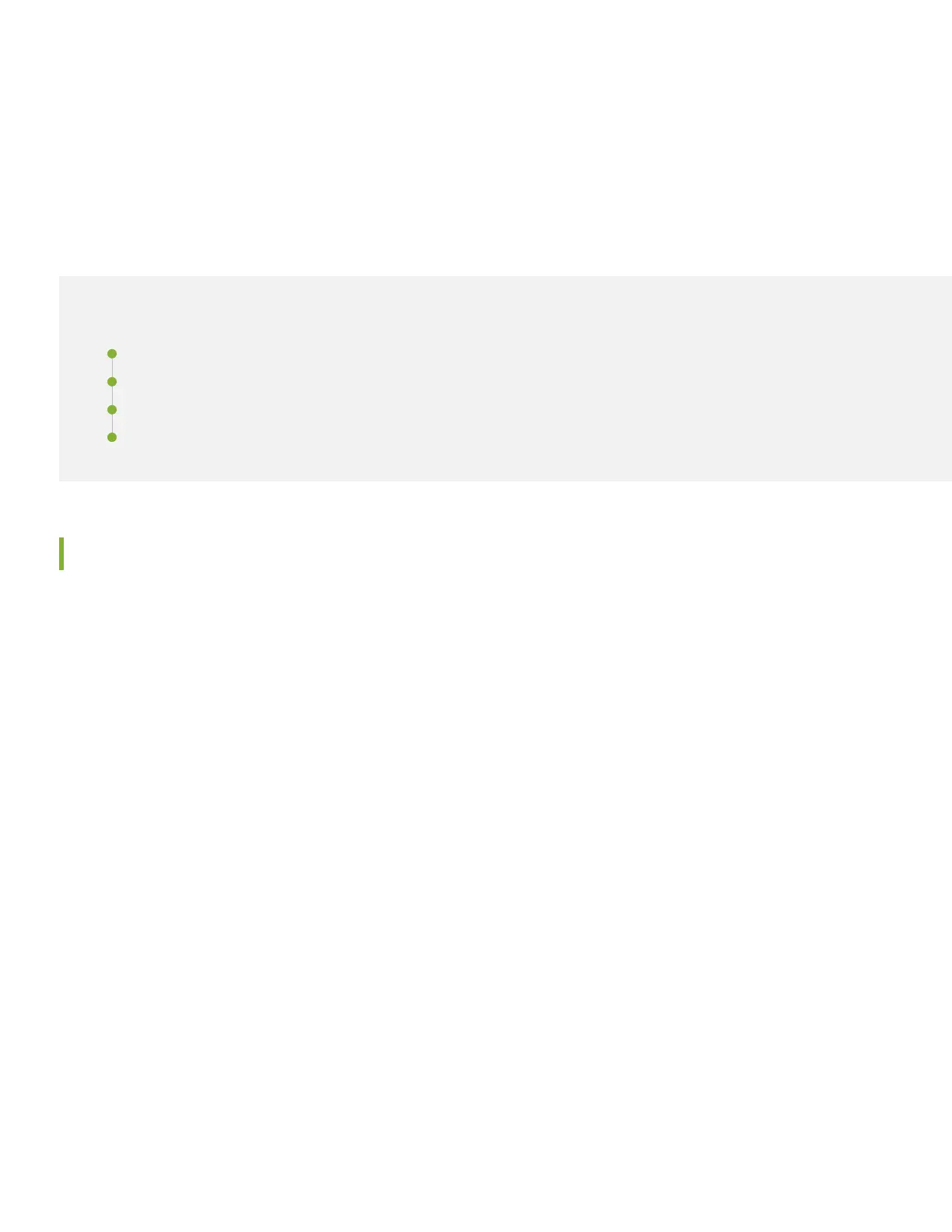The RPS powers up as soon as the first power supply is installed in the center slot. Install up to two additional power
supplies with the power on (hot-swap)---be sure to connect a power cord to each power supply.
Step 2: Up and Running
IN THIS SECTION
Connect Each Supported Switch to the RPS | 4
Installation is Complete | 5
(Optional) Reconfigure Switch Priority | 6
(Optional) Configure Power to Support Only Non-PoE Switches | 6
Connect Each Supported Switch to the RPS
Each configured switch has a priority assigned to it when you connect it to the RPS. Those priority values determine which
switches receive power from the RPS first. Priority is determined by connector position. By default, looking at the connectors,
the leftmost connector has lowest priority and the rightmost one has highest priority. Position your switches accordingly.
(You can also configure switch priority from switches---see Optionally Override Default RPS Priority Configuration on the
next page.)
1. Attach the ESD grounding strap to your bare wrist and to the ESD point on the RPS chassis.
2. If the RPS connector on the switch is covered with a panel, remove the cover panel.
3. Connect the RPS cable to a powered switch.
4