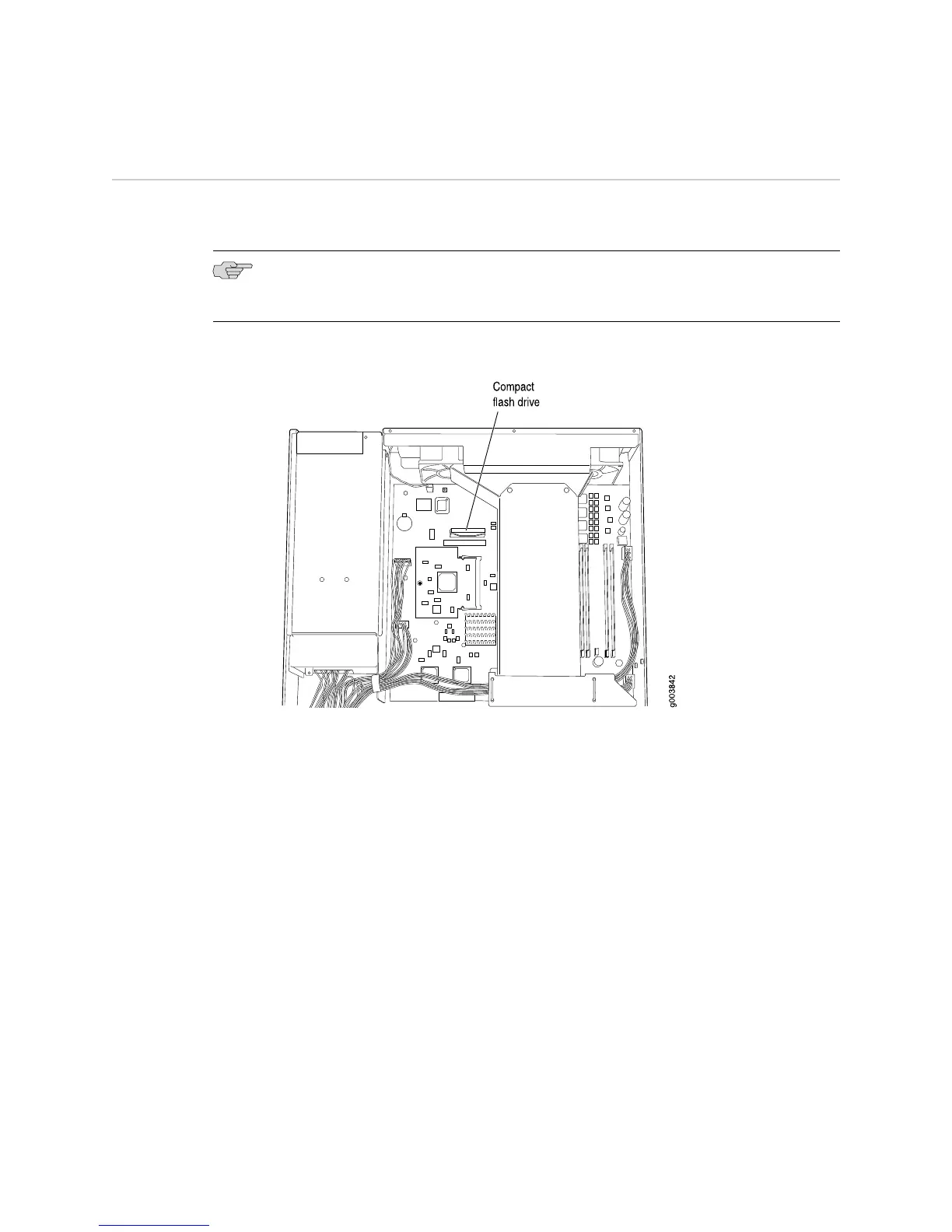Replacing Internal Compact Flashes on J4350 and J6350 Routers
The internal compact flash is installed in a slot on the bottom of the J4350 or J6350
chassis (see Figure 79 on page 183).
NOTE: Use only compact flash cards purchased from Juniper Networks for your
J-series platform and model.
Figure 79: Location of J4350 and J6350 Compact Flash
On some J4350 and J6350 Services Routers, the compact flash is in a horizontal
position, while on others it is in a vertical position. Figure 80 on page 184 shows the
alternative horizontal orientation of the compact flash.
Replacing Internal Compact Flashes on J4350 and J6350 Routers ■ 183
Chapter 10: Replacing Hardware Components
