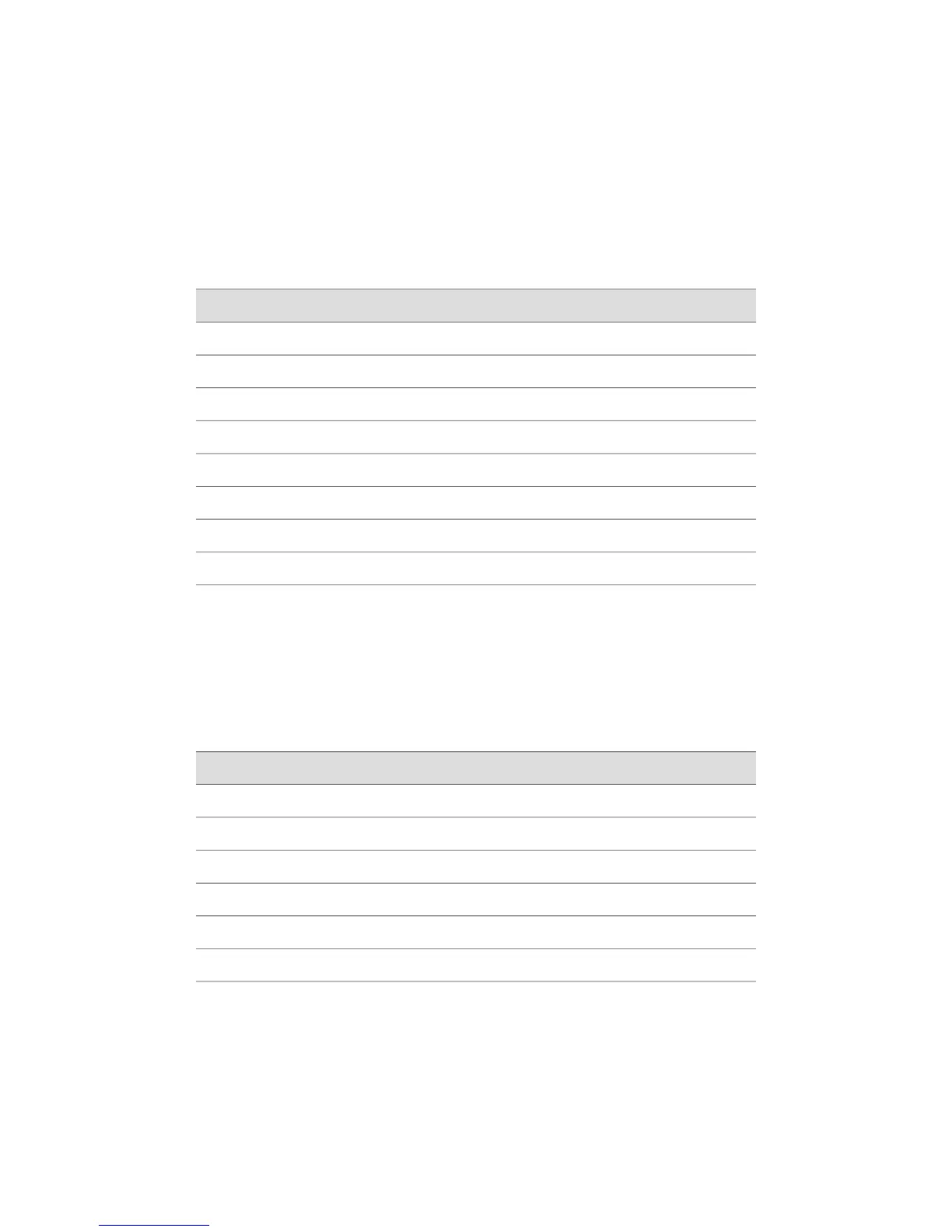TIM510 RJ-45 Connector Pinout
The TIM510 Telephony Interface Module uses an RJ-45 cable. Table 89 on page 243
describes the TIM510 RJ-45 connector pinout.
Table 89: TIM510 RJ-45 Connector Pinout
SignalPin
R - Receive1
T - Receive2
No connection3
R1 - Receive4
T1 - Receive5
No connection6
No connection7
No connection8
TIM514 Connector Pinout
The TIM514 Telephony Interface Module uses an RJ-11 cable. Table 90 on page 243
describes the TIM514 RJ-11 connector pinout information.
Table 90: TIM514 RJ-11 Connector Pinout
SignalPin
No connection1
No connection2
Ring3
Tip4
No connection5
No connection6
TIM521 Connector Pinout
The TIM521 Telephony Interface Module uses an RJ-45 cable. Table 91 on page 244
describes the TIM521 RJ-45 connector pinout.
Connector Pinouts for Avaya VoIP Modules ■ 243
Chapter 13: Network Cable Specifications and Connector Pinouts
