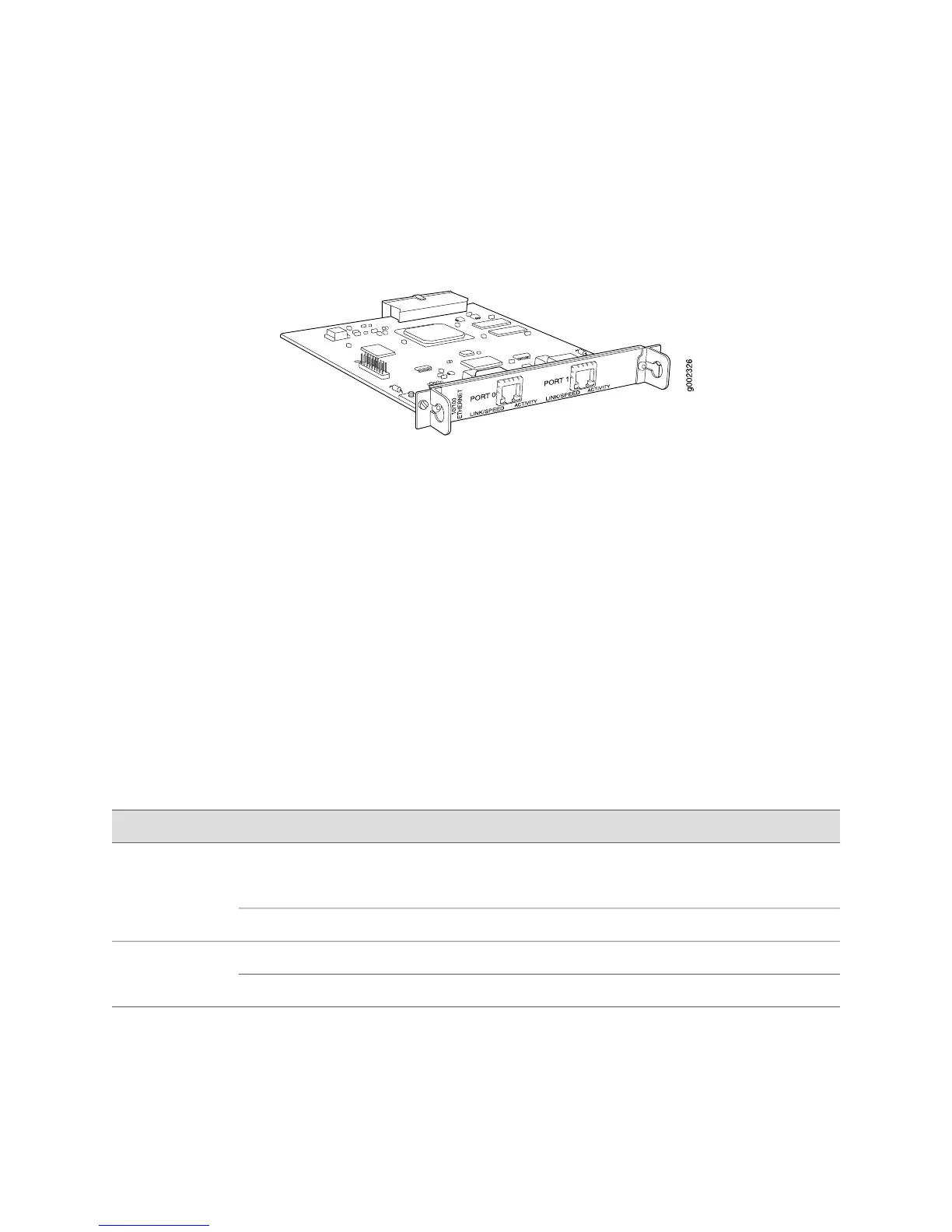Dual-Port Fast Ethernet PIM
The Dual-Port 10/100-Mbps Fast Ethernet PIM (Figure 34 on page 61) has two physical
Fast Ethernet ports.
Figure 34: Fast Ethernet PIM
The Dual-Port Fast Ethernet PIM provides the following key features:
■ Onboard network processor
■ Full-duplex and half-duplex modes
■ Media access control (MAC) address filtering
■ Autonegotiation through medium-dependent interface (MDI) and MDI crossover
(MDI–X) support
For pinouts of cable connectors for Fast Ethernet PIMs, see “Fast Ethernet RJ-45
Connector Pinout” on page 235.
To install or remove a PIM, see “Replacing a PIM” on page 174.
Fast Ethernet LEDs indicate link status, port speed, and activity. Table 29 on page
61 describes the meaning of the LEDs.
Table 29: LEDs for Dual-Port Fast Ethernet PIM
DescriptionStateColorLabel
Online and link is active.On steadilyGreen (100 Mbps)
Yellow (10 Mbps)
LINK/SPEED
Link is unavailable.DisconnectedRed
Online with network traffic.BlinkingGreen
ACTIVITY
Online without traffic.On steadilyGreen
For alarms, see the configuring and monitoring alarms information in the J-series
Services Router Administration Guide.
Field-Replaceable PIMs ■ 61
Chapter 3: PIM and VoIP Module Overview
