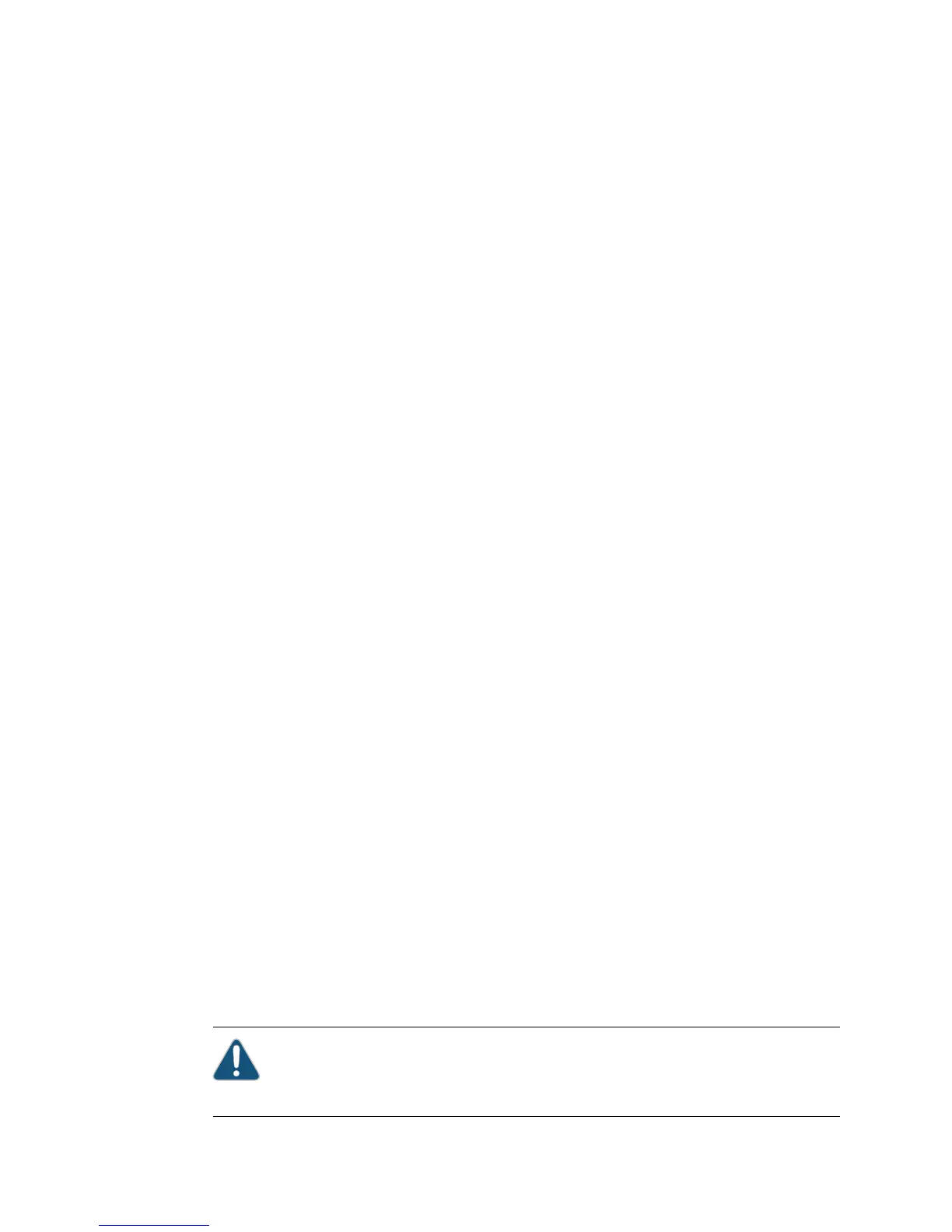Known Limitations in JUNOS Release 10.1 for SRX Series Services Gateways and J Series
Services Routers
[accounting-options] Hierarchy
■
On SRX210 and SRX240 devices, the accounting, source-class, and
destination-class statements in the [accounting-options] hierarchy level are not
supported.
AX411 Access Point
■ On SRX100 devices, there are command-line interface (CLI) commands and
J-Web tabs for wireless LAN configurations related to the AX411 Access Point.
However, at this time the SRX100 devices do not support the AX411 Access
Point.
Chassis Cluster
On SRX Series and J Series devices, the following features are not supported when
chassis clustering is enabled on the device:
■ All packet-based protocols, such as MPLS, Connectionless Network Service (CLNS),
and IP version 6 (IPv6)
■ Any function that depends on the configurable interfaces:
■
lsq-0/0/0—Link services Multilink Point-to-Point Protocol (MLPPP), Multilink
Frame Relay (MLFR), and Compressed Real-Time Transport Protocol (CRTP)
■
gr-0/0/0—Generic routing encapsulation (GRE) and tunneling
■
ip-0/0/0—IP-over-IP (IP-IP) encapsulation
■
pd-0/0/0, pe/0/0/0, and mt-0/0/0—All multicast protocols
■
lt-0/0/0—Real-time performance monitoring (RPM)
■ WXC Integrated Services Module (WXC ISM 200)
■ ISDN BRI
■ Layer 2 Ethernet switching
The factory default configuration for SRX100, SRX210, and SRX240 devices
automatically enables Layer 2 Ethernet switching. Because Layer 2 Ethernet
switching is not supported in chassis cluster mode, for these devices, if you
use the factory default configuration, you must delete the Ethernet switching
configuration before you enable chassis clustering.
CAUTION: Enabling chassis clustering while Ethernet switching is enabled is not a
supported configuration. Doing so might result in undesirable behavior from the
devices, leading to possible network instability.
132 ■ Known Limitations in JUNOS Release 10.1 for SRX Series Services Gateways and J Series Services Routers
JUNOS 10.1 Software Release Notes