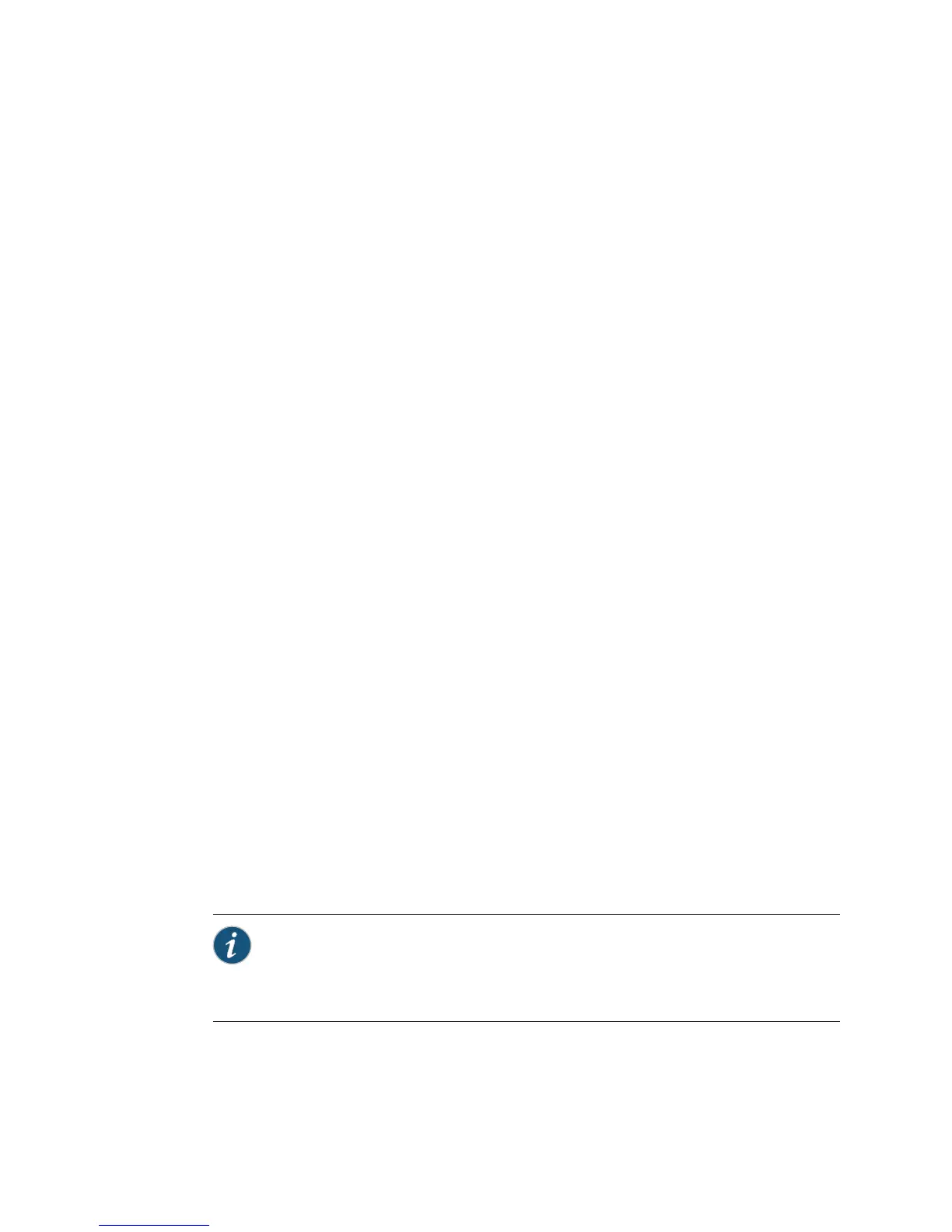Related Topics New Features in JUNOS Release 10.1 for SRX Series Services Gateways and J
Series Services Routers on page 107
■
■ Issues in JUNOS Release 10.1 for SRX Series Services Gateways and J Series
Services Routers on page 142
■ Errata and Changes in Documentation for JUNOS Release 10.1 for SRX Series
Services Gateways and J Series Services Routers on page 165
Issues in JUNOS Release 10.1 for SRX Series Services Gateways and J Series Services
Routers
■ Outstanding Issues In JUNOS Release 10.1 for SRX Series Services Gateways and
J Series Services Routers on page 142
■ Resolved Issues in JUNOS Release 10.1 for SRX Series Services Gateways and J
Series Services Routers on page 162
Outstanding Issues In JUNOS Release 10.1 for SRX Series Services
Gateways and J Series Services Routers
The following problems currently exist in SRX Series and J Series devices. The
identifier following the description is the tracking number in our bug database.
Application Layer Gateways (ALGs)
■
On SRX5600 devices, if you run the show security alg sip counters command
while doing a bulk call generation, it might bring down the SPU with a flowd
core file error. [PR/292956]
■ On SRX210 devices, the SCCP call cannot be set up after disabling and enabling
the SCCP ALG. The call does not go through. [PR/409586]
■ On SRX3400 and SRX3600 devices, RTSP, TFTP, and FTP ALG at scale in Layer
2 mode with A/P is not supported in JUNOS Release 10.1. [PR/474140]
■ On SRX3400, SRX3600, SRX5600, and SRX5800 devices, by default ALGs are
enabled. When security policies are configured with IDP service, there might be
packet drops. When IDP service is enabled through security policy configuration,
we recommend that you disable some or all ALGs through configuration to avoid
packet drops. For example: set security alg rtsp disable.[PR/474629]
NOTE: Disabling ALGs will prevent auxiliary or pinholes session creation and those
sessions might not be permitted based on security policy. The choice depends on
the customer network and what services are being run, whether ALGs need to be
enabled and whether IDP inspection is required for all or a subset of traffic.
142 ■ Issues in JUNOS Release 10.1 for SRX Series Services Gateways and J Series Services Routers
JUNOS 10.1 Software Release Notes