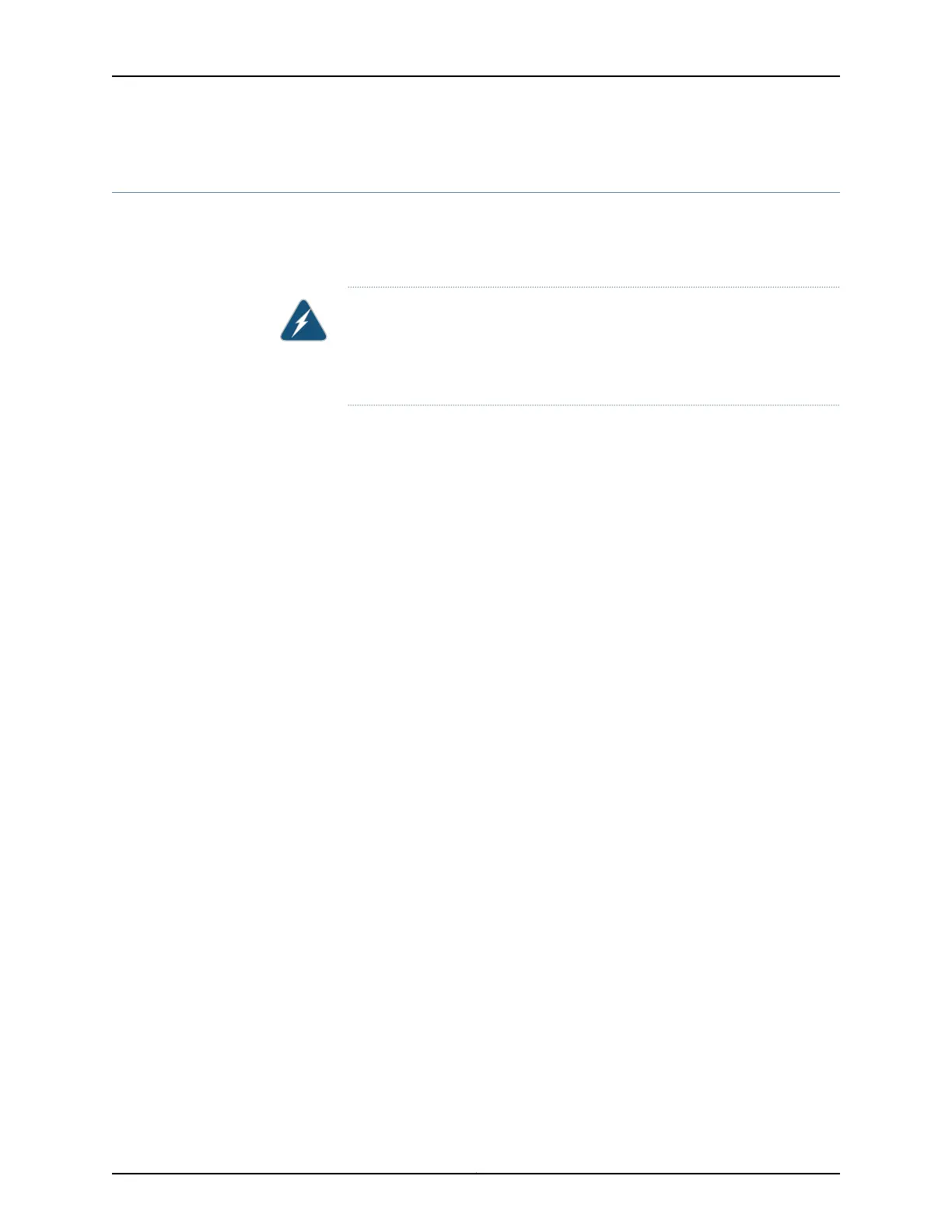MX480 Quick Start Description
This Quick Start contains information you need to install and configure the router quickly.
For complete installation instructions, see the MX480 3D Universal Edge Router Hardware
Guide at http://www.juniper.net/techpubs/.
WARNING: This Quick Start contains a summary of safety warnings in “Safety
Warnings” on page 26. For a complete list of warnings for this router, including
translations, see the MX480 3D Universal Edge Router Hardware Guide at
http://www.juniper.net/techpubs/.
The MX480 3D Universal Edge Router is 8 rack units (U) tall. Five routers can be stacked
in a single floor-to-ceiling rack, for increased port density per unit of floor space. The
router provides eight slots that can be populated with up to six Dense Port Concentrators
(DPCs) or Modular Port Concentrators (MPCs), three Flexible PIC Concentrators (FPCs),
and two SCBs. Each FPC holds up to two PICs and each MPC holds up to two Modular
Interface Cards (MICs).
Each Packet Forwarding Engine enables a throughput of 10 Gbps. Many types of DPCs
are available. For a list of the DPCs supported, see the MX Series 3D Universal Edge
Routers Line Card Guide.
The MX480 supports up to 3 FPCs containing up to 6 PICs or up to 6 MPCs containing
up to 12 MICs. For a list of the supported line cards, see the MX Series Interface Module
Reference.
The router is shipped in a cardboard box strapped securely to a wooden pallet. Plastic
straps secure the top and bottom in place. The router chassis is bolted to this pallet.
Quick Start installation instructions and a cardboard accessory box are also included in
the shipping container.
3Copyright © 2015, Juniper Networks, Inc.
MX480 Quick Start Description
