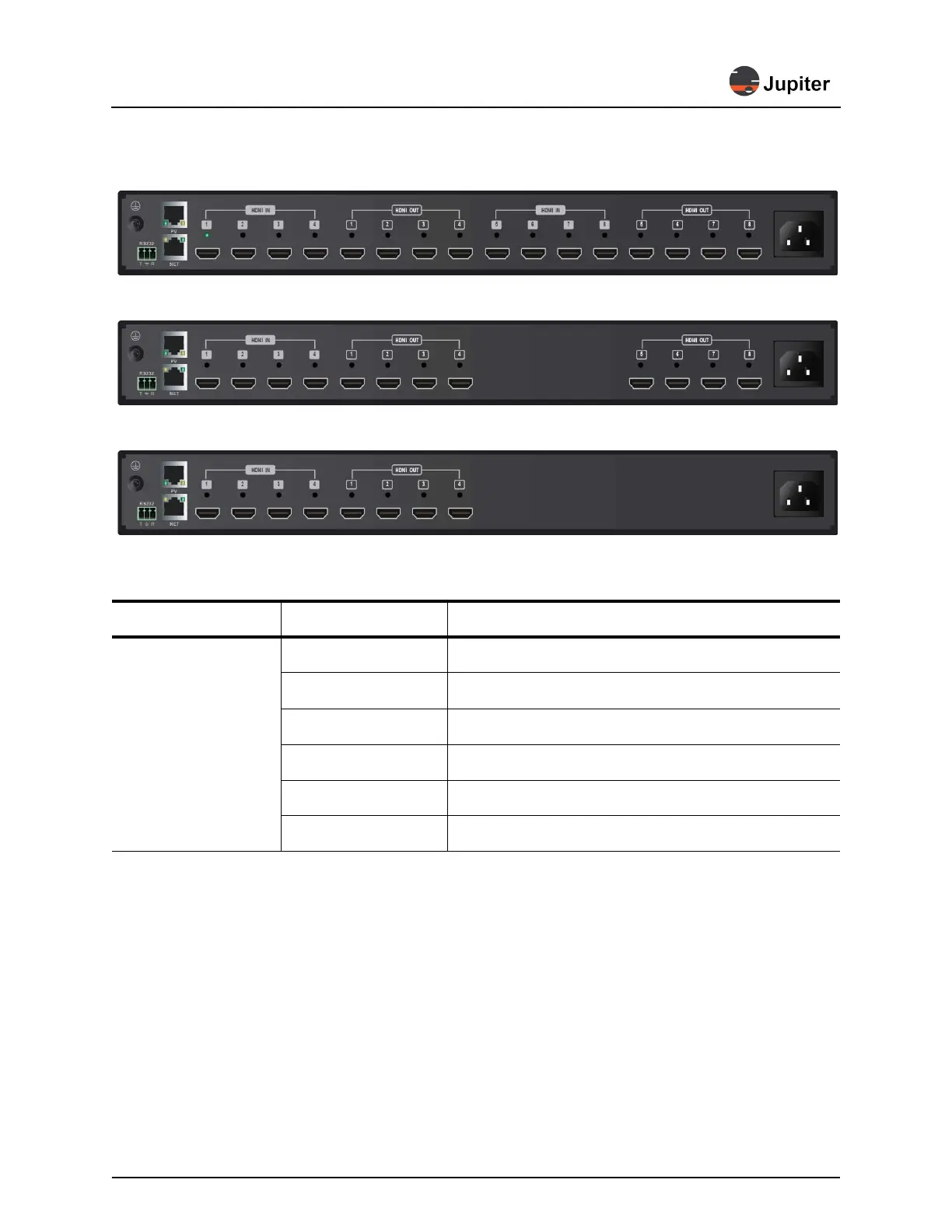Indicators
J100 Hardware Manual 9
2.3 Indicators
Figure 2.2: J188-PV Rear View
Figure 2.3: J148-PV Rear View
Figure 2.4: J144-PV Rear View
Table 2.3: J100 Indicators
Interface/Indicator Light Indicates
RJ45, Ethernet
Green on Connection made
Green blinking Data transfer activity
Green off No Activity
Yellow on Gigabit connection (1000 Mbps)
Yellow blinking 100 Mbps connection
Yellow off 10 Mbps connection
