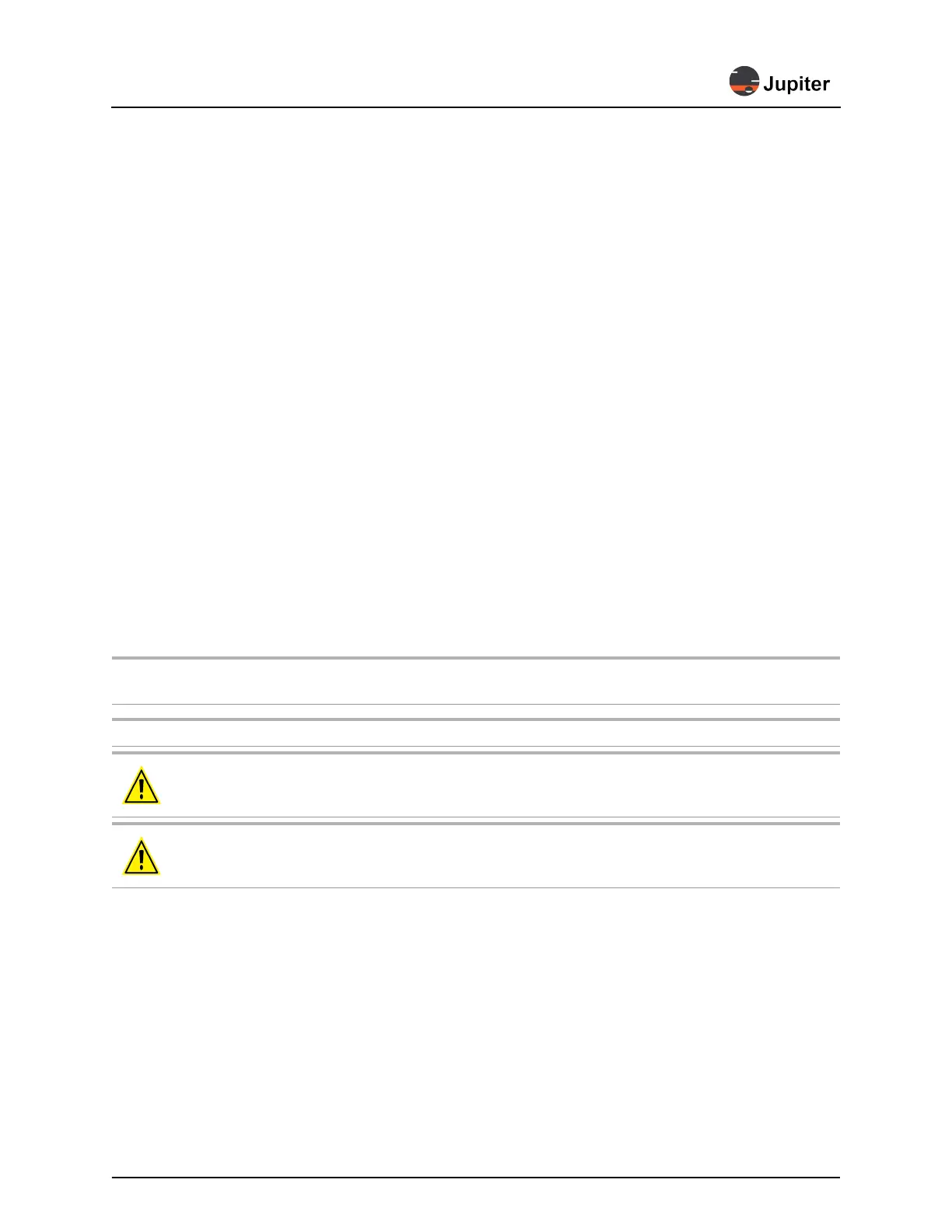General Safety Precautions
J100 Hardware Manual 15
3.2.2 Required Tools
To install a J100 chassis in the rack, you need a Phillips head screwdriver.
3.2.3 Rack Mounting Procedure
Mount the left and right ears of the J100 chassis to the rack.
3.3 General Safety Precautions
• To ensure safe and reliable operation of your Jupiter product, to avoid personal injury, and to prevent
damage to your computer or Jupiter hardware, read the following guidelines.
• Read and retain all instructions. Only use your Jupiter product according to the instructions, operating
ranges, and guidelines provided in the Jupiter user guide and other related Jupiter documentation.
Failure to follow these instructions could result in damage to your product or injury to the user or
installer.
• When installed in the final configuration, the product must comply with the applicable Safety
Standards and regulatory requirements of the locale in which it is installed. If necessary, consult with
the appropriate regulatory agencies and inspection authorities to ensure compliance.
• Ensure that proper cable grades are used for all system and network connections. For best results,
use the cables and connectors recommended in this document.
• Your J100 unit can become hot while operating. Always turn off your computer, unplug it, then wait for
hot surfaces to cool before touching your J100 unit.
• Don't attempt to open or repair your Jupiter product.
CAUTION: There are no serviceable components inside of the J100 models. The battery is not one that
can be replaced by users.
WARNING! There is danger of explosion if the battery is incorrectly replaced. Replace only with
the same or equivalent type recommended by Jupiter Systems. Dispose of used batteries accord-
ing to the manufacturer’s instructions
Attention: Il y a danger d’explosion s’il y a remplacement incorrect de la batterie. Remplacer
uniquement avec une batterie du même type ou d’un type équivalent recommandé par le construc-
teur. Debarrassez-vous et recyclez les piles usagées conformément aux instructions du fabricant.
