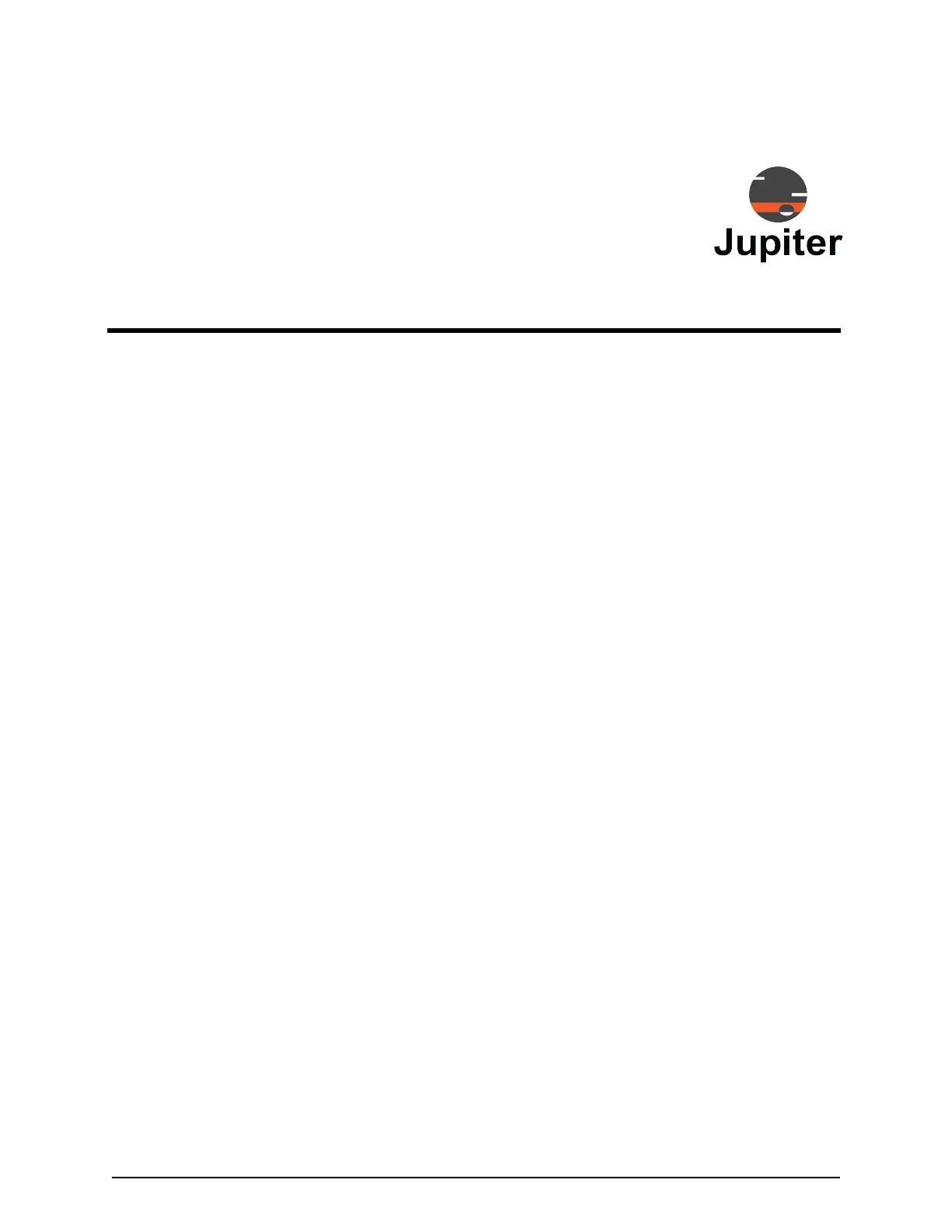Chapter 3
11
INSTALLATION
The J100 models are designed to be installed on a standard 19 inch rack. However they also have feet and
may be set horizontally on a table or shelf. Please follow all safety precautions, environmental considerations,
and power and ground considerations
3.1 J100 Models Installation
Before installation read
• Section 3.3, General Safety Precautions on page 15
• Section 3.4, Install Location on page 16
• Section 3.5, Environmental Considerations on page 16
• Section 3.6, Power and Ground Cautions on page 16
1 Unpack
a On system receipt, check the shipping cartons for physical damage.
If there is evidence of damage, the shipping company representative will give instructions on how
to submit a claim, where to send the unit, and any special instructions that may be required.
b Unpack the shipping cartons, and check the contents for physical damage.
If the equipment appears damaged, immediately contact the shipping company to file a claim.
If you need to return the equipment, pack the equipment in its original packing materials and send
it by prepaid freight to the address given by the claims representative. If the original packing ma-
terials are unavailable, ship the equipment in a sturdy carton, wrapping it with shock-absorbing ma-
terial.
2 Position the J100
J100 models may be mounted in a rack or set flat on a table or shelf.
When selecting a mounting location, select a location where ambient temperature, air flow, and me-
chanical loading stability are appropriate for the installation.
See Section 3.4, Install Location on page 16 for a list of installation criteria.
if mounting in a rack see Section 3.2.1, Rack Mounting J100 Models on page 14.
