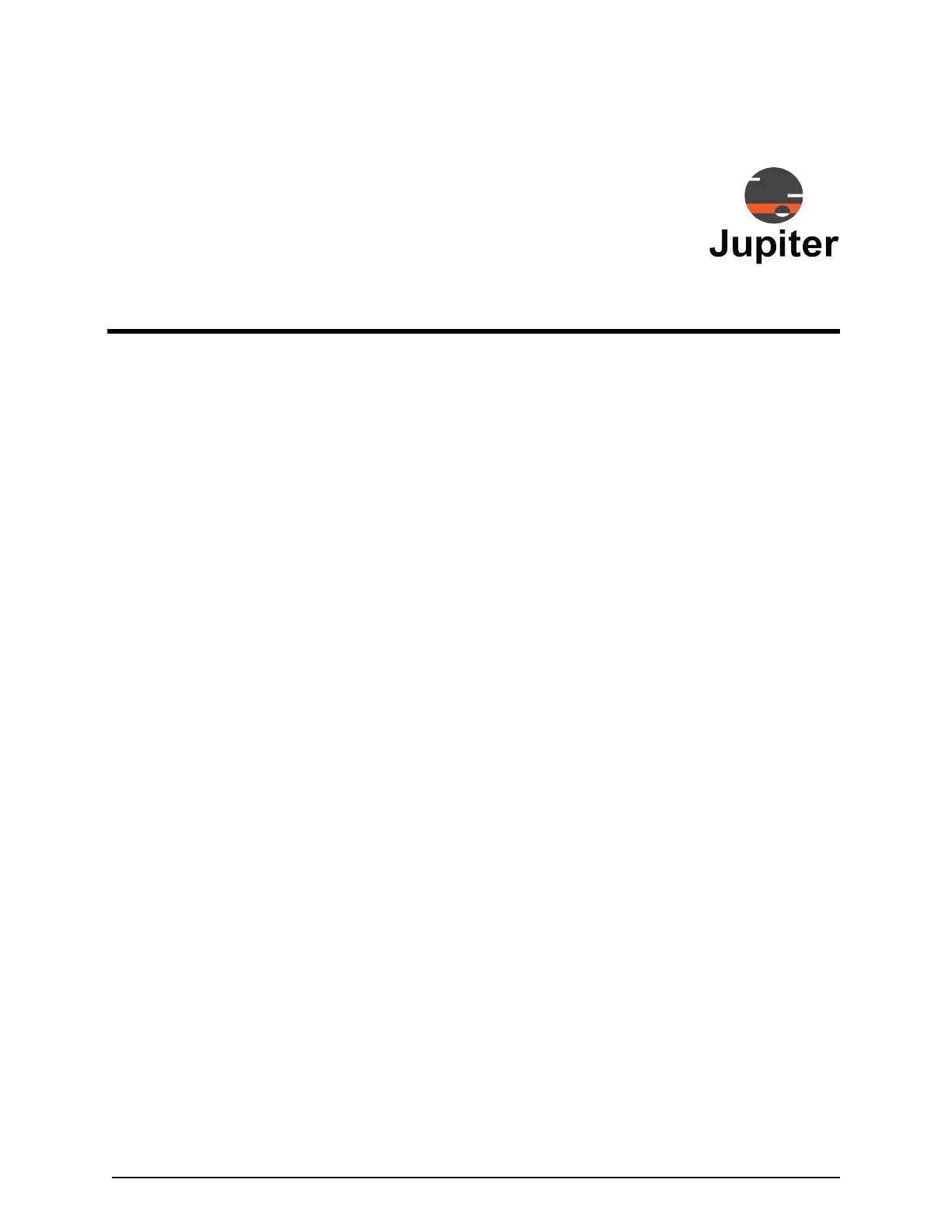Table of Contents
iii
CHAPTER 1. INTRODUCTION 1
1.1 J100 Compact Video Wall Controller ................................................................................................2
1.2 J400/600 Chassis Based Video Wall Controllers...............................................................................3
1.3 Jupiter Systems Portfolio of Products................................................................................................4
CHAPTER 2. COMPACT VIDEO WALL PROCESSORS 5
2.1 Ordering Information ........................................................................................................................6
2.2 Specifications...................................................................................................................................7
2.3 Indicators .........................................................................................................................................9
CHAPTER 3. INSTALLATION 11
3.1 J100 Models Installation .................................................................................................................11
3.2 Rack Mount Installation ..................................................................................................................14
3.2.1 Rack Mounting J100 Models ...............................................................................................14
3.2.2 Required Tools ....................................................................................................................15
3.2.3 Rack Mounting Procedure ...................................................................................................15
3.3 General Safety Precautions ............................................................................................................15
3.4 Install Location ...............................................................................................................................15
3.5 Environmental Considerations ........................................................................................................17
3.6 Power and Ground Cautions ..........................................................................................................17
CHAPTER 4. TECHNICAL SUPPORT 19
4.1 Hardware Faults.............................................................................................................................19
4.2 Technical Assistance......................................................................................................................19
4.3 Contact Information........................................................................................................................19
