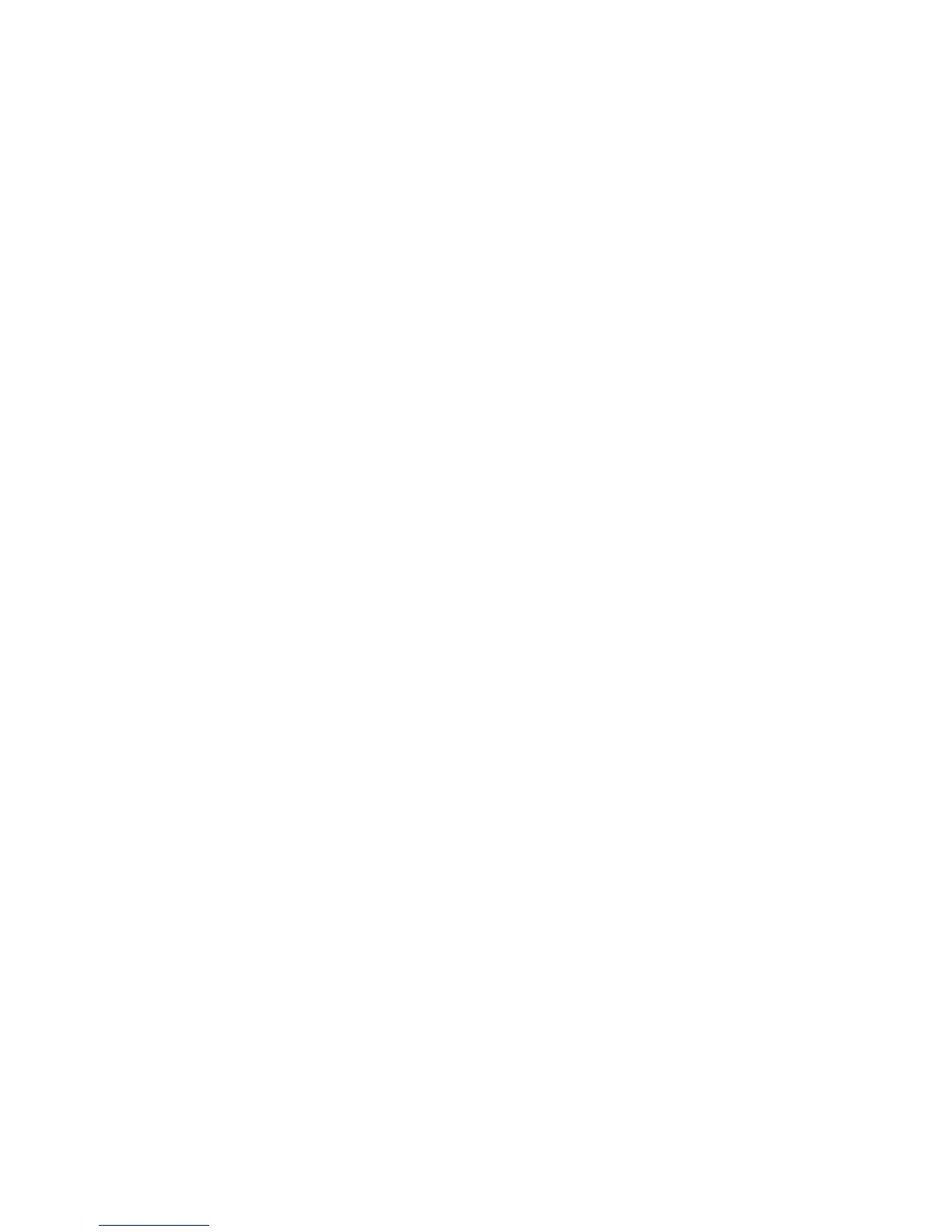29
4 Permanent settings in programming mode
T Press the ‘+’ or ‘–’ button to change setting for the amount
of milk to ‘6 sec.’.
T Press the ‘Save
’ button.
T Press the ‘Amount of milk fo
am’ button.
T Press the ‘+’ or ‘–’
button to change setting for the amount
of milk foam to
‘14 sec.’.
T Press the ‘Save
’ button.
T Press the ‘Volume
’ button.
T Press the ‘+’ or
‘–’ button to change setting for the fill vol-
ume to ‘1.0
oz’ (40 ml).
T Press the ‘Save
’ button.
O T Press the P button to exit progr
amming mode.
‘Please select product:’
In the program item ‘Product settings (2/5)’ / ‘Set consistency of
grind
’ you can adjust both grinder
s separately to the degree of roast
of your co
ffee.
The consistency of grind setting is correct if the coffee flows regu-
larly from the dual spout. In addition a fine, thick crema forms.
Example: Proceed as follows to change the consistency of grind for
the grinder on the right.
Precondition: ‘Please select product:’ is displayed.
O T
Press the P button.
‘Maintenanc
e status (1/5)’
g T
Turn the Rotary Switch until the program item ‘Product set-
tings (2/5)’
is displayed.
T Press the ‘Set consist
ency of grind’ button.
‘Set consistency of grind’
T
Press the ‘Right grinder’ button.
‘Right grinder
’
T
Press the ‘+’ or ‘–’
button to change the setting for the con-
sistency of grind.
T Press the ‘Save’ button.
‘Saved’ appears briefly on the display.
‘Set consistency of grind’
O T
Press the P button to exit programming mode.
‘Please select product:’
Setting the consistency
of grind
