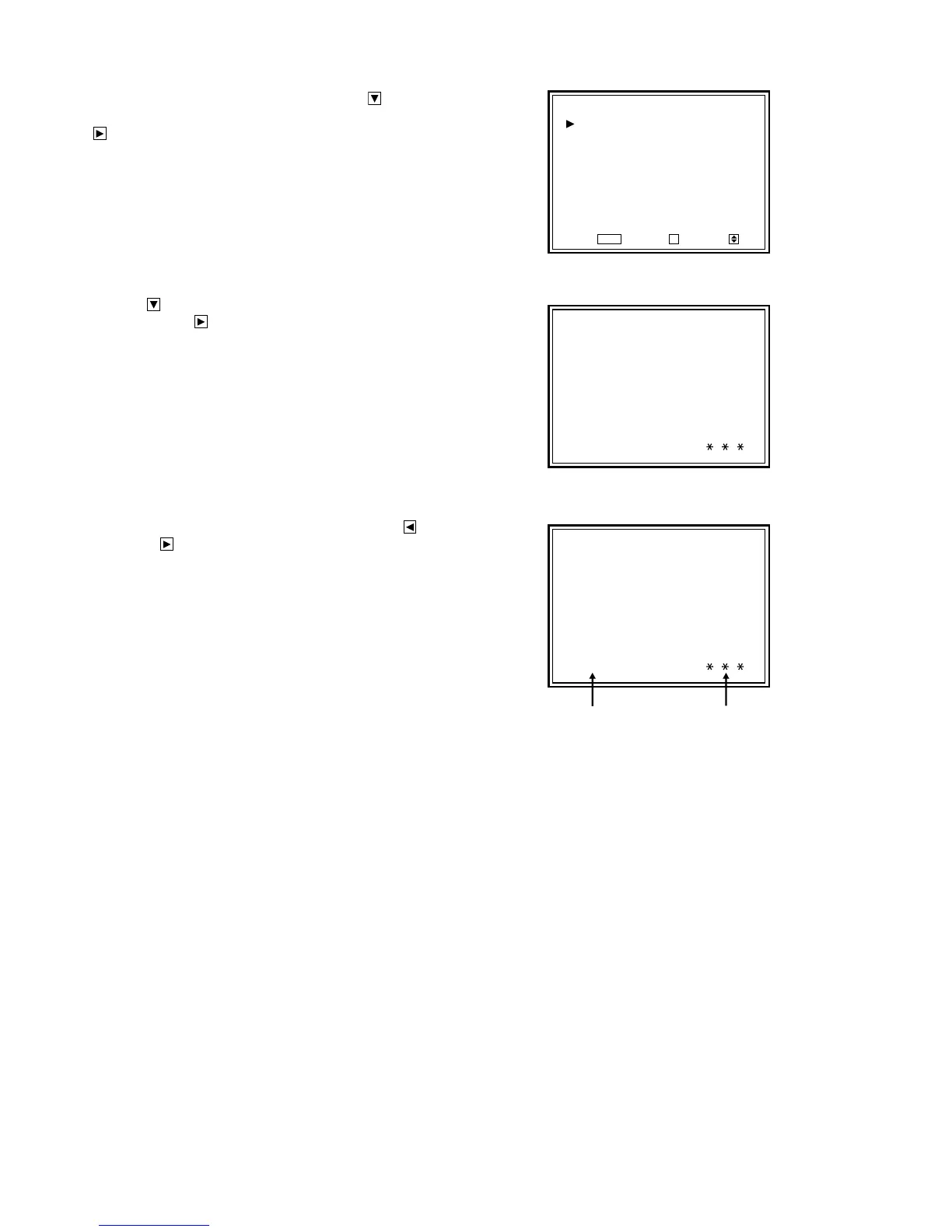1-18 (No. 52152)
2. Setting the Service Menu items
(1) With the Service Menu displayed, press the
key to
select the item to be adjusted, then press the VOL+
(
) key to enter the submenu for the item.
(2) Press the
key to select the item to be adjusted, then
press the VOL+ (
) key to enter the item.
(3) Set the adjustment item by varying it with the VOL- (
)
and VOL+ ( ) keys.
3. Exiting from the Service Menu
(1) After completing the adjustment of an item, press the
[MENU] key to return to the submenu.
(2) Press the [MENU] key again to return to the Service
Menu.
(3) Press the [MENU] key again to return to the normal
screen.
<
SIGNAL BLOCK
>
SA : VIDEO -NTSC
SB : Y/C -NTSC
SC : VIDEO -PAL
SD : YC -PAL
SE : COMP. -480/60i
SF : COMP. -576/50i
SG : COMP. -480/60p
SH : COMP. -576/50p
XXXXX X
XXXXX
XXXX
XXXX
XXXX
XXX
XXXXX X
XXXXX
XXXX
XXXX
XXXX
XXX
S (A01)
EXIT:
MENU
SELECT:
ENTER:
+
SUBMENU
ADJUSTMENT ITEM DISPLAY
S (A01)
ADJUSTMENT ITEM
ADJUSTMENT VALUE