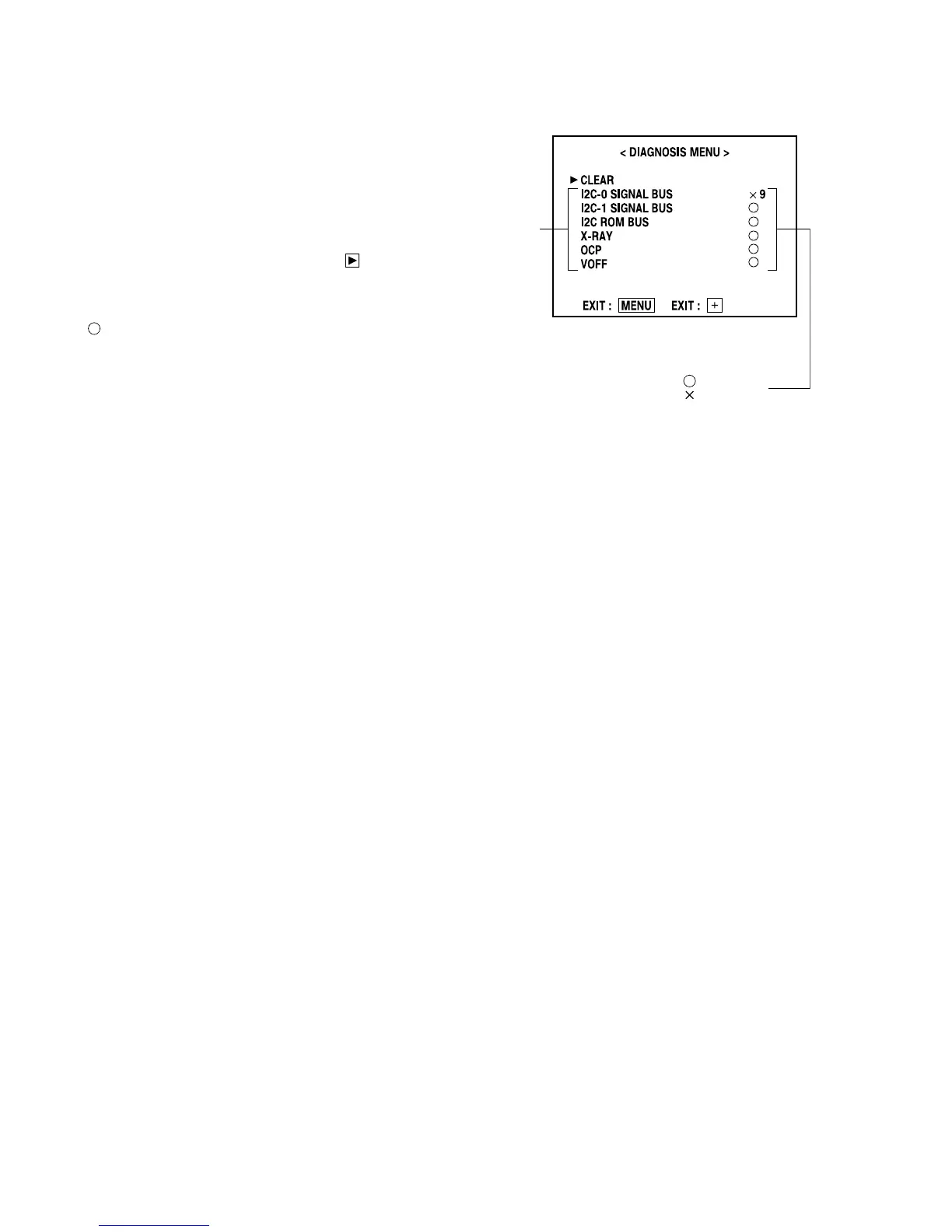1-74 (No. 52152)
5.1.3 ON-SCREEN DISPLAY (SELF DIAGNOSIS DISPLAY MODE)
(1) How to enter the self diagnosis display mode:
Press a key on the front panel to display the service menu
and select “DIAGNOSIS”.
(See “Basic Operations of Service Menu” on page 1-17.)
(2) How to clear the trouble history in the self diagnosis
mode:
In the DIAGNOSIS MENU as shown on the high, select
“CLEAR”.
A new screen appears. Press the VOL + (
) on the front
panel to select “YES”.
This clears the trouble history in the self diagnosis mode and
the symbols displayed to the right of all of the items become
“
”.
(3) Trouble history
The trouble history of each item is counted up to 9. The figure
is held in the memory until the trouble history is cleared.
As a result, the displayed trouble history count remains 9
even if it actually exceeds 9.
Items
: Normal
: Abnormal
SELF DIAGNOSIS DISPLAY MODE
(SERVICE MENU ITEM DIAGNOSIS)