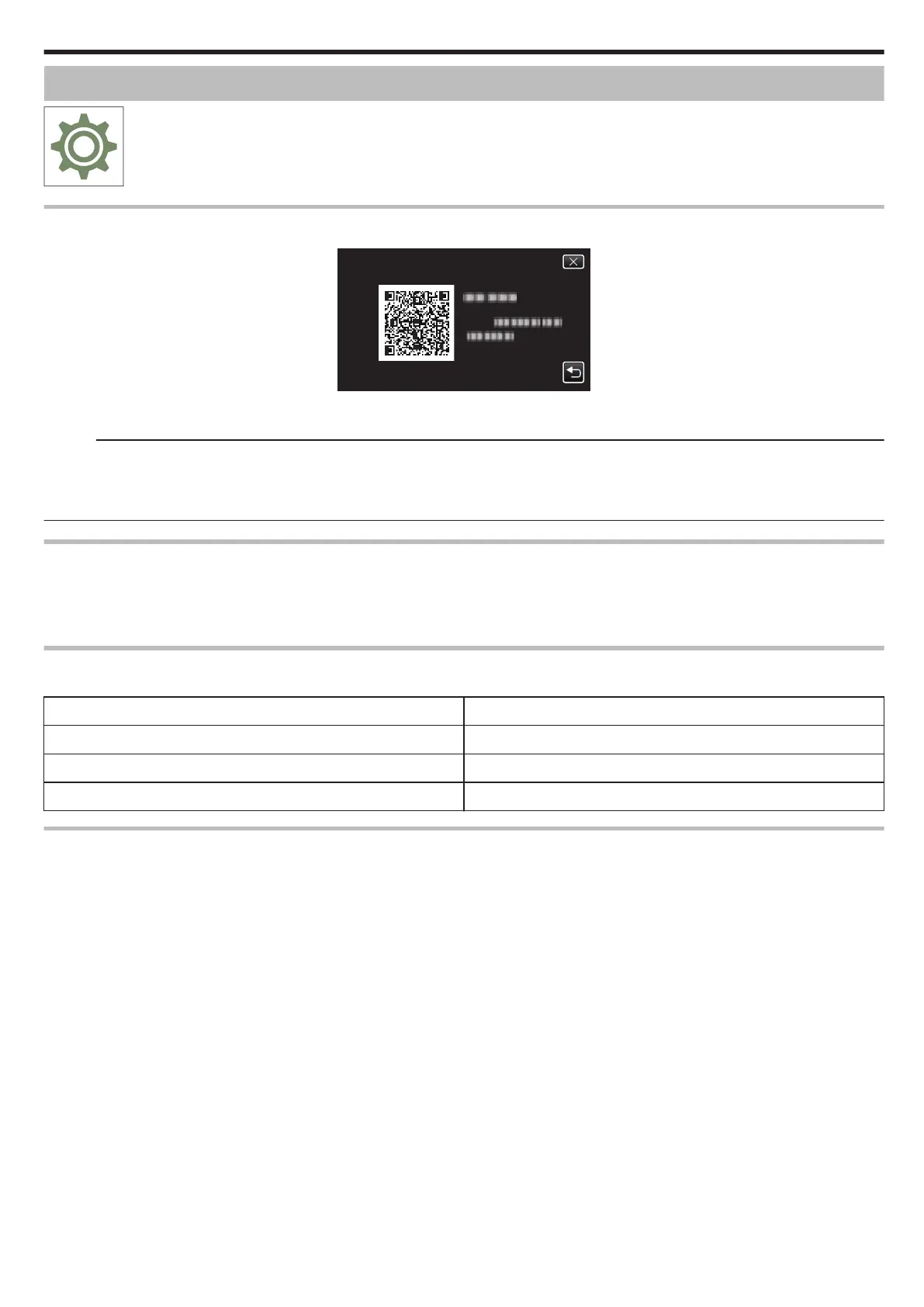SETUP (video/still image)
.
Mobile User Guide
Displays the QR code to access the Mobile User Guide.
.
0
The portal site appears when the QR code has been read correctly.
Select the model name of your camera to display its Mobile User Guide.
Memo :
0
To read the QR code, a relevant application is required. Enter the URL in the internet browser manually if the QR code cannot be read.
0
The
Mobile User Guide is supported by Android devices and iPhone. You can view it on standard browsers such as Google Chrome (Android) and Mobile
Safari (iPhone).
0
QR Code is a registered trademark of Denso Wave Incorporated.
DATE & TIME
Resets the current time or sets to the local time when using this unit overseas.
“Clock Setting” (A p. 15)
“Setting the Clock to Local Time when Traveling” (A p. 18
)
“Setting Daylight Saving Time” (A p. 19)
DATE DISPLAY STYLE
Sets the order of year, month, day and the time display format (24H/12H).
Sorting Order Time Display
year.month.day 12h
month.day.year 24h
day.month.year -
LANGUAGE
The language on the display can be changed.
“Changing the Display Language” (A p. 16
)
Settings Menu
97