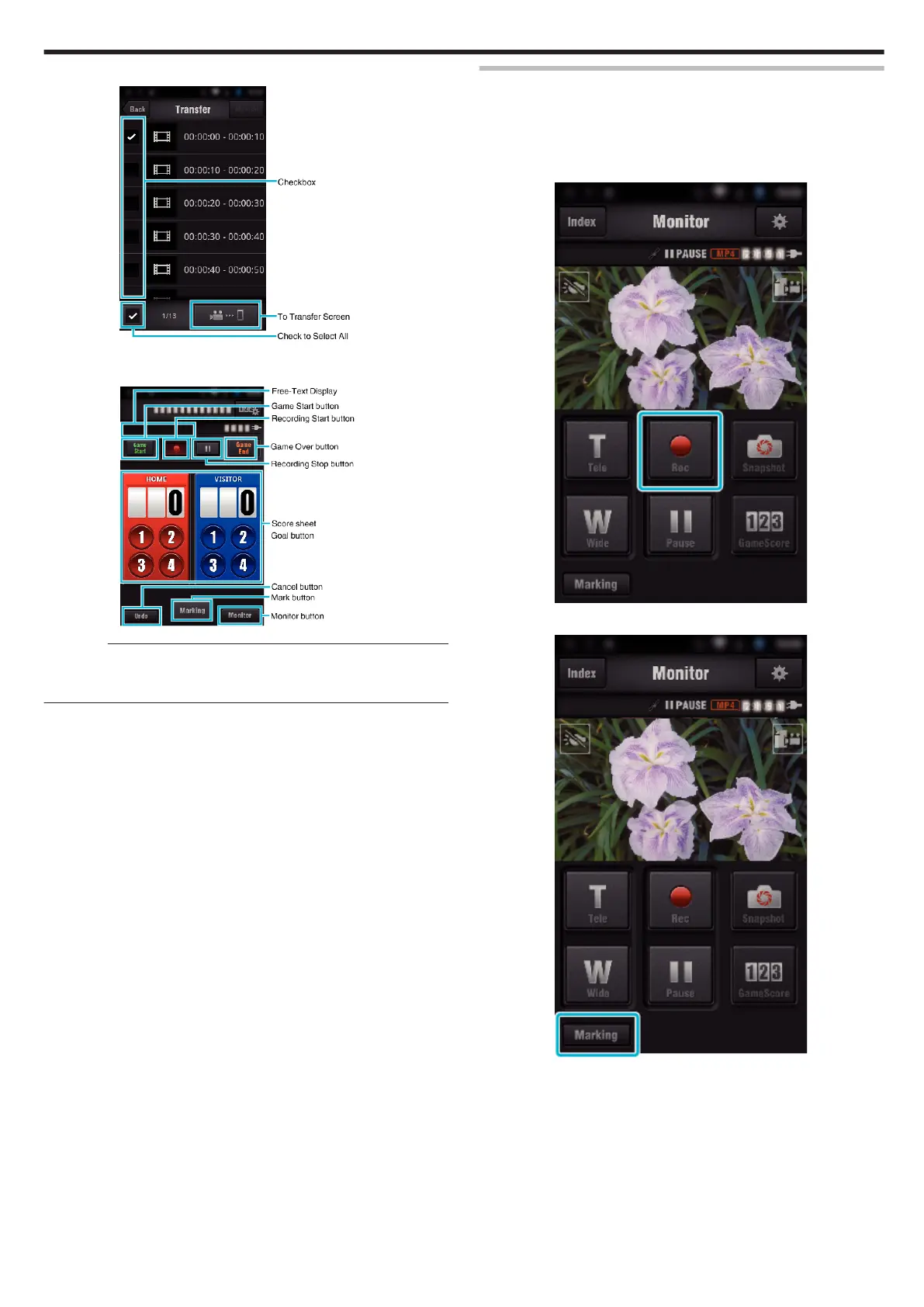o
Transfer Screen (AVCHD Screen)
.
o
Game Score Screen
.
Caution :
0
“Wireless sync.” for iPhone/iPad cannot be used when the iPhone/iPad is
connected to the mobile phone network. To make use of this feature,
connect to the camera or an access point via Wi-Fi.
Use of Marking
Enter the mark in the desired scene to make it easy to find the scene later.
* Establish a Wi-Fi connection by using the DIRECT MONITORING function.
o
Common for Android and iOS
1
Tap c to start recording the video.
.
2
Tap the “Marking” button at the scene you want to mark.
.
3
The marking screen appears.
Using Wi-Fi
123