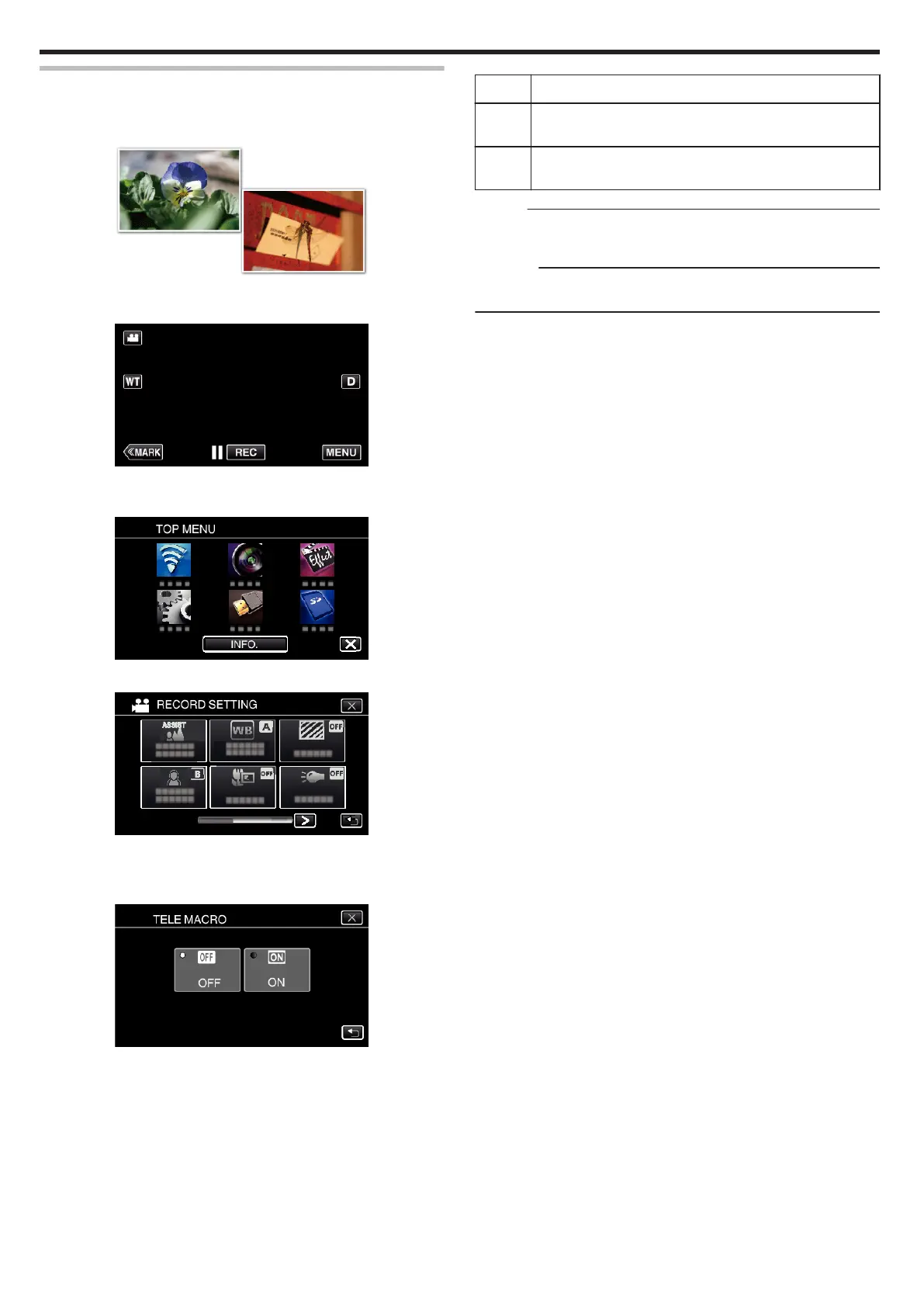Taking Close-up Shots
You can take close-up shots of an object using the tele macro function.
This function is available for both videos and still images.
0
This function is available when the shooting dial is set to P, A, S, M or U.
.
*The image is only an impression.
1
Tap “MENU”.
.
0
The top menu appears.
2
Tap “RECORD SETTING”.
.
3
Tap “TELE MACRO”.
.
0
Tap L to exit the menu.
0
Tap J to return to the previous screen.
4
Tap “ON”.
.
0
After setting, the tele macro icon o appears.
Setting Details
OFF Enables close-up shots up to 1 m at the telephoto (T) end.
Enables close-up shots up to 5 cm at the wide angle (W) end.
ON Enables close-up shots up to 60 cm at the telephoto (T) end.
Enables close-up shots up to 5 cm at the wide angle (W) end.
Memo :
0
When the shooting dial is set to P, A, S, M or U, the tele macro function
can be set.
Caution :
0
When you are not taking close-up shots, set “TELE MACRO” to “OFF”.
Otherwise, the image may be blur.
Recording
40