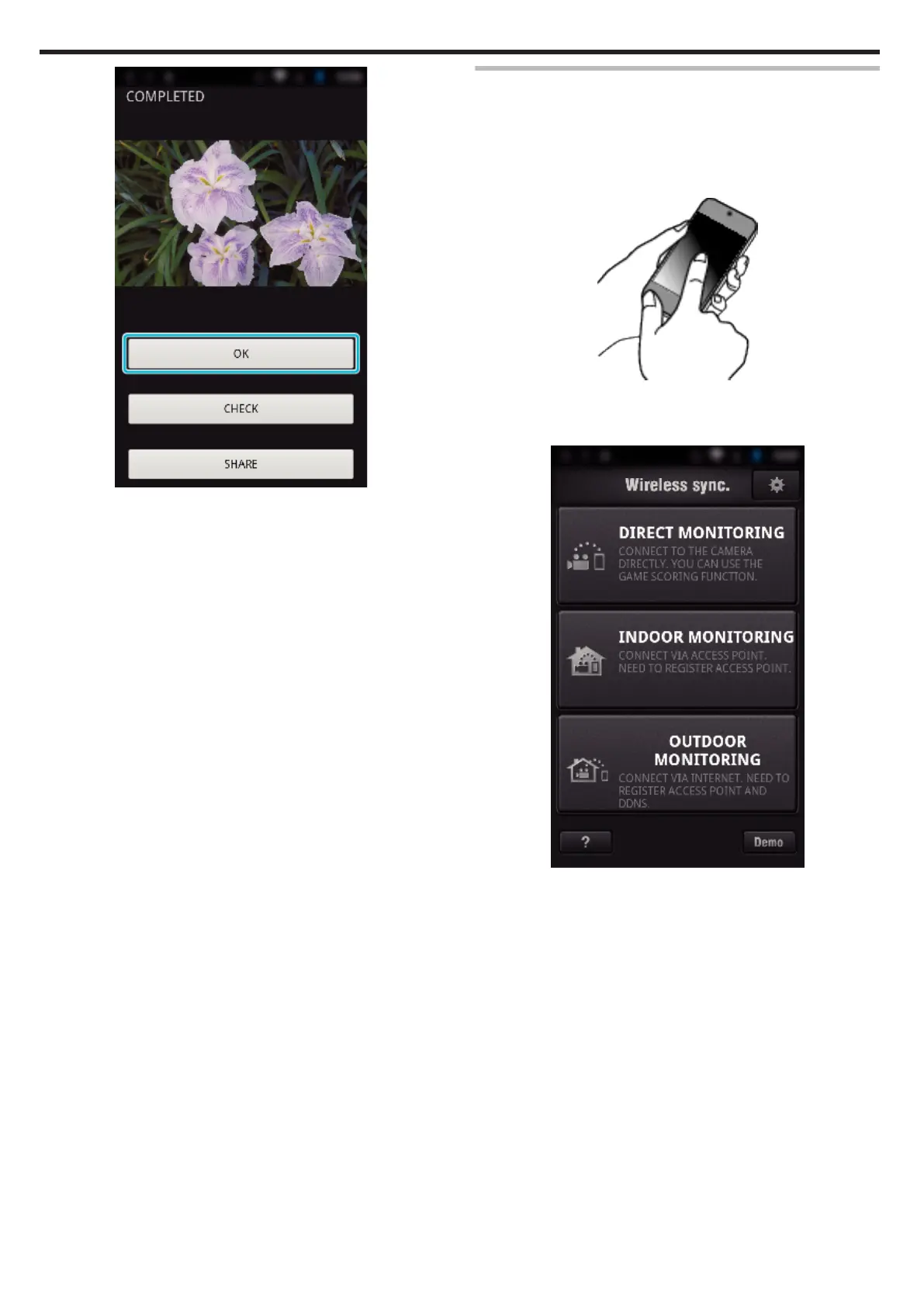.
0
To play back and check the video, tap “CHECK”. (Android only)
0
To upload the video, tap “SHARE”. (Android only)
Tap the desired service, then proceed to the uploading process.
To make use of a service, it is necessary to perform registration
beforehand.
Transferring Still Images
You can transfer recorded still images to your smartphone.
If the aspect ratio of the original still image is 4:3, the image is reduced by
1600X1200 when transferred.
If the aspect ratio of the original still image is 16:9, the image is reduced by
1920X1080 when transferred.
1
Start “Wireless sync.” on the smartphone.
.
0
Start the application after confirming that the smartphone is
connected to this camera.
2
Select the connection type to the camera.
.
0
Tap the current connection type.
0
Recording screen appears.
3
Tap “Index”.
Using Wi-Fi
134