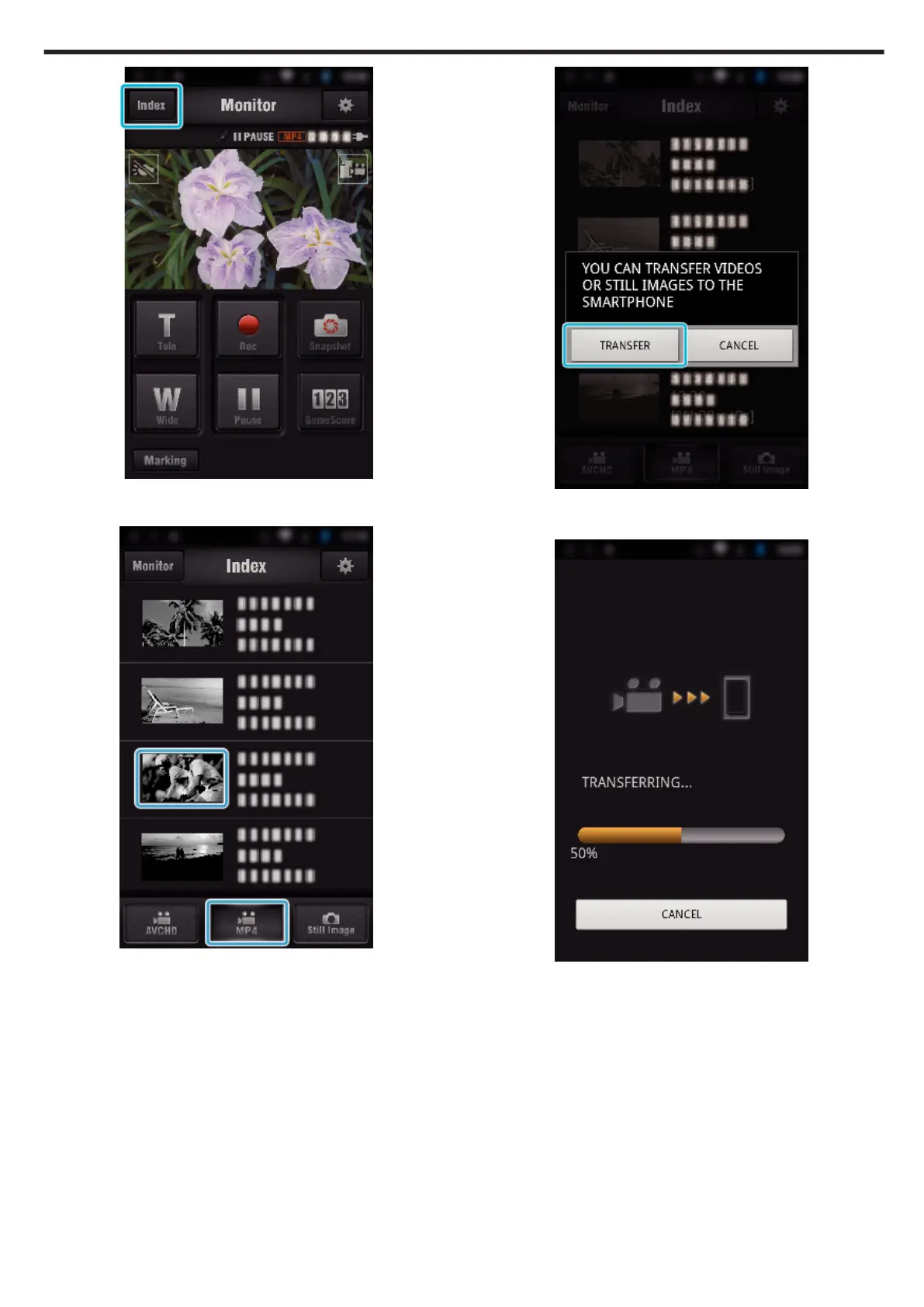.
4
Select “MP4” from the tab at the bottom of the screen, and tap the video
to transfer.
.
0
Tap “Monitor” to return to the monitor screen.
0
Tap Q to move to the setting screen.
5
Tap “TRANSFER”.
.
0
Tap “CANCEL” to cancel the operation.
6
“TRANSFER” starts.
.
0
Tap “CANCEL” to cancel the operation.
7
After transferring is complete, tap “OK”.
Using Wi-Fi
133