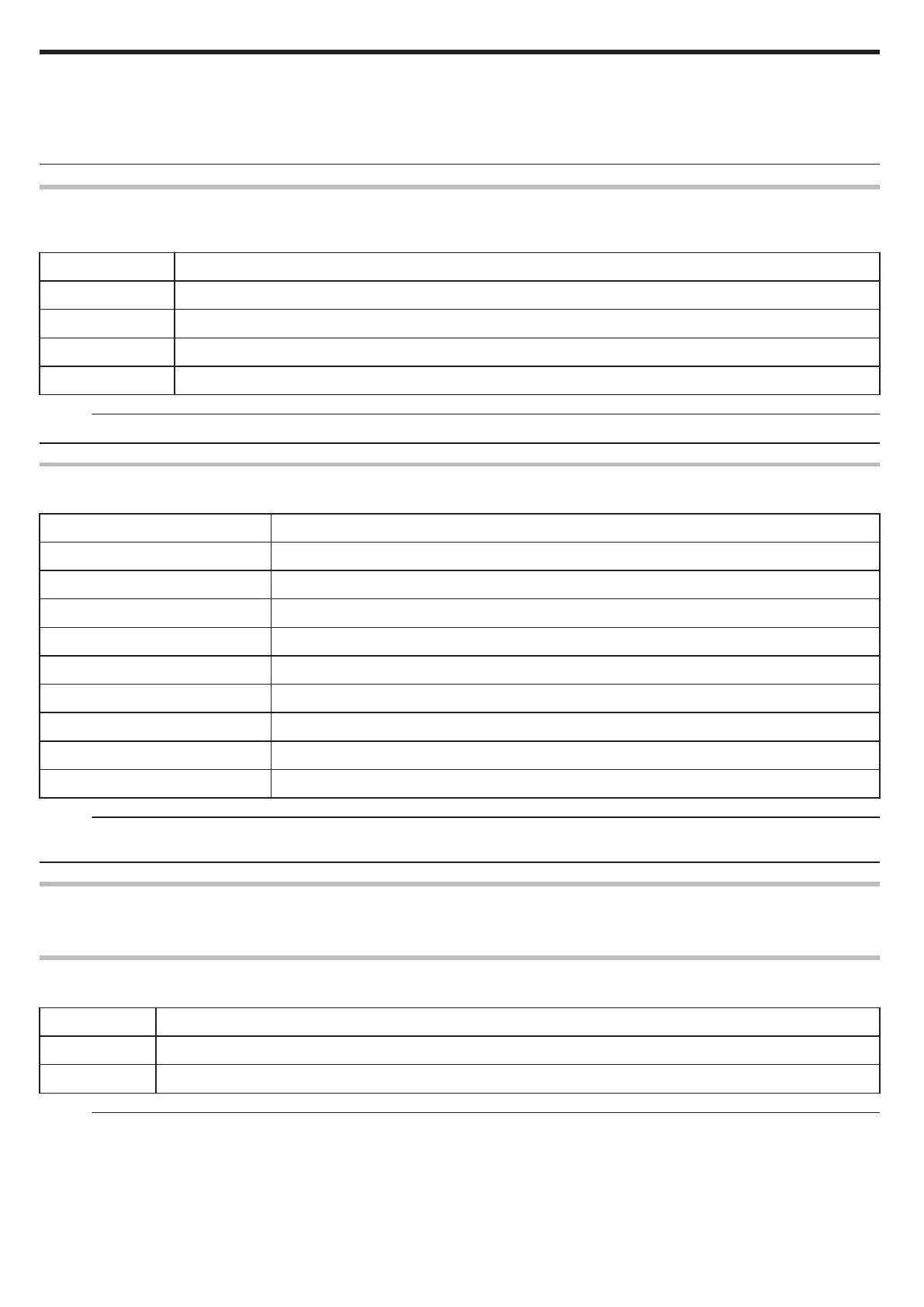0
If foreign particles, such as dust, are attached, do not use it.
0
Also, do not cover it with tape, etc.
0
Incorrect usage may result in burns.
0
Heat from the flash may result in emission of smoke.
0
Do not touch the flash immediately after it is used.
SELF-TIMER
Use this when taking a group photo.
“Taking Group Shots (Self-timer)” (A p. 47)
Setting Details
OFF Deactivates the Self-Timer function.
2SEC Shutter is released after 2 seconds. This function prevents camera shake caused by pressing the shutter button.
10SEC Shutter is released after 10 seconds. This function prevents camera shake caused by pressing the shutter button.
FACE DETECTION Shutter is released when the subject enters into the image.
Memo :
0
The Self-Timer lamp blinks while the Self-Timer function is operating.
GAIN (P, A, S, M and U only)
Sets the ISO level according to the brightness of the subject.
Setting Details
AUTO Sets the gain automatically.
ISO50 Sets to ISO50.
ISO100 Sets to ISO100.
ISO200 Sets to ISO200.
ISO400 Sets to ISO400.
ISO800 Sets to ISO800.
ISO1600 Sets to ISO1600.
ISO3200 Sets to ISO3200.
ISO6400 Sets to ISO6400.
Memo :
0
“GAIN UP” can be set by using the USER dial.
“U: Saves the setting values of frequently-used functions (User Settings)” (A p. 36)
DIS
Camera shake during still image recording can be effectively reduced.
“Reducing Camera Shake” (A p. 41)
SMILE SHOT (P only)
Automatically captures a still image upon detection of a smile.
Setting
Details
OFF Does not detect smiles.
ON Automatically captures a still image upon detection of a smile.
Memo :
0
The camera is able to detect up to 16 faces. Smile levels will be displayed for up to 3 of the largest faces displayed on the screen.
0
This function may not work properly depending on the shooting conditions (distance, angle, brightness, etc.) and the subject (direction of face, smile level,
etc.). It is also difficult to detect a smile in backlight.
0
After a smile is detected and captured, it takes time before the next recording may be performed.
0
“SMILE SHOT” does not work in the following cases:
- when menu is being displayed
- when remaining recording time is being displayed
Settings Menu
176