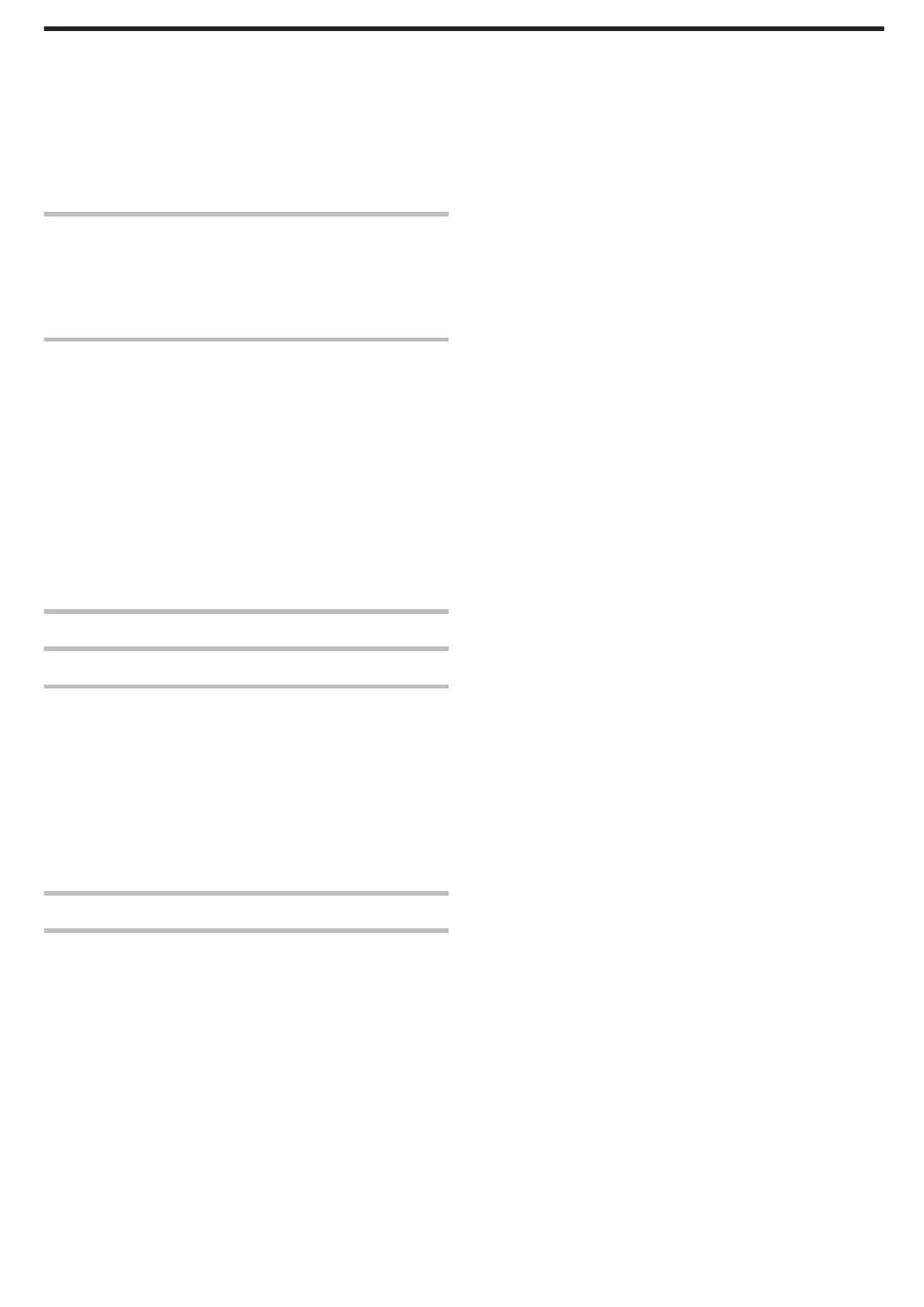Transferring Videos (MP4 format) .................................... 132
Transferring Still Images .................................................. 134
Smartphone Application Settings ..................................... 136
Using Tablet Applications .................................................... 138
Using the Wi-Fi Function from a Web Browser .................... 139
Indications on the Screen ................................................. 139
Troubleshooting ................................................................... 142
Wi-Fi Specifications ............................................................. 146
Using Wi-Fi by Creating a QR Code
DIRECT MONITORING ....................................................... 149
INDOOR MONITORING ...................................................... 152
OUTDOOR MONITORING .................................................. 157
DETECT/MAIL ..................................................................... 161
VIDEO MAIL ........................................................................ 165
Settings Menu
Operating the Menu ............................................................. 169
Operating the Top Menu .................................................. 169
RECORD SETTING Menu (video) ....................................... 170
SPECIAL RECORDING Menu (video) ................................. 174
RECORD SETTING Menu (still image) ................................ 175
SPECIAL RECORDING Menu (still image) .......................... 178
PLAYBACK SETTING Menu (video) ................................... 179
EDIT Menu (video) ............................................................... 180
PLAYBACK SETTING Menu (still image) ............................ 181
EDIT Menu (still image) ....................................................... 182
SETUP (video/still image) .................................................... 183
CONNECTION SETTINGS (video/still image) ..................... 185
MEDIA SETTINGS (video/still image) .................................. 186
USB CONNECTION MENU ................................................. 187
Names of Parts
Indications on the LCD monitor
Troubleshooting
When the unit is not working properly .................................. 193
Battery Pack ........................................................................ 194
Recording ............................................................................ 194
SD Card ............................................................................... 195
Playback .............................................................................. 195
Editing/Copying ................................................................... 196
Computer ............................................................................. 196
Screen/Image ...................................................................... 197
Other Problems ................................................................... 197
Error Message? ................................................................... 198
Maintenance
Specifications
3