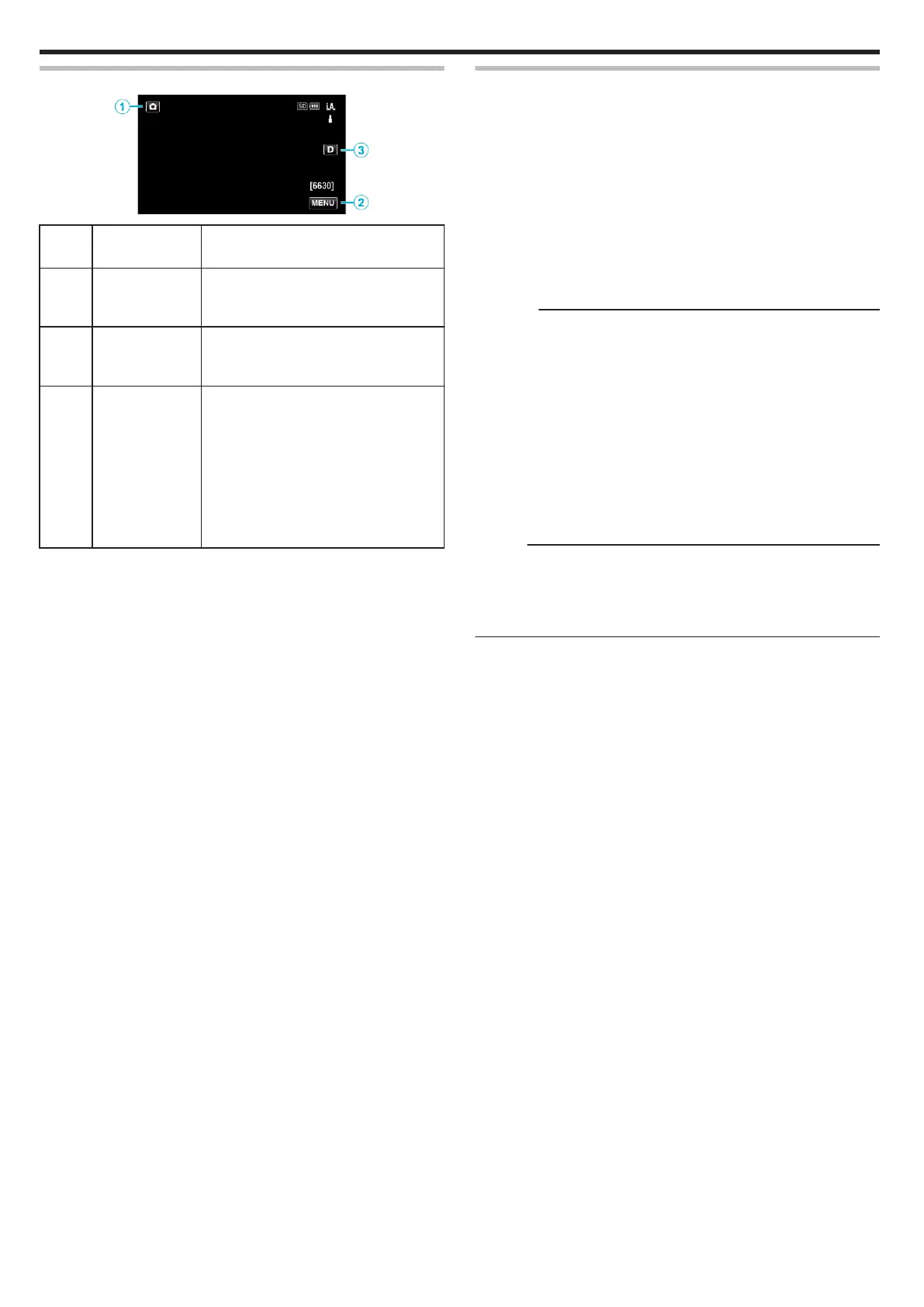Operation Buttons for Still Image Recording
.
Operation
Buttons
Description
A
Video/Still Image
Mode
A/B
Switches between video and still image
modes.
B
MENU Displays the various menus of still image
recording.
“Operating the Menu” (A p. 169)
C
Display Button n Switches the display between full (m) and
simple (n) with every tap of the button.
0
Simple display: Some displays
disappear after approximately 3
seconds.
0
Full display: Displays everything. The
display button changes from n to m.
0
When the power is turned off, full display
(m) will be set.
Useful Settings for Recording
0
When “QUICK RESTART” is set to “ON”, shooting can be started
immediately after pressing the power button if the power is turned off within
5 minutes.
“ QUICK RESTART ” (A p. 184)
0
When “AUTO POWER OFF” is set to “ON”, this unit turns itself off
automatically to conserve power when it is not operated for 5 minutes.
“ AUTO POWER OFF ” (A p. 184)
0
When “TOUCH PRIORITY AE/AF” is set to “FACE TRACKING”, this unit
detects faces and automatically adjusts its brightness and focus to record
the faces more clearly.
“Capturing Subjects by Tracking Automatically (TOUCH PRIORITY AE/AF)”
(A p. 34)
Caution :
0
Do not expose the lens to direct sunlight.
0
Do not use this unit in the rain, snow, or places with high humidity like the
bathroom.
0
Do not use this unit in places subject to excessive humidity or dust, as well
as places exposed to steam or smoke directly.
0
The power may turn off to protect the circuit if the temperature of this unit
rises too much.
0
Do not remove the battery pack, AC adapter, or SD card when the access
lamp is lighted. The recorded data may become unreadable.
0
This unit is a microcomputer-controlled device. Electrostatic discharge,
external noise and interference (from a TV, a radio, etc.) might prevent it
from functioning properly. In such a case, turn off the power, then remove
the AC adapter and battery pack. This unit will be reset.
Memo :
0
Before recording an important scene, it is recommended to conduct a trial
recording.
0
Depending on the shooting conditions, the four corners of the screen may
appear dark, but this is not a malfunction. In this case, change the shooting
conditions by moving the zoom lever, etc.
Recording
30